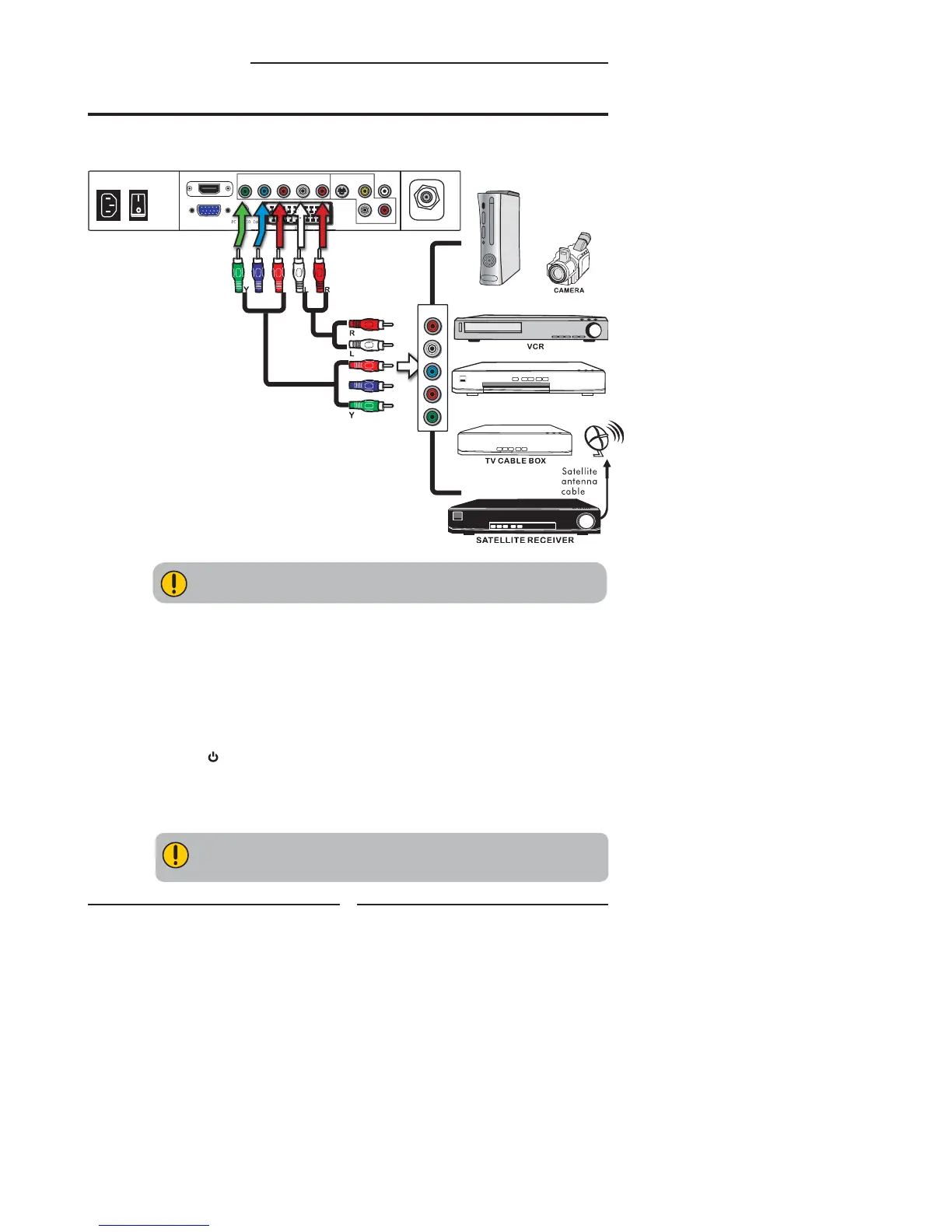HDMI
LR
LR
PC/VGA IN
PC AUDIO I
SCAR T
VIDEOS-VIDEO
COAXIAL
AUD IO IN
VHF/UHF IN
YPbPr
AUD IO IN
Rear of TV
20
Chapter 2 Installing the LCD TV
GAME CONSOLE
DVD PLAYER
Connecting an A/V Device with Component(YPbPr) Connector
Pr
Cr
Pb
Cb
COMPONENT Cable
Use a component cable to connect the external A/V device’s component output jacks to the
LCD TV’s YPbPr IN input jacks.
Use an audio cable to connect the external A/V device’s component audio jacks to the LCD
TV’s audio input jacks.
Connect all AC power sources, before turning on the power switch of the LCD TV or
other connected equipment.
Press the button on the remote to turn on the LCD TV.
To view the A/V device’s with component input, press the INPUT button on the remote
repeatedly to select YPbPr.
Not all A/V device have the ability to connect to a TV. Please check your A/V
device user guide for compatibility.
The component video jacks on your A/V device are sometimes labeled YPbPr,
or YCbCr. For an explanation of component video, see your A/V device’s user
guide.
Pr/Cr
Pb/Pb
L
R
COMPONENT
OUT
Y
Pb
Pr
AUDIO Cable
