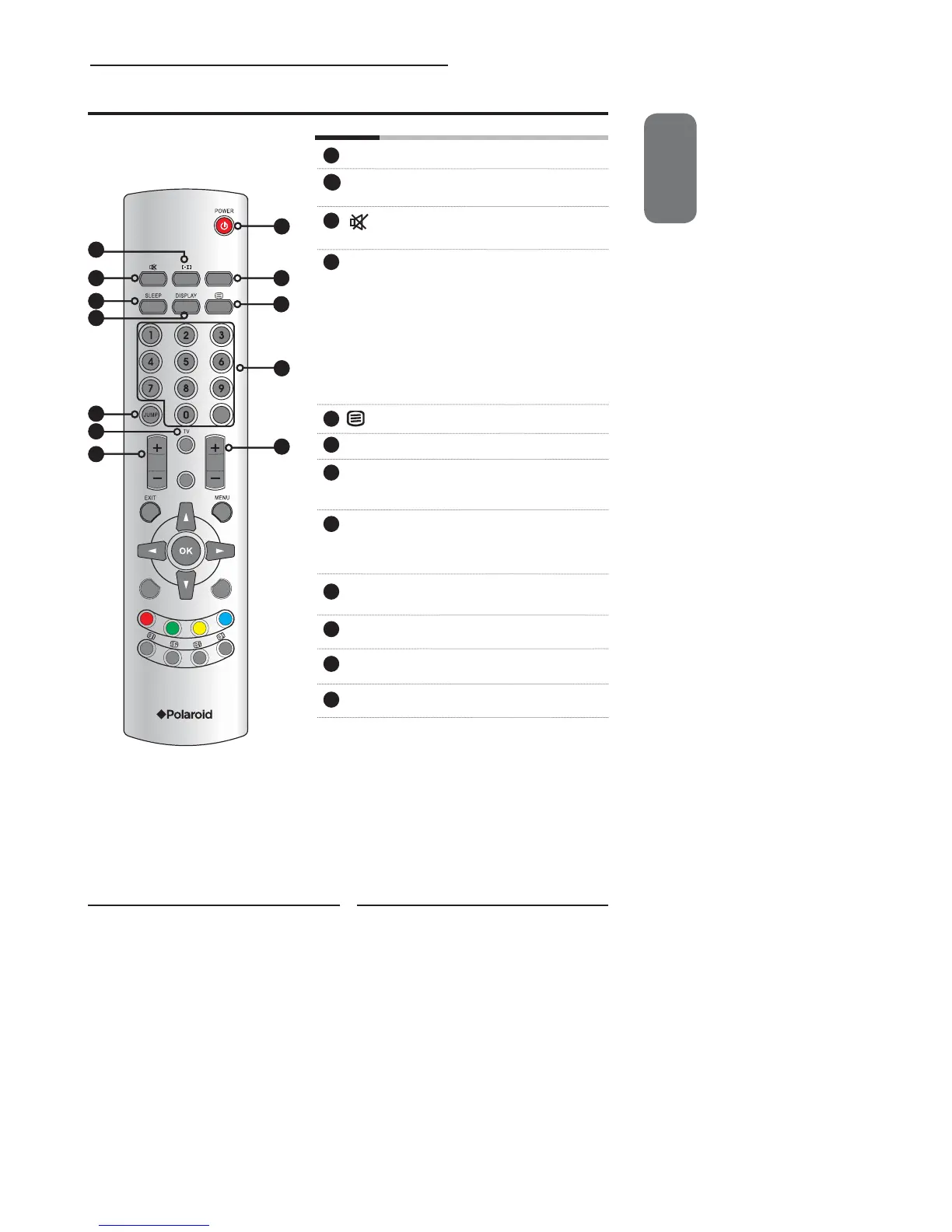ENGLISH
11
Chapter 1 Introducing the LCD TV
POWER Turns the LCD TV on and off.
I-II Cycles through the TV sound options
(NICAN) : MONO/DUAL/STEREO
Mutes and restores your LCD TV
sound.
SCALE Cycles through Wide mode settings :
In TV/AV/S-VIDEO/SCART mode:
NORMAL /FULL/ZOOM1/ZOOM2
In YPbPr/HDM mode, only 480i
and 576i mode can be adjusted :
NORMAL /FULL/ZOOM1/ZOOM2
In VGA/DVI mode,”Scale”
function is not available
Turns on and off the Teletext function.
SLEEP Cycles through the LCD TV sleep time.
DISPLAY Pressing once displays a variety of
information such as the current channel
and the input source.
0-9/ENT Pressing a number selects a channel.
Following selection, pressing ENT
activates the channel, or channel
activates automatically in 3 seconds.
JUMP Switches back and forth between the
current and previous channels.
TV TV Pressing enters the TV Mode.
VOL.+- Increases and decreases volume.
CH.+- Scans up and down the channels.
1
2
2
3
4
5
6
7
8
9
10
11
12
VOL. CH.
INPUT
S.MODE
P.MODE
ENT
SCALE
Your Remote Control
3
9
2
1
8
12
4
5
6
7
10
11
3
9
2
1
8
12
4
5
6
7
10
11
