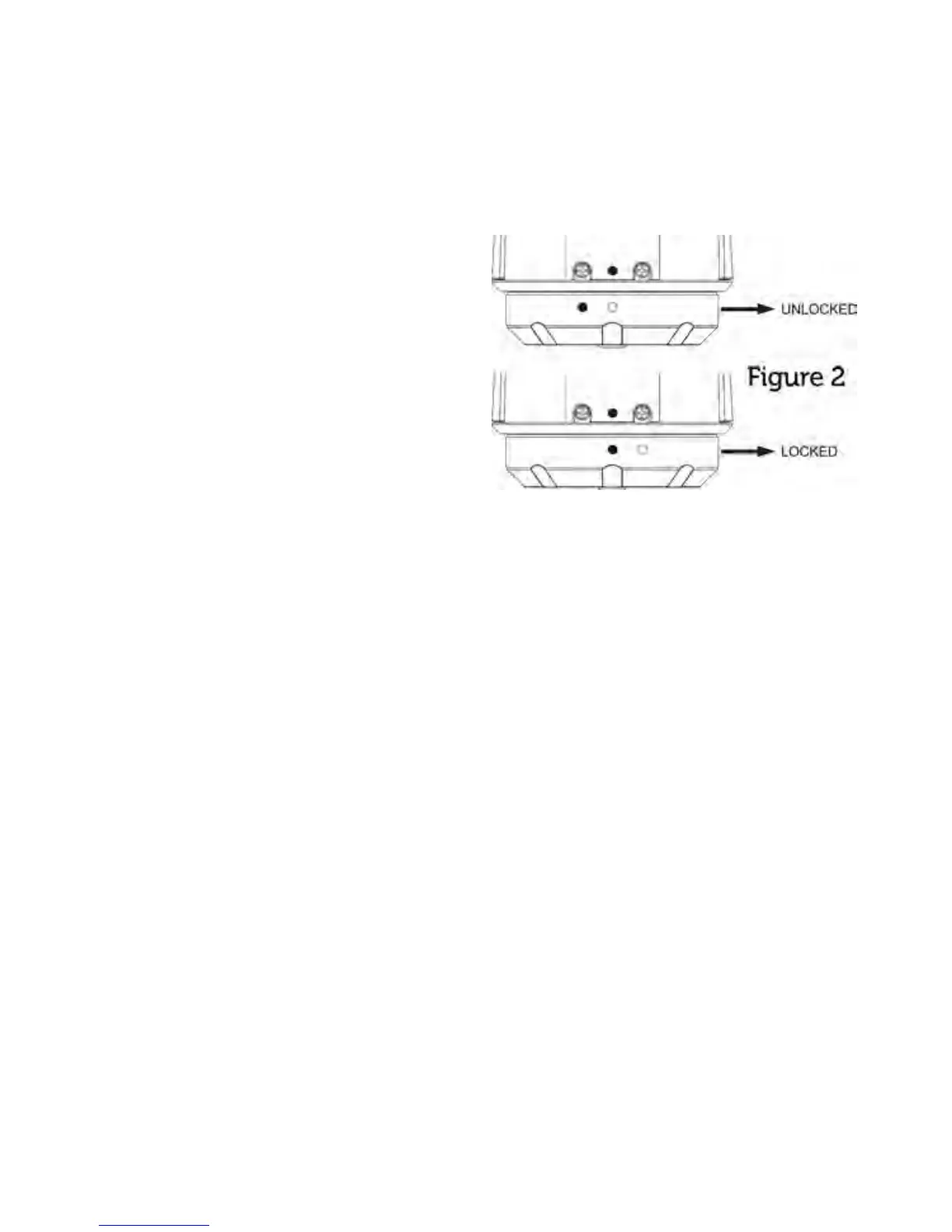6
POLAROID XS100 USER GUIDE
upward in the direction of the arrow
No. 2.
3. To remove the Panel Cover, simply
reverse the procedure in steps 1 and 2.
*Failure to properly seal your camera can
result in leaks that may damage or destroy
your camera. Your warranty does not cover
water damage resulting from user neglect.
*The rubber seal on the Panel Cover forms
the waterproof barrier to protect the camera
in wet and underwater conditions. You must
keep this seal clean; a single strand of hair or
a single grain of sand can cause water to leak
into the camera.
*After every use in salt water, you will need to rinse the outside of the product and the
seal with non-salt water, then dry. Failure to rinse off salt water can cause corrosion within
the camera and, in turn, damage will result.
Powering On/O
To turn the camera ON:
1. Press and hold the Power Button
2. The camera will vibrate, and the Green LED will turn on.
To turn the camera OFF:
1. Press and hold the Power Button .
2. The camera will vibrate two seconds, and the Green LED will turn off.
Recording Videos
Before you start recording, select the video resolution by switching the Video Resolution
Switch There are two HD options to select from: HD (720p 60fps or 720p 30fps) and
FHD (Full HD 1080p 30fps or 960p 30fps). You can change the resolution by changing the
settings with the XS100 software.
There are two methods available for starting the video record function. Recording is
delayed 1-2 seconds as a short vibration indicates recording has started. The LED indicator
illuminates RED throughout the recording.
