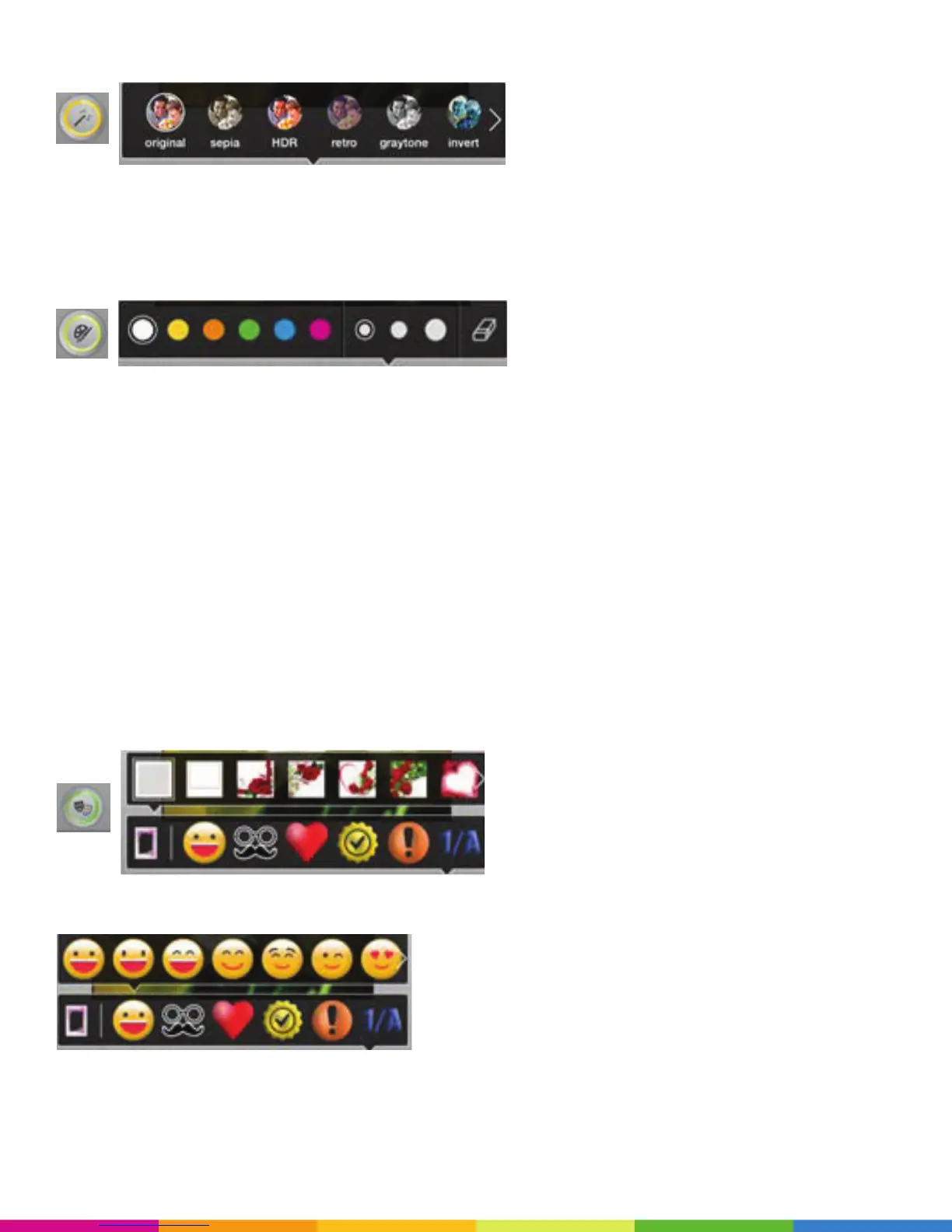8
Tap the Filters icon:
• The Polaroid ZIP App enables you to select from the following filters:
Original, Sepia, HDR, Retro, Graytone, Invert, Instafix, Testino, Ansel, Cyano Georgia, and Sahara.
• When you see a white right-pointing arrow such as is displayed with the filters, swipe to display the rest of
the ribbon items.
Tap the Paint icon.
The Paint ribbon consists of three sections:
• The first section is your palette displaying the colors available for your paintbrush.
• The second section consists of three buttons of increasing size that define the size of your paintbrush.
• The last section is an eraser you can use to remove paint strokes.
To paint:
Tap the color you desire from the palette. Tap to select the paintbrush size you wish to use and paint with your
finger on the image. Use the eraser to remove brush strokes as needed.
Add Drama!
The rightmost Edit Print icon, an image of the masks of the theater, enables you to add special effects to your
images of various emoticons including frames, smilies, accessories, hearts, holiday stamps, exclamations and
alphanumeric characters. Tap on each icon on the Drama ribbon to display the options for that category.
Tap on the Frame options to see how your image looks surrounded by roses or holiday theme items such as
snowflakes, etc. You can reposition the image within the frame and adjust the size with your fingers to achieve
the desired effect. Swipe to display the rest of the available frames.
Tap the yellow Smiley Face to display the available smiley face options.
Move the smile on the image with your finger for correct positioning. Resize the smile by squeezing or
extending your fingers. Swipe to display the rest of the ribbon items in iOS; in android tap on the expand
button and drag.
