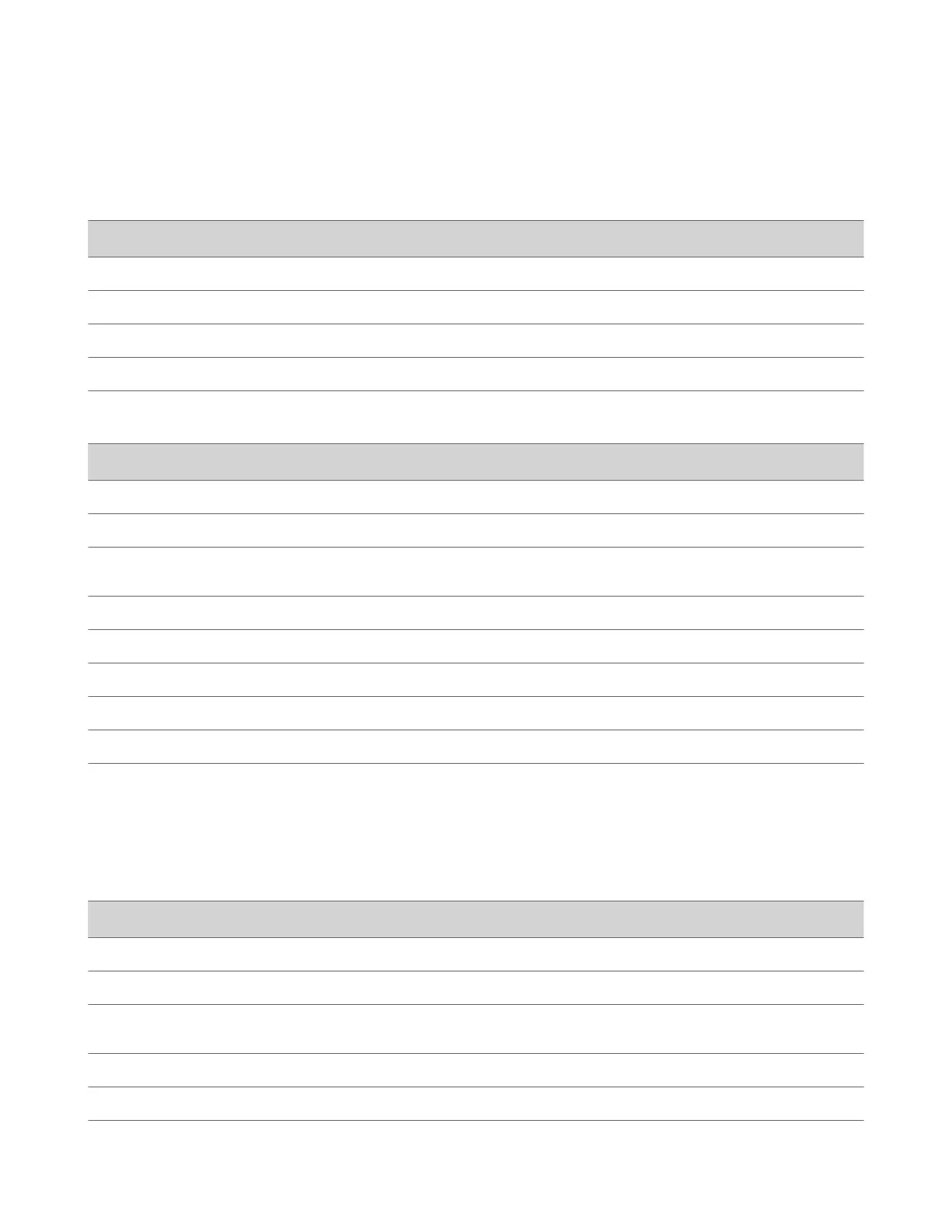Note: You can program the LED indicators on the wireless handset if you want to change them from the default settings.
The following tables show the LED indicators and the default system states for each of the DECT IP phone components.
Poly Rove Wireless Handset Status Indicators
LED Indicator Default Status
Green Voice message
Yellow Low battery
Red Missed call
Flashing red and green Software update
Poly Rove Base Station Status Indicators
LED Indicator Status
No indicator Powered off
Solid green Registered; good quality signal
Blinking green Searching for nearby base stations, or handset or repeater
r
egistration
Solid red Powered on, but has an error or no signal
Blinking red Firmware update or factory reset in progress
Slow blinking red SIP registration failure
Solid orange Powered on, but has poor signal quality
Blinking orange Searching for IP address
Poly Rove Repeaters have two states of LED indicators:
• Not registered to a base station or repeater
• Registered to a base station or repeater
Poly Rove Repeater Status Indicators - Not Registered
LED Indicator Status
No indicator Powered off
Blinking green Unlocked; searching for base station
Flashing green Registration/subscription mode and searching for open base
s
tation; registering procedure
Solid green Locked to base station and ready for use; idle
n Blinking red n handset relayed by repeater
10
