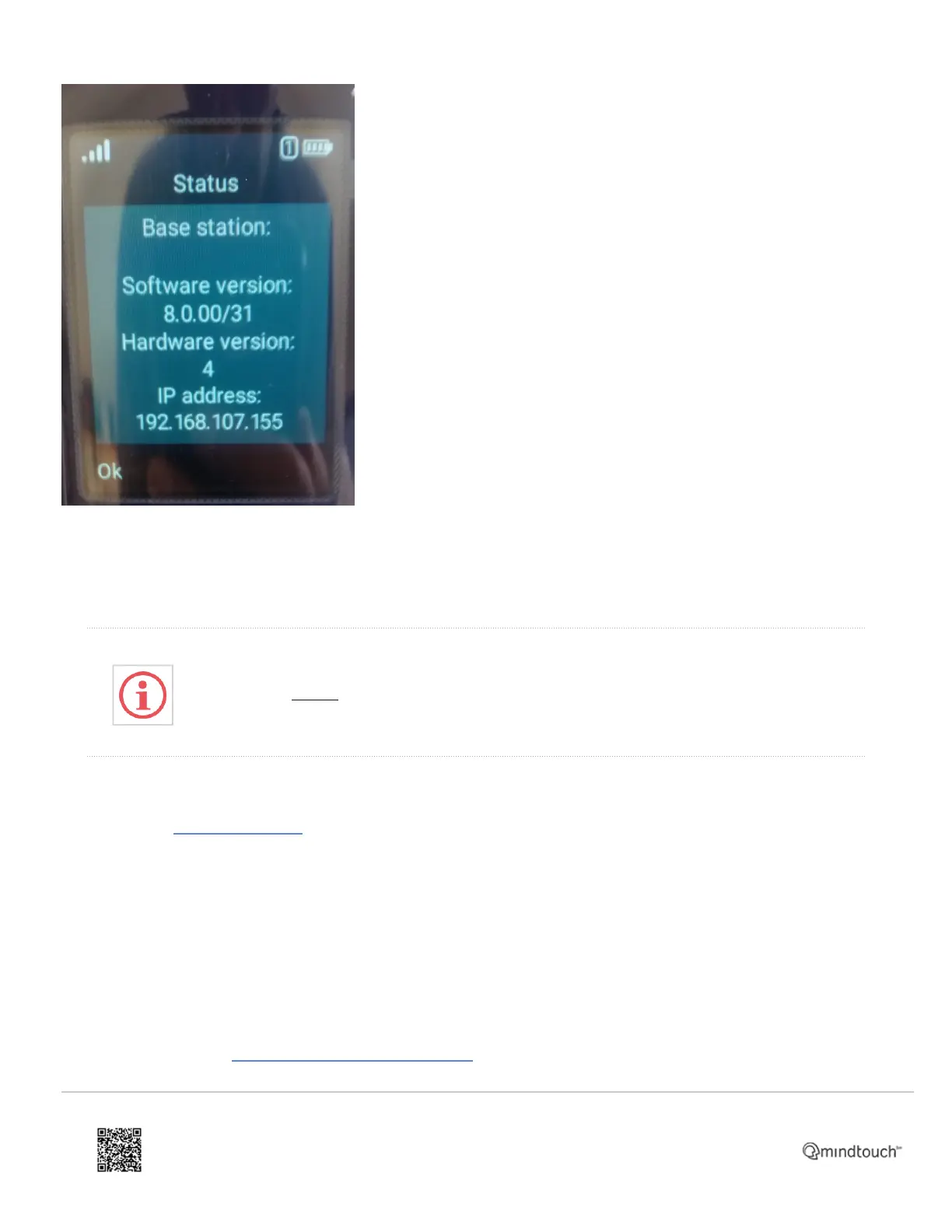Next, you'll configure your provisioning parameters:
4. In your computer's web browser (on the same local network as your phone), enter the following line into the
browser Address bar, using the IP address of the phone:
Important: If the device is in a factory reset or inactive state, you will need to log into the phone
using http:// and not https://
5. http://[IP ADDRESS]
6. Example: http://192.168.0.10
7. In the login page:
1. Enter admin as the username.
2. Enter the admin password you will already have set earlier, and click Sign In.
▪ If the device is already set to factory default, the password will also be admin.
▪ If you don't know the password and need to reset the phone to factory defaults, follow the instructions
below in Restore Factory Default Settings and then return to this Provisioning section to continue.
https://support.8x8.com/equipment-devices/phones/poly/Poly_Rove_Manual_Provisioning
Updated: Mon, 03 Oct 2022 19:31:49 GMT
Powered by
3