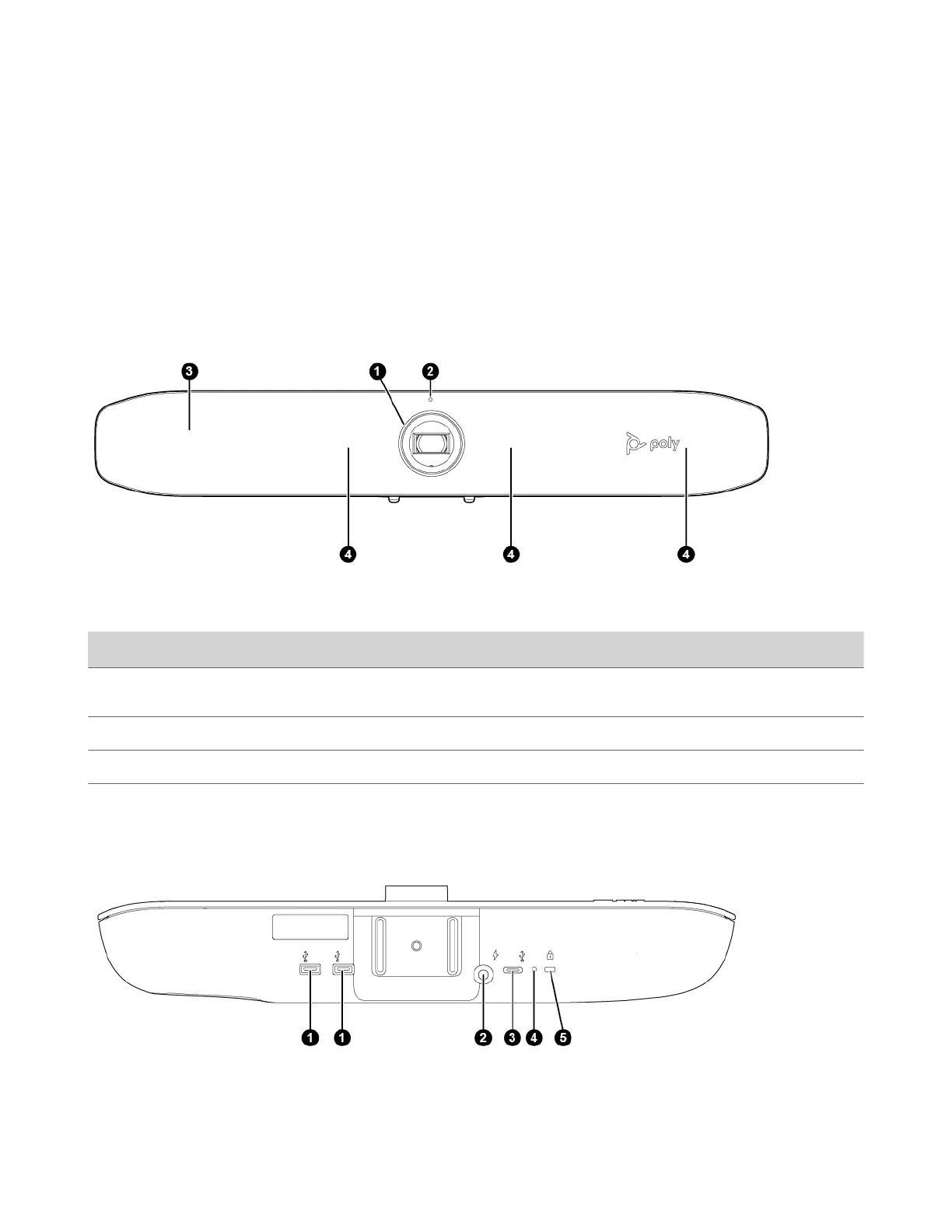Getting Started
Before you use your device, familiarize yourself with its features.
Poly Studio P15 Hardware Overview
The following figures display the hardware features on the Poly Studio P15 personal video bar. The table lists each feature
numbered in the figures.
Front View
Poly Studio P15 Feature Descriptions
Ref. Number Feature Feature Description
1 Camera Camera with a privacy shutter that you can
manually open or close
2 LED indicator Indicates the personal video bar status
3 Speaker Audio output
4 Microphones Microphones that capture audio
System Ports
4
