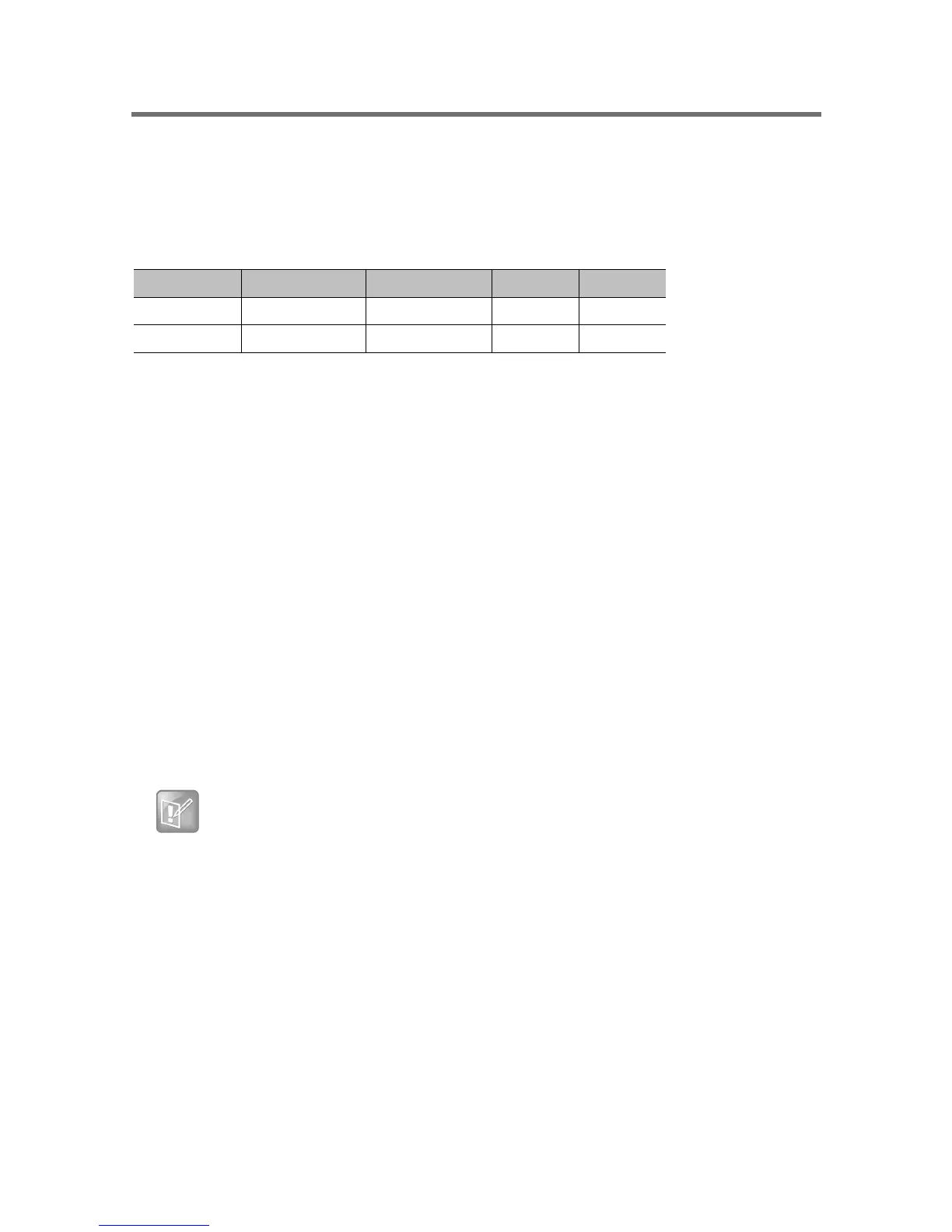Polycom
®
EagleEye™ Digital Extender
Polycom, Inc. 7
Cable Bundling
Polycom EagleEye Digital Extender is based on HDBaseT technology, which limits how many data cables
can be bundled together. The following table shows the maximum number of data cables permitted in a
bundle.
Maximum Number of Cables per Bundle
Recommended Cable
CAT5E cable was used for all FCC and CE regulatory testing. For best performance, use HDBaseT
recommended CAT6A solid conductor shielded cable (CAT6A F/UTP) found at http://hdbaset.org/cables.
Best Practices
When installing the EagleEye Digital Extender, follow these best practices:
● Do not loop excess cable.
● Do not comb or pinstripe cables in the first 20m.
● Separate path and equipment cords in the first 20m.
● Avoid tie-wraps.
● Use horizontal wire management techniques, such as routing odd ports to upper management and
even ports to lower management.
● Loosely place cables in vertical wire management.
● Reduce maximum conduit fill density to 40%.
● Avoid routing or bundling the CATx cable close to any high noise source cable; for example, the
power cable of a fluorescent lamp, the power line of an air conditioner or a wifi access router
● Avoid routing the CATx cable close to high noise source equipment such as fluorescent lamps, air
conditioners or wifi access points.
Polycom EagleEye Digital Extender Regulatory Notices
This section lists the following Polycom EagleEye Digital Extender regulatory notices:
● Parameters and Interfaces on page 8
● Installation Requirements on page 8
● Safety Considerations for Storage and Transportation on page 8
● Recycling on page 8
Type of Cable 30m 50m 70m 100m
CAT5E/6 6 4 2 1
CAT6A/7 6 6 6 6
Implementation of these recommendations is not required for the following cabling systems:
• Augmented CAT6A F/UTP (sometimes referred to as ScTp) or CAT7 S/FTP (fully shielded) cabling
systems.
• Augmented CAT6A UTP systems, such as those with cable diameter design enhancements that
increase cable-to-cable separation.
