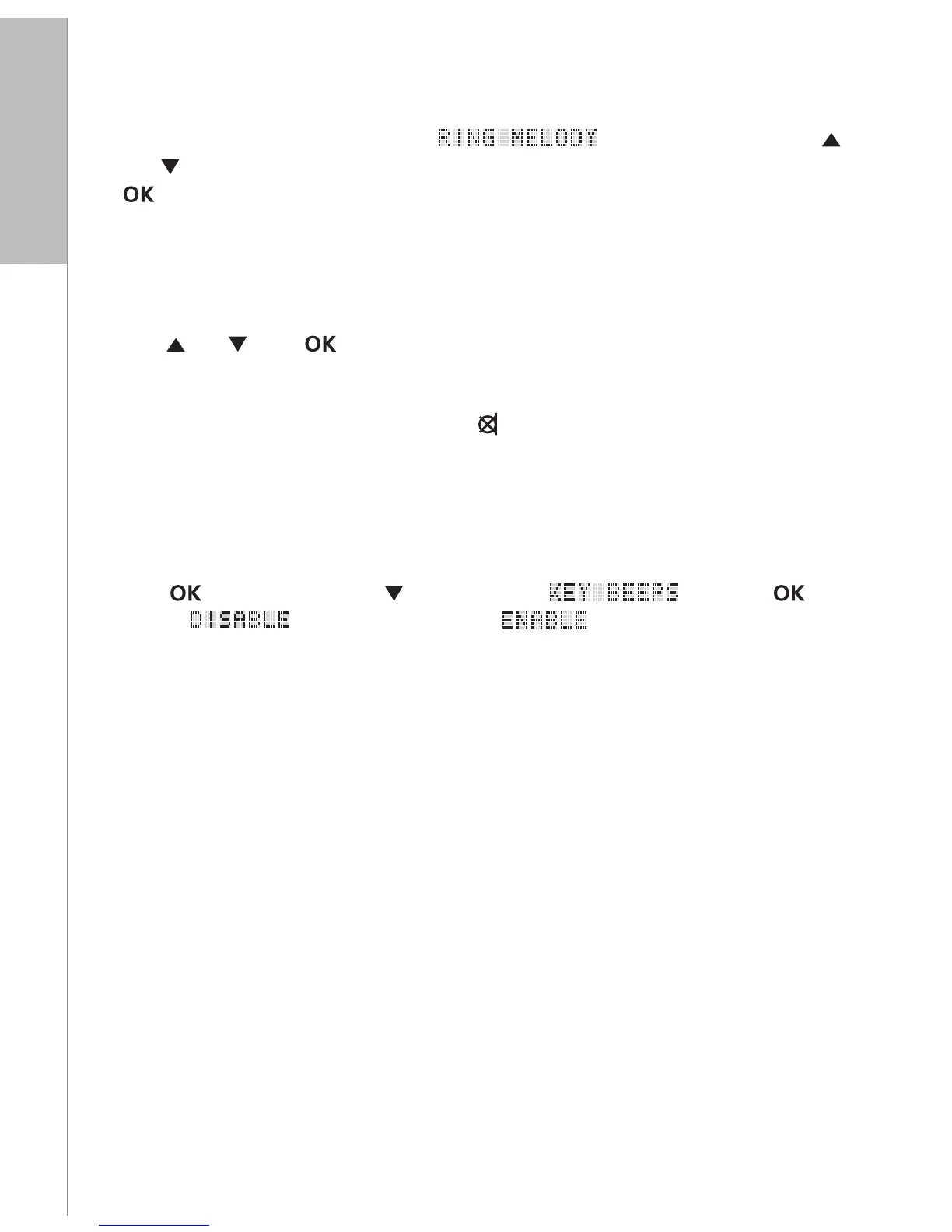14
CHANGE RING PATTERN
Enter the menu and choose the item
.
Navigate melodies with
and . Each melody will be played as they are highlighted. To choose a melody press
.
ADJUST VOLUME
Up/down
To adjust the volume enter the menu and choose RING VOLUME. Change volume
with and . Press to save.
Mute
To mute the microphone during call press
. Repeat to turn the microphone back on.
KEY BEEPS
Turn on/off
Press to enter menu. Press to find the item
and press . Now
choose
to turn key beep off or
to turn back on.