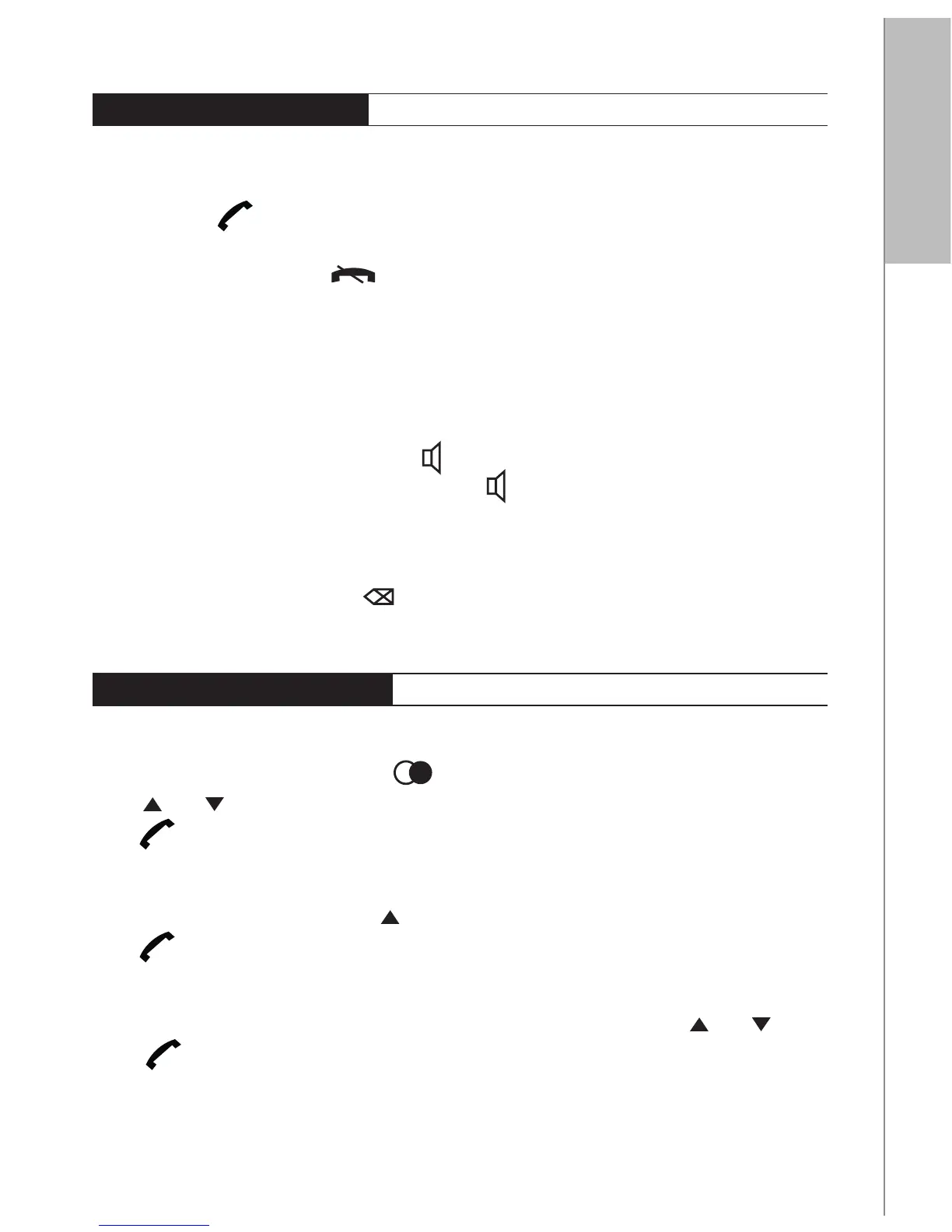11
E V E RY D AY U S E
■ ■ ■ ■
MAKING A TELEPHONE CALL
Post dialling
Press off hook -key and wait for the dialling tone. Then, dial the desired telephone
number with the numeric keys.
To end a call push the hook -key.
Pre-dialling
When the telephone is on-hook, enter the telephone number and press off hook. The
number will now be dialled.
Speakerphone
Enter the telephone number and press . When contact is made speak through the
microphone. To end a speakerphone call press .
ANSWERING A TELEPHONE CALL
When the telephone rings, lift handset and begin conversation. The number of the
caller will be displayed. Pressing
mutes the incoming calls.
C A L L H A N D L I N G
■ ■ ■ ■
REDIAL
To redial a telephone number press