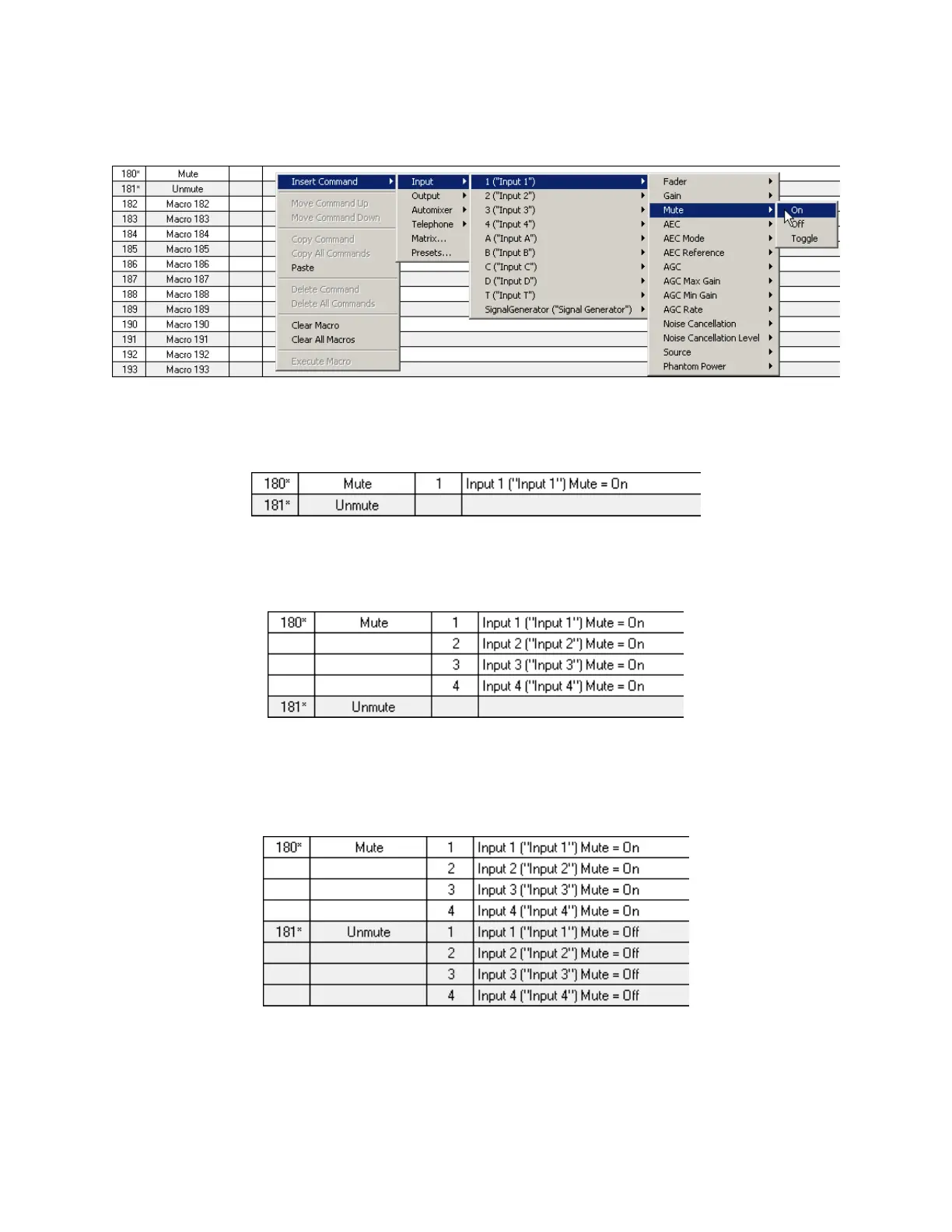11
Next, insert the muting command for Input 1. Click Insert Command, Input, 1, Mute, On:
Figure 5. Inserting the muting command.
If you are successful, you should see this in the window:
Figure 6. Result of inserting the macro definition.
Repeat this process for Inputs 2-4. When you are done, you should see this:
Figure 7. Mute macro definition.
For Macro 181, repeat the same steps as for Macro 180 except that the Mute for Inputs 1-4 should
be off. When you are finished, you should see this:
Figure 8. Unmute macro definition.
If there are more inputs on other Vortex Devices in your system that need to be muted and