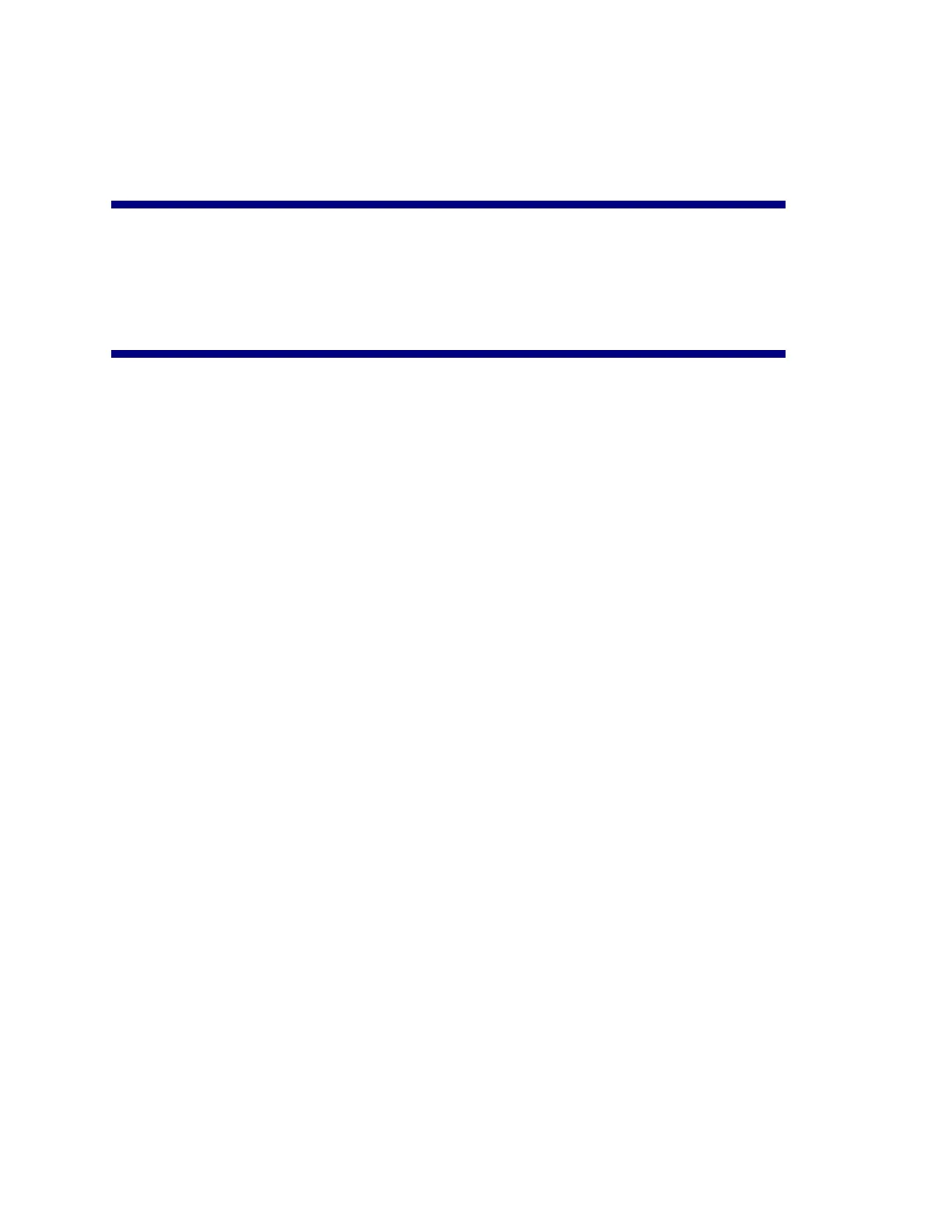4
INTRODUCTION
This application note is designed to give instruction as to the setup and integration of the VSX™
8000 to a Vortex® Device.
CONNECTING THE VSX 8000 INPUTS AND OUTPUTS
In order to send and receive audio to the Polycom VSX 8000 codec, you need to connect the
system as shown in Figure 1 and described below.
1. Connect one of the Outputs of the Vortex device to the mixer Input of the codec. By
default, Outputs A, B, or C of the Vortex device are mix-minus versions of the Inputs A, B,
or C signals, respectively. Any of these signals can be used with the default factory
preset on the Vortex. If you are using Polycom InstantDesigner™, choose the input and
output that InstantDesigner recommends.
2. Connect the auxiliary line level output of the codec to one of the line level inputs of the
Vortex device (Inputs A-D). If you have more line inputs, you may use one of the Mic/Line
level inputs instead of a line level input, but you need to disable all processing on that
Mic/Line input (AEC, AGC, NC, Automixer), disable Phantom Power, and set the input to
line level versus the default of mic level.
3. Optionally connect the RS-232 interface between the VSX 8000 and the Vortex device.
