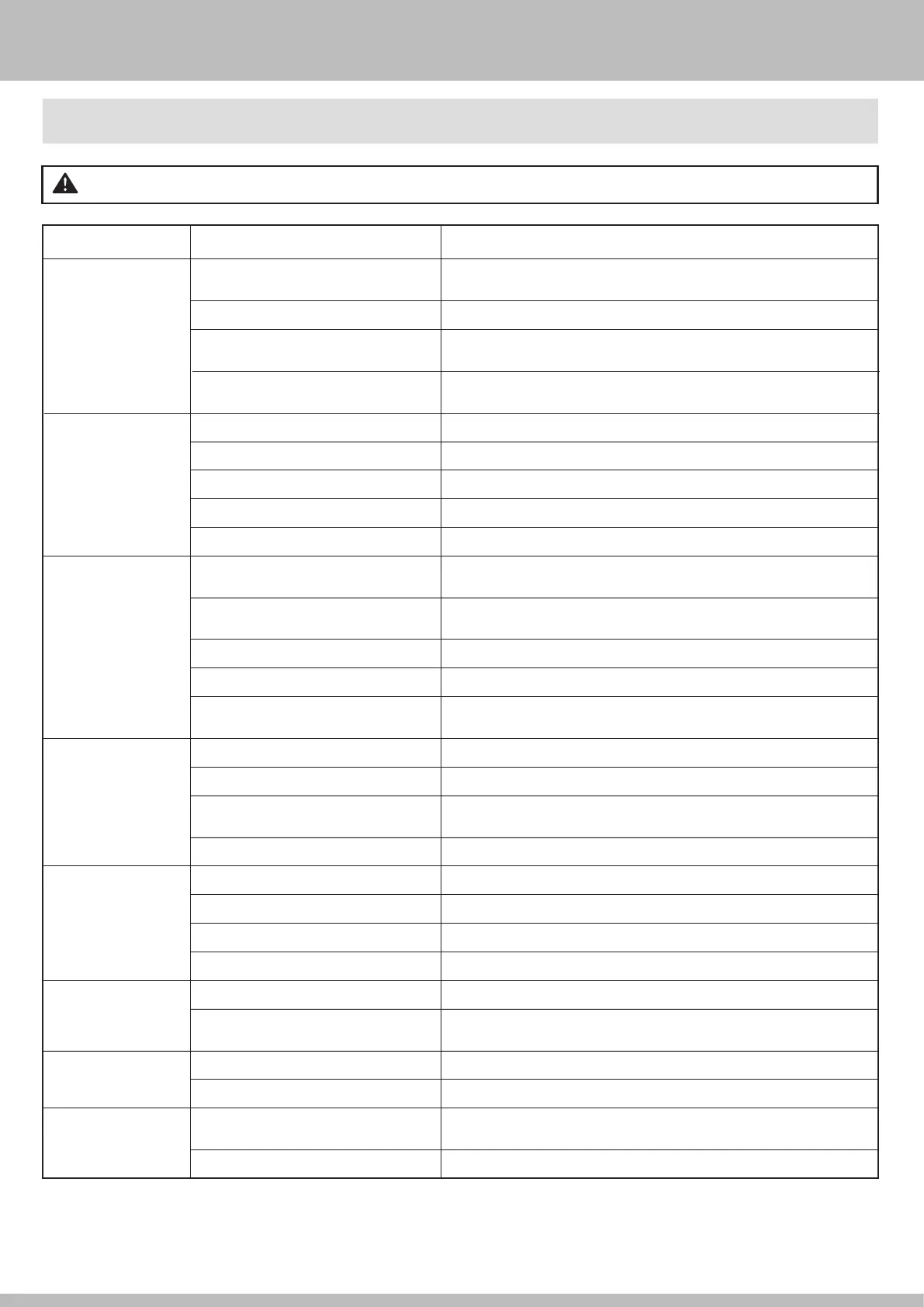OWNER’S MANUAL
17
TROUBLESHOOTING GUIDE
WARNING: TURN OFF THE PUMP AND UNPLUG THE POWER CORD BEFORE TROUBLESHOOTING THE FILTER PUMP.
Problem Cause Solution
1. The Pump motor
fails to start
2. The Sand Filter
doesn’t clean
the pool
3. The Sand Filter
doesn’t pump
water, or the
flow is very slow
4. The Pump doesn’t
work
5. The 6-Port Valve
q
or its locking ring is
leaking
6. Leakage at
Hoses
r
t
7. Pressure Gauge
e
doesn’t work
8. Sand ended up in
the pool
A. The Pump not plugged in OR the GFCI
Power Cord Set
4
not activated
A. The GFCI Set must be plugged into a grounded power outlet. Then
press the RESET button to start the Pump.
B. Low voltage
C. The GFCI Power Cord Set
4
and/or
circuit breaker tripped
B. Check and make sure the line voltage is between 105VAC and 125VAC.
C. Reset the Set. If problem persists, have the circuit checked by a
qualified electrician.
D. The Pump motor is too hot, and the
thermal safety switch shut it off
D. Let the motor cool down and restart the Pump.
A. Clogged Suction Fitting
d
or inlet of
the Pump
A. Clean the Suction Fitting and the Hose
r
connecting it to the Pump inlet.
B. An air leak on the intake Hose
r
B. Check the Hose for damage; tighten the Hose Clamps
y
, and check
the pool water level.
C. The sand is too dirty C. Backwash the sand more frequently.
D. Crusting or caking of sand surface D. Replace about 1” (25mm) of the sand, or all the sand if problem persists.
A. Low water level A. Fill water up to the FILL LINE marked on the pool wall.
B. Clogged Suction Fitting
d
strainer B. Clean the strainer.
C. An air leak on the intake Hose
r
C. Check the Hose for damage; tighten the Hose Clamps
y
, and check
the pool water level.
D. Faulty motor or the impeller is jammed
D. Contact our Customer Service.
A. The Gasket
9
is missing
A. Remove the 6-Port Valve
q
and check to ensure the Gasket is in place.
B. The Gasket
9
is dirty
B. Clean the Gasket with garden hose water.
C. Loose Hose Clamps
y
C. Tighten/reinstall the Clamps.
D. Faulty 6-Port Valve
D. Contact our Customer Service.
A. Loose Hose Clamps
y
A. Tighten/reinstall the Clamps.
B. The O-Rings
o
of Hose connections
are missing
B. Ensure that the O-Rings are in place and intact.
A. Clogged inlet of the Pressure Gauge
A. Unscrew and remove the Gauge, then clear any obstructions in its inlet.
B. Faulty Pressure Gauge
B. Contact our Customer Service.
A. The sand is too small for the Pump
A. Use only #20 grade silica sand with particle size range 0.45-0.85 mm
(0.018-0.033 inches) and uniformity coefficient less than 1.75
B. The sand bed is calcified
B. Discard all the used sand and replace with new sand.
E. A pool vacuuming device is attached to
the Pump
E. Remove the device.
A. Inadequate chlorine or pH level
A. Adjust the chlorine and pH levels. Consult your local pool supplies stores.
B. No sand in the Sand Tank
2
B. Fill sand in as per SETUP INSTRUCTIONS (8)-(10) on p. 10-11.
C. Wrong 6-Port Valve
q
setting C. Set the Valve Handle
a
to “FILTER” position.
D. The pool is too dirty D. Run the Pump longer.
E. Clogged Suction Fitting
d
E. Clean the strainer of the Suction Fitting.