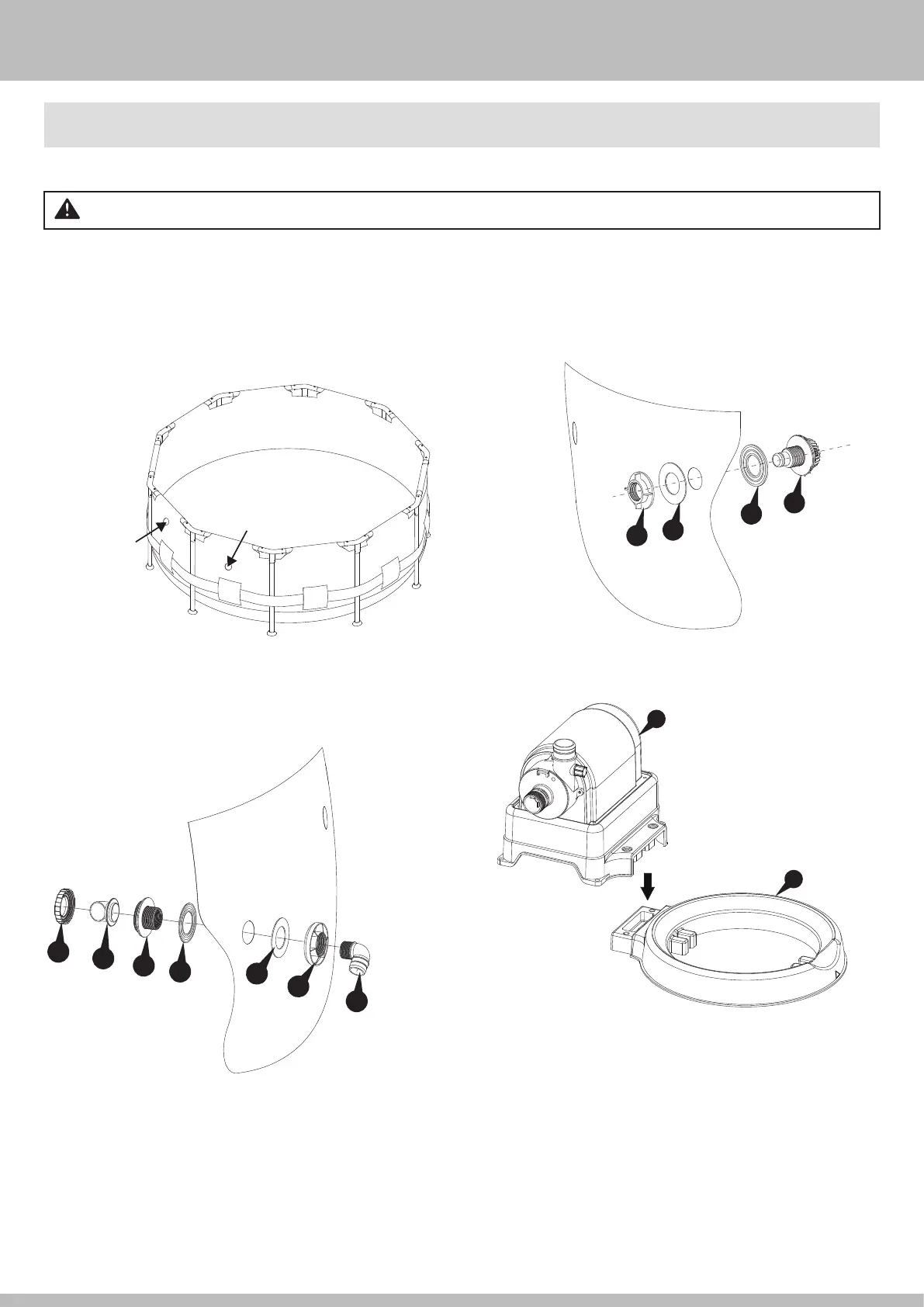OWNER’S MANUAL
9
Tools required:
Flat-blade screwdriver (not included)
1. Set up the pool by following all the instructions that came with
the pool. Do not fill water until the Filter Pump is properly
installed. Locate the Outlet and Inlet openings on the pool wall.
SETUP INSTRUCTIONS
4. Snap the Pump
i
on to the Sand Tank Base
1
.
17
1
Inlet
Outlet
WARNING:
CLIMBING HAZZARD! PLEASE PREVENT CHILDREN FROM CLIMBING ON THE FILTRATION SYSTEM TO GAIN ACCESS TO THE POOL.
Before assembling your product, please take a few minutes to check the contents and become familiar with all the parts.
3. Install the Return Fitting
z
on the Inlet opening of the pool.
2. Install the Suction Fitting
d
on the Outlet opening of the pool.
24
23
21
22
Outside Pool Wall
Inside Pool Wall
31
32
30
26
29
28
27
Outside Pool Wall
Inside Pool Wall