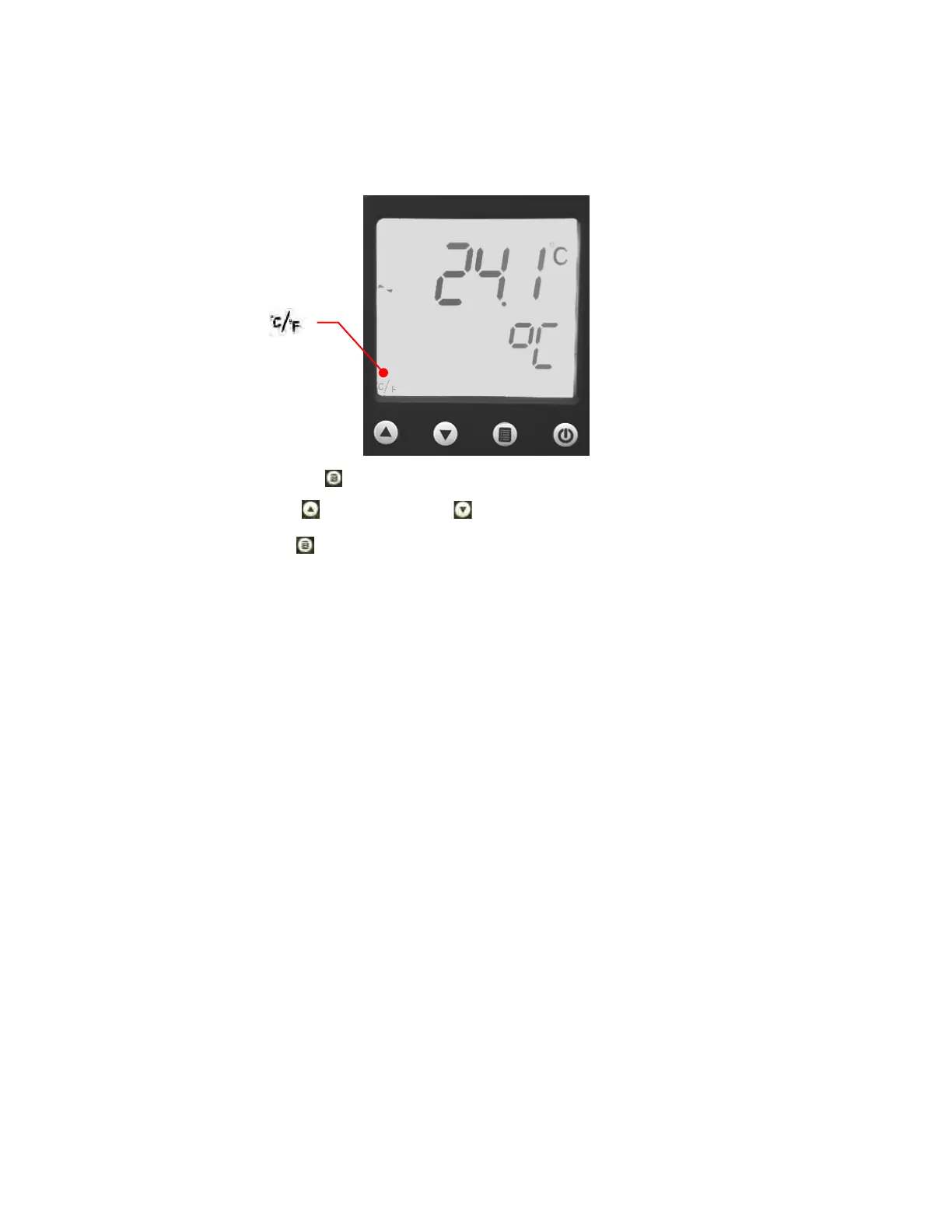110-509 PSC/EN
Selecting the Temperature Unit
The temperature units sub-menu (°C / °F) allows you to select the temperature unit in which the actual
bath temperature and set point temperature are displayed. The factory default is °C.
To Access: Press the
key until °
C/°F appears on the display.
To Change: Press
to select °C; press
to select °F.
To Accept: Press
or allow the LCD to return to the main operational display
(approximately 10 seconds).
Appears when in
Temperature Units
sub-
www.GlobalTestSupply.com
Find Quality Products Online at: sales@GlobalTestSupply.com