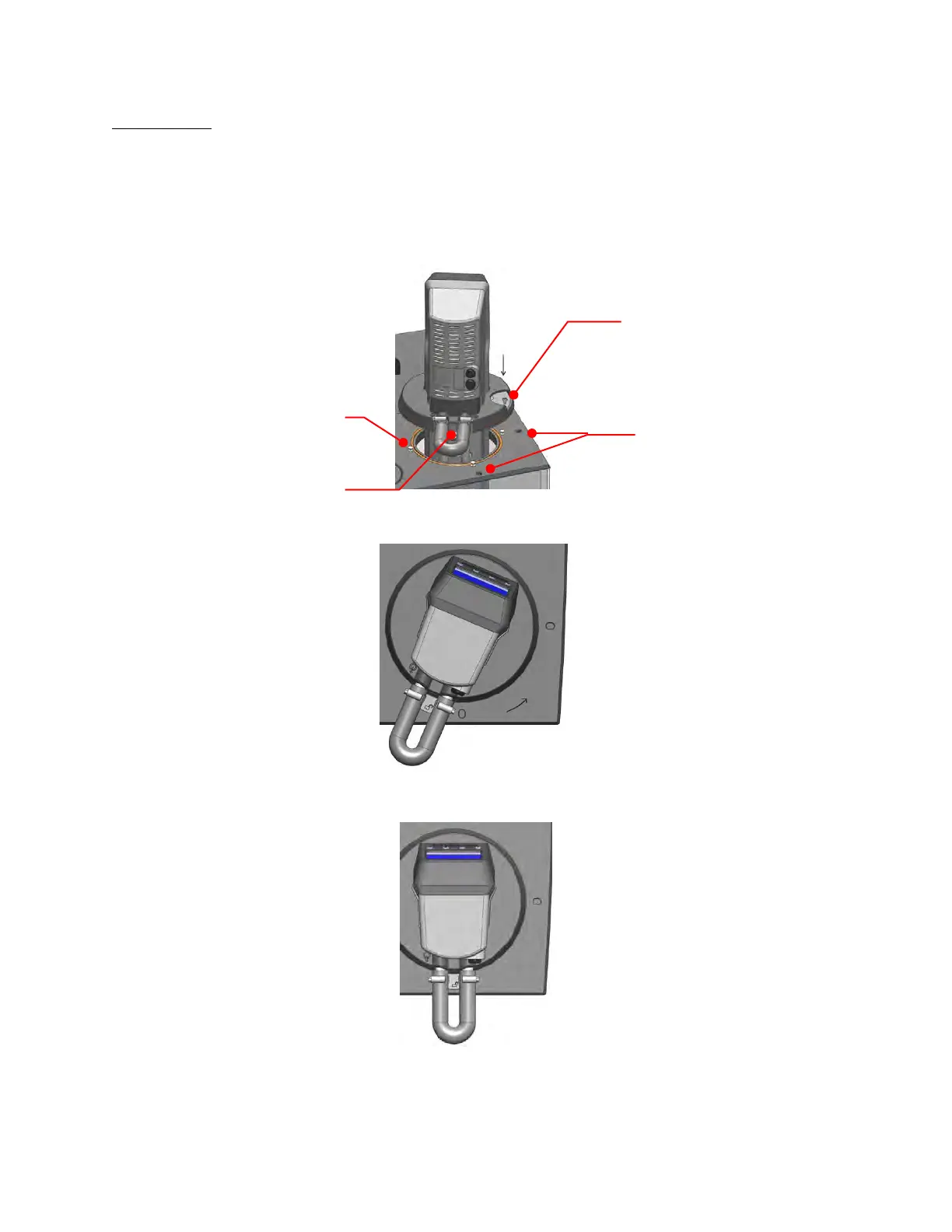110-509 PSC/EN
Re-Installation
The top deck of your Circulator incorporates four alignment pins to facilitate positioning of the
Temperature Controller when it is being reinstalled. These pins correspond to keyhole slots on the interior
of the Circulator’s retaining ring.
1. With the retaining ring locking tab oriented above one of the indents on the top deck, slowly lower
the Temperature Controller into the top deck opening until it is resting on top of the positioning
pins.
2. Gently rotate the Temperature Controller until it drops down on the Positioning Pins.
3. Rotate the Temperature Controller counterclockwise until the Locking Tab engages the indent on
the top deck.
Positioning Pins
(4 total)
www.GlobalTestSupply.com
Find Quality Products Online at: sales@GlobalTestSupply.com