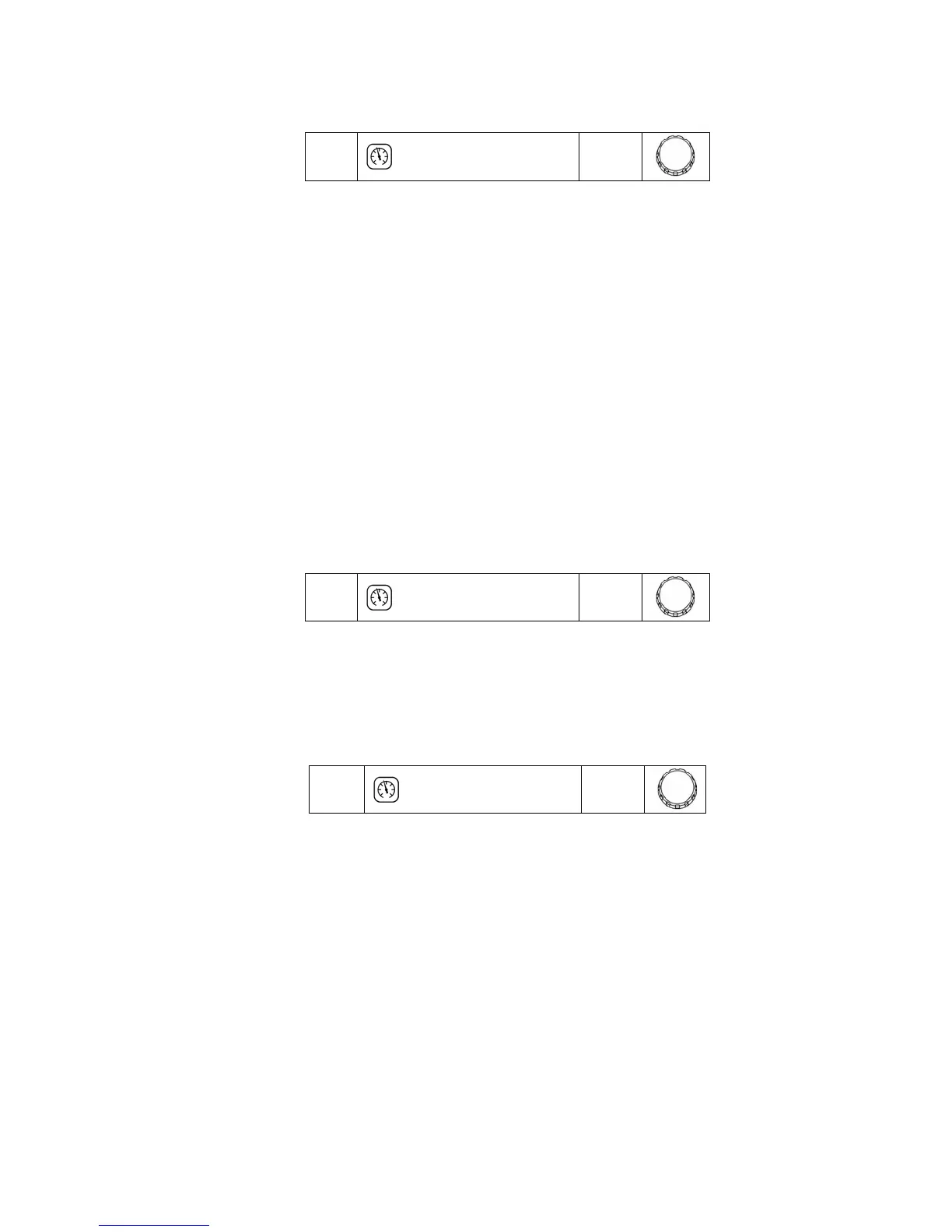21
6. Rotate the Select/Set Knob until the desired calibration offset is displayed. Press the
Select/Set Knob or simply allow the display to time out to accept the displayed value.
C
2
0.0
4.7.11 Flow Rate Calibration (F
c
)
This menu item allows you to adjust the Chiller’s displayed flow rate reading to match that of a
traceable standard. It allows you to change the gain coefficient displayed value from 0.2 to 50.0.
1. Press and hold the Units/Menu Button until HL appears on the display.
2. Press and release the Units/Menu Button until
C
1 (
C
2 if the Chiller is equipped with an
external temperature probe) appears on the display.
3. Press and hold the Units/Menu Button.
4. While holding the Units/Menu Button, press and release the Select/Set Knob.
5. When CAL appears on the temperature readout, release the Units/Menu Button. The
current gain coefficient value will appear on the temperature readout.
6. Rotate the Select/Set Knob until the desired flow rate is displayed on the flow readout.
Press the Select/Set Knob or simply allow the display to time out to accept the displayed
value.
F
c
1.0
4.7.12 Baud Rate (PC)
This menu item allows you to establish the baud rate for serial communication. Allowable settings
are 0 (no serial communication), 24 (2400 baud), 48 (4800 baud), 96 (9600 baud), 192 (19200
baud).
To change the displayed setting, rotate the Select/Set Knob until the desired baud rate is displayed.
Press the Select/Set Knob or allow the display to time out to accept the displayed value.
PC
96
