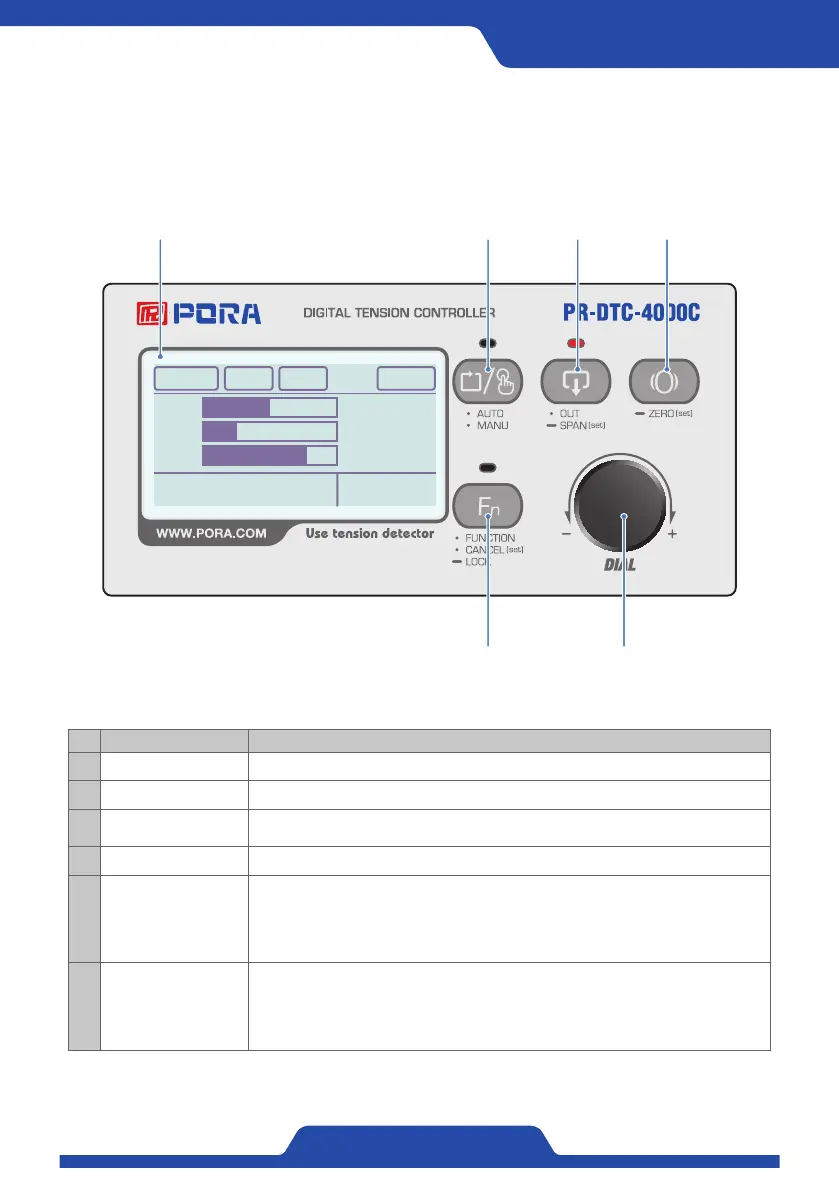11
PORA ELECTRIC MACHINERY CO.,LTD.
PR-DTC-4000C
PR-DTC-4000CP
1)Front Control Panel
TOTAL A
~
M A-1 PRTL
T/S
1.Display 2.Auto·ManuButton
5.FunctionButton 6.DIALButton/Setup·PID
3.OUTButton 4.ZeroButton
Designation Specifications
1 Display The current condition, each data setup value and output value are displayed.
2 AUTO·MANU Button · Press once :Auto/manual mode is changed.
3
OUT Button
· Press once :On/Off of the output value is set.
· Press long :The SPAN is set.
4
Zero Button
· Press long :The tension value is set to zero in manual/auto mode.
5 Function Button
· Press once :
- It cancels the setup and exit in the setup mode (Setup menu).
-
The automatic target tension valueis changed in auto mode.
-
The manual control output value is changed in manual mode.
· Press long :LOCK, ON/OFF is set.
6 DIAL Button/Setup·PID
DIAL :It is used to change various values.
·Press long(manual mode) :The mode is shifted to the setup mode. (Setup menu)/manual
·Press long(auto mode) :The P·I·D gain value is set when the P·I·D gain is activated.
·Press once(setup mode) : It operates as ENTER button in the setup mode, and performs the
function of selecting an item or saving the setup.
5.Control Descriptions
