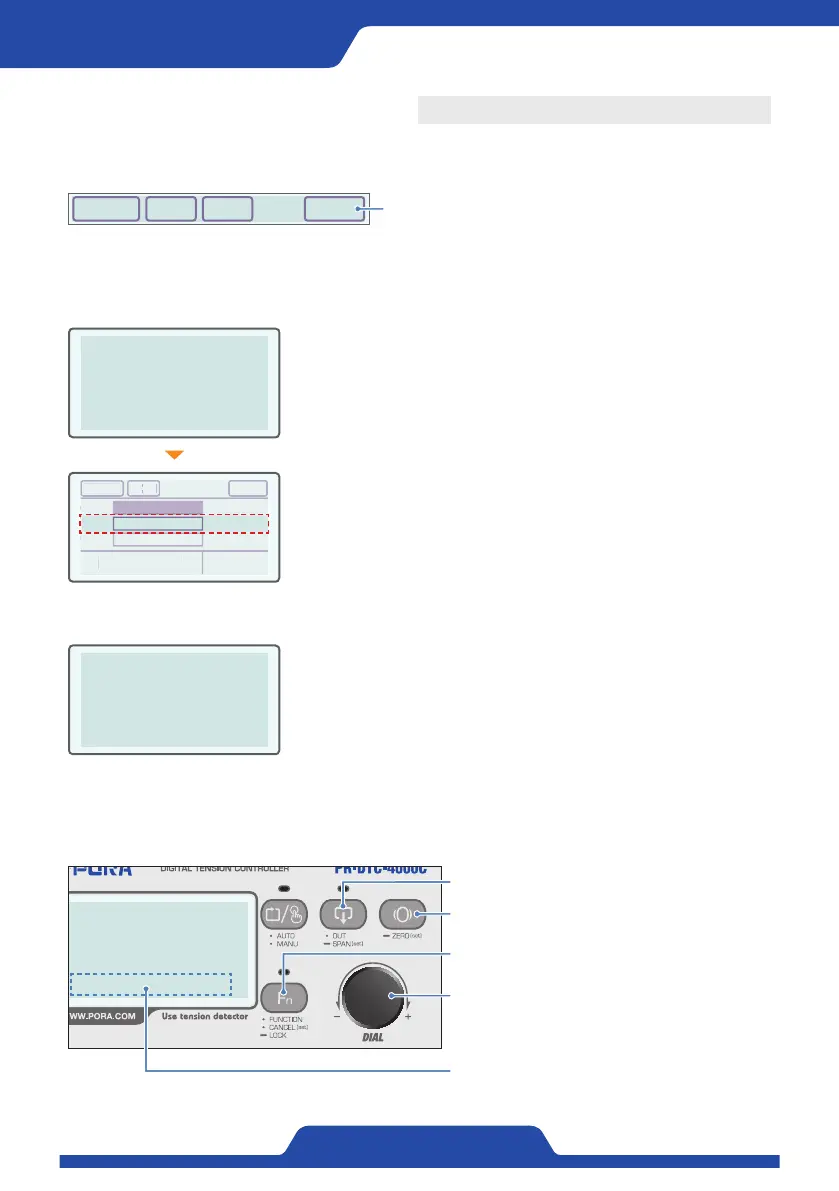14
PORA ELECTRIC MACHINERY CO.,LTD.
Tension Controller
ZERO/SPAN Calibration
The zero and span can be set simply without entering the setup.
1.Manual Mode
2.ZERO Calibration
3.SPAN Calibration
·Display Check whether the sensor set at the right top of the display is correct or not.
(※ When changing the sensor type, refer to ‘1) SENSOR (Sensor Selection)’ on page 22.)
· When using the product for the first time or performing the ‘factory set
(entire initialization)’, a screen is appeared as the figure on the left.
· First, press the ‘FN button’ on the front control panel to change into the
control screen.
·Carry out the zero setup first, then the span setup.
·
The zero setup can be carried out in the manual/auto mode, and the span
setup can be done in the manual mode.
· The mounted value (actual tension) on the display become zero as the
left figure with a beeping sound of the buzzer, and the zero setup is
finished. (※ The mounted value may not be zero depending on the setup
condition.)
·After the zero setup, carry out the span setup.
· First, install a weight as the figure on the bottom of page 15.
· Press the ‘OUT/SPAN button’ on the front control panel at length.
·
The span setup method is appeared with a beeping sound of the buzzer as
the left figure.
· Rotate the ‘DIAL button’ on the front control panel to enter a weight
value. The weight value is indicated flickeringly on the ‘Display’.
· Press the ‘OUT/SPAN button’ on the front control panel at length to
complete the span setup.
TOTAL A
~
M A-1 PRTL
T/S
SensorCheck
ZERO/SPAN NOT SET
1. SPAN Setting Ater
Sensor ZERO Set
2. Press FN key EXIT
1. Ptting weight
2. Enter weight vale
3. San Long key ress
SPAN: 10.0Kg
Presslong(ZeroCalibration)
Presslong(SpanCalibration)
FnButton(CANCELButton)
Whenenteringthespansetupmode,itflickers
(indicatestheweightvalue).
RotatetheDIALbuttontoenteraweightvalue.
(DIALButton)
OBJ
O F F%
10.0KG
0.0KG
0.00V
MANU OUT
T/S
OUT
TOTAL PRTLA M
