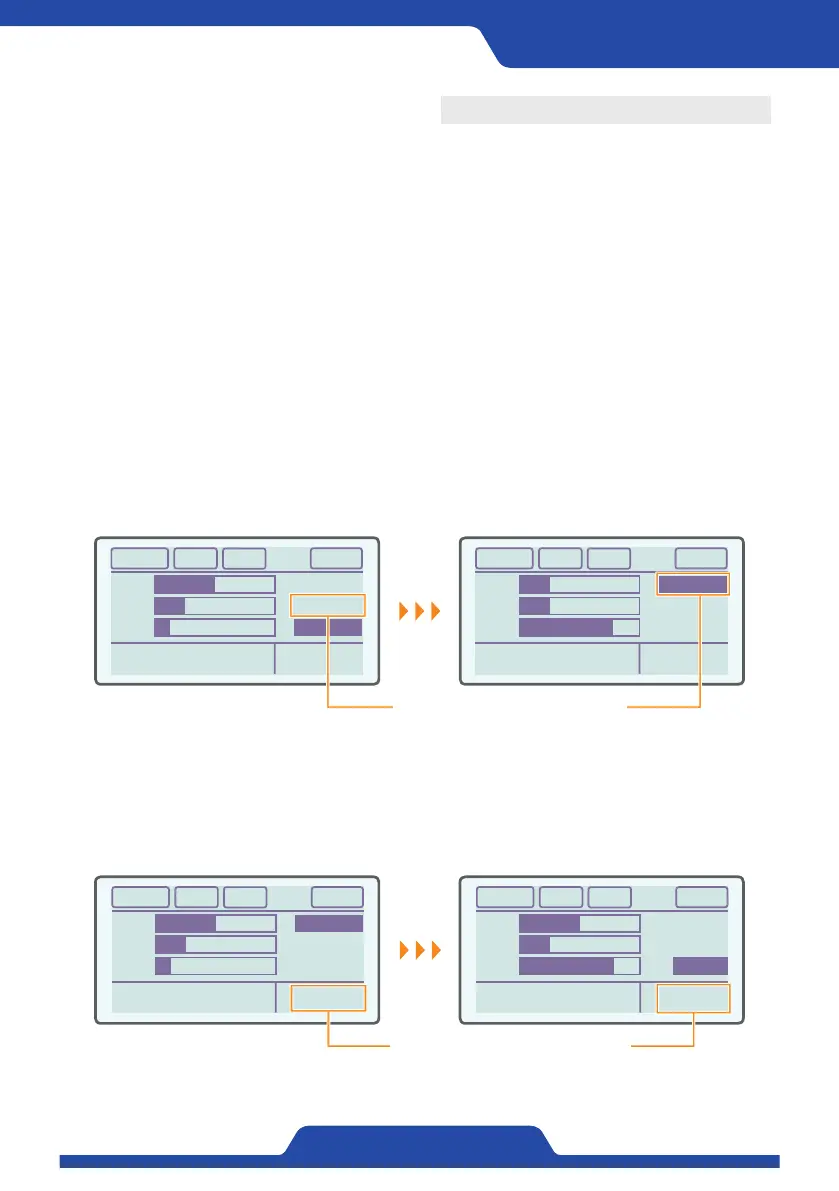19
PORA ELECTRIC MACHINERY CO.,LTD.
PR-DTC-4000C
PR-DTC-4000CP
Operating and Handling
Switch to Manual/Auto Mode
·Manual mode is used to adjust the tension of the material by manually adjusting the output voltage.
· In auto mode, parameter mode cannot be operated, and, when parameter mode is required to be set, switch
the mode to manual first.
(1)Tension interworking - RESET
When using the '2. PARAMETER SET' → '4. USER SET' → 'M-A CHANGE' to set the [RESET], the tension
interworking function is not used.
▼The tension interworking function can be used manually or automatically as below.
·When manual is switched to auto
When using the '2. PARAMETER SET' → '4. USER SET' → 'M-A CHANGE' to change the [MANUAL → AUTO]
setup from the manual mode to the auto mode, the current tension value is changed into the auto target tension
value. (When changing by the auto → manual mode, it does not work.)
(2)Tension interworking - MANUAL→AUTO
·When auto is switched to manual
When using the '2. PARAMETER SET' → '4. USER SET' → 'M-A CHANGE' to change the [AUTO → MANUAL]
setup from the auto mode to the manual mode, the current output value is changed into the manual control output
value. (When changing by the manual → auto mode, it does not work.)
(3)Tension interworking - AUTO→MANUAL
OBJ
20.9%
25.0KG
T/S
OUT
TOTAL M
→
A PRTL
T/S
AUTO OBJ
25.0KG
18.0V
OBJ
20.9%
25.0KG
MANU OUT
T/S
OUT
TOTAL M
→
A PRTL
T/S
50.0KG
5.0V
Initialization of the current tension value
OBJ
20.9%
25.0KG
5.0V
AUTO OBJ
T/S
OUT
TOTAL A
→
M PRTL
T/S
50.0KG
OBJ
20.9%
50.0KG
25.0KG
T/S
OUT
TOTAL A
→
M PRTL
T/S
5.0V
MANU OUT
Maintenance of the current output value
