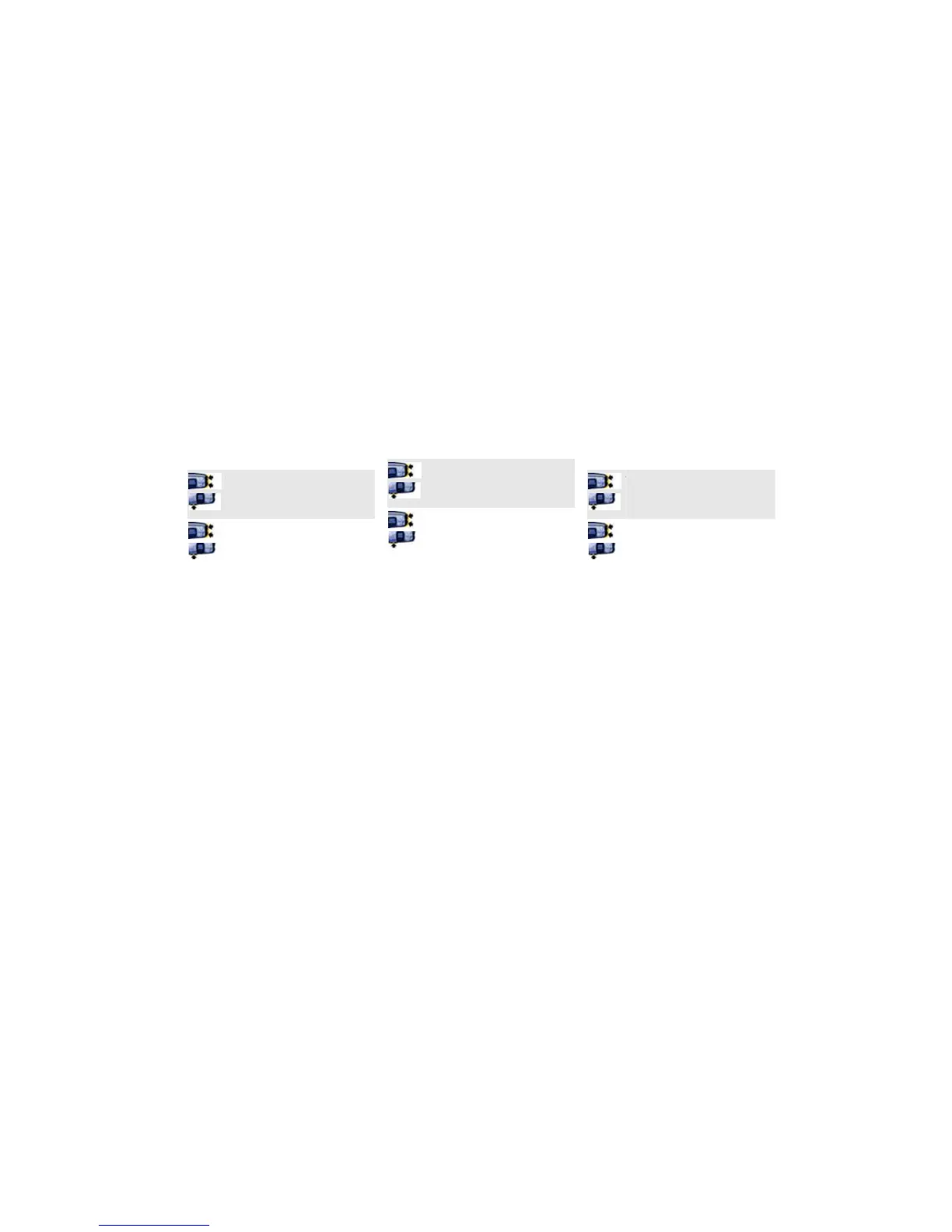Multi-Purpose Display and Instruments 151
Displaying last numbers and last-number
redial
The LAST NUMBERS menu shows the most recent
entries dialled via the respective SIM card.
Displaying important numbers and calling
The IMPORTANT NOS. menu shows the entries
stored as important numbers on the SIM card.
Note on operation:
If the rocker switch is pressed for longer than one
second, the initial letters for which entries exist
are shown.
This allows the desired entry to be found more
quickly.
Displaying telephone book, selecting
party and calling
The PHONE BOOK menu shows the entries of the
telephone book that are stored on the SIM card.
Note on operation:
If the rocker switch is pressed for longer than one
second, the initial letters for which entries exist
are shown.
This allows the desired entry to be found more
quickly.
4.
1. MAIN MENU
> PHONE
> LAST NUMBERS
Select and confirm.
2. Select entry from the list.
3. Confirm selection.
The connection with the selected
party is established.
4.
1. MAIN MENU
> PHONE
> IMPORTANT NOS.
Select and confirm.
2. Select entry from the list.
3. Confirm selection.
The connection with the selected
party is established.
4.
1. MAIN MENU
> PHONE
> PHONE BOOK
Select and confirm.
2. Select entry from the list.
3. Confirm selection.
The connection with the selected
party is established.