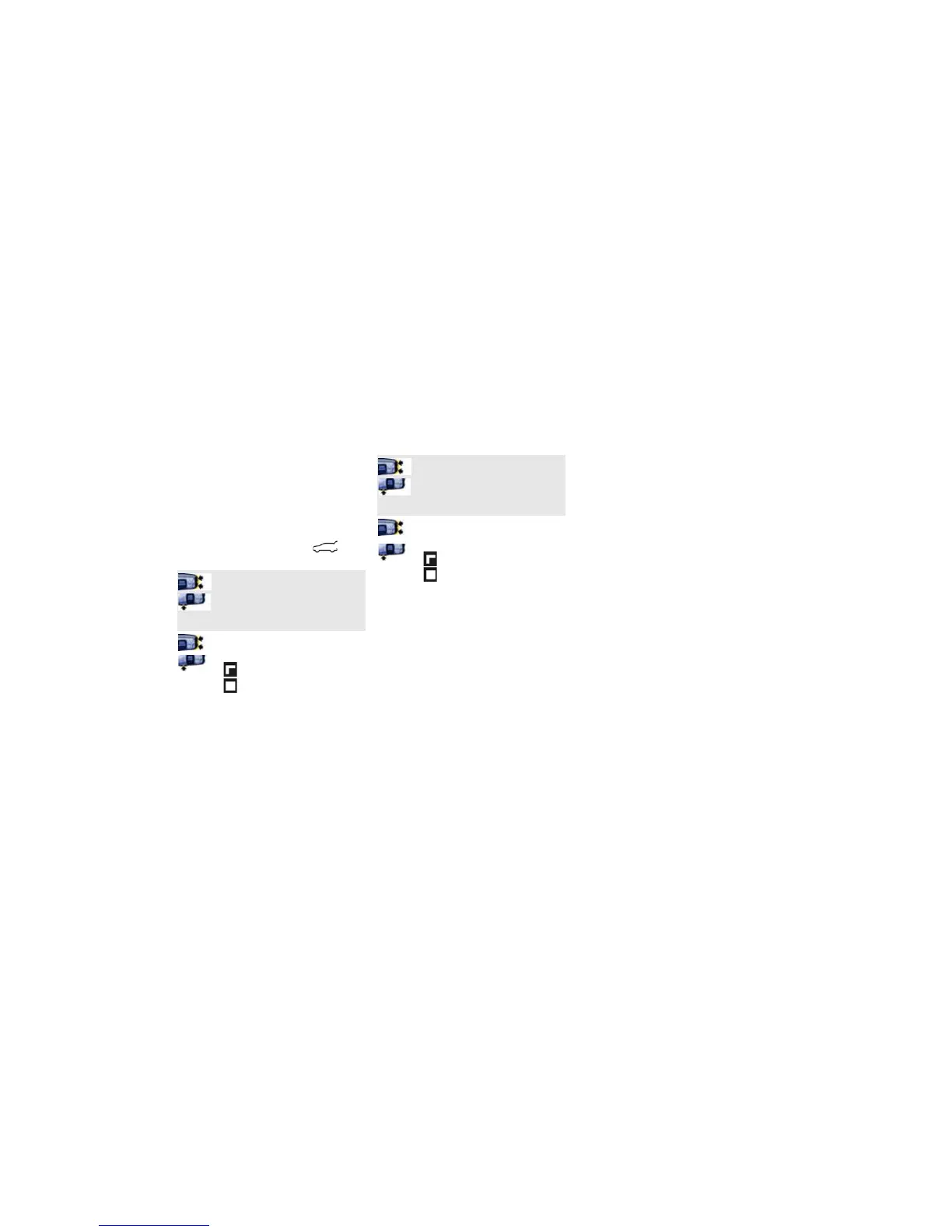168 Multi-Purpose Display and Instruments
Setting rear lid locking
When the TAILGATE function is active, rear access
(rear lid, rear window and spare wheel bracket) is
included in the central locking system.
Access is possible when the vehicle is stationary
and unlocked.
At speeds higher than 4 mph (6 km/h), release is
blocked until a door is opened with the vehicle
stationary.
When the TAILGATE function is deactivated,
access is only possible using button on the
remote control.
Setting AUTO LOCK (automatic door
locking) and AUTO UNLOCK (automatic
door unlocking)
AUTO LOCK and AUTO UNLOCK variants
You can set 4 different variants of automatic door
locking (AUTO LOCK) and automatic door
unlocking (AUTO UNLOCK).
Doors locked using AUTO LOCK can always be
opened by pulling the inner door handle twice
regardless of the setting for door unlocking.
Option 1:
AUTO LOCK off and AUTO UNLOCK off
The doors do not lock and unlock automatically.
Option 2:
AUTO LOCK on and AUTO UNLOCK off
Doors lock automatically when a speed of approx.
4 mph (6 km/h) is exceeded.
Option 3:
AUTO LOCK on and AUTO UNLOCK on
Doors lock automatically when a speed of approx.
4 mph (6 km/h) is exceeded.
On vehicles without Porsche Entry & Drive, the
doors are unlocked automatically when the
ignition key is withdrawn.
On vehicles equipped with Porsche Entry & Drive,
the doors are unlocked when the ignition is
switched off twice.
Option 4:
AUTO LOCK off and AUTO UNLOCK on
The doors do not lock automatically.
If the doors are locked with the central locking
system button:
On vehicles without Porsche Entry & Drive, the
doors are unlocked automatically when the
ignition key is withdrawn.
On vehicles equipped with Porsche Entry & Drive,
the doors are unlocked when the ignition is
switched off twice.
1. MAIN MENU
>SETTINGS
> COMFORT
> DOOR OPENING
Select and confirm.
2. Select TAILGATE.
3. Confirm selection.
Locking is activated.
Locking is deactivated.
1. MAIN MENU
>SETTINGS
> COMFORT
> DOOR OPENING
Select and confirm.
2. Select AUTO LOCK or
AUTO UNLOCK.
3. Confirm selection.
Selection is activated.
Selection is deactivated.