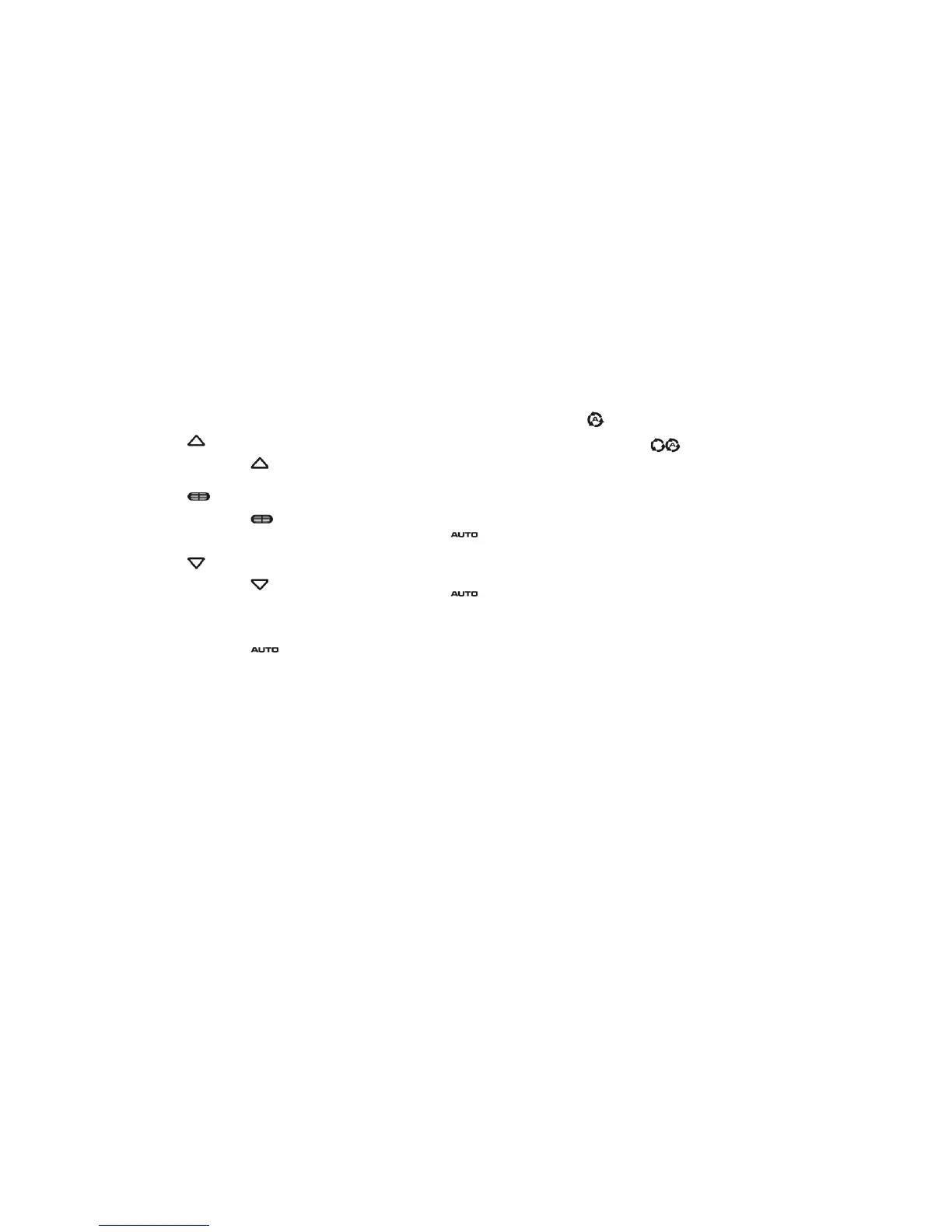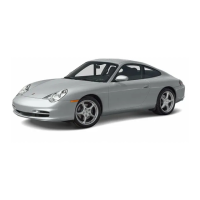Air Conditioning, Parking Heater and Heated Rear Window 87
Setting air distribution
f Press button .
The air flows to the windshield.
f Press button .
The air flows from the central and side vents.
Vents must be open.
f Press button .
The air flows to the footwell.
Ending air distribution functions
f Press the relevant button again or
f Press button .
Accepting settings for driver’s side for the
entire vehicle
The MONO function allows temperature settings
for the driver’s side to be accepted for the entire
vehicle.
Switching MONO function on
The temperature settings for the driver’s side can
be accepted for the entire vehicle.
f Press button for 2 seconds.
The MONO logo appears on the air-conditio-
ning display panel.
Ending MONO function
f Press button for 2 seconds or
f Change the settings in the air-conditioned
areas.
Air to windshield
Air to central and side vents
Air to footwell
f Press button once.
Indicator light in button lights up.
Control of the outside-air supply depends on
the air quality.
Note
The recommended operating mode is automatic
recirculating-air mode.
Switching automatic
recirculating-air mode on
