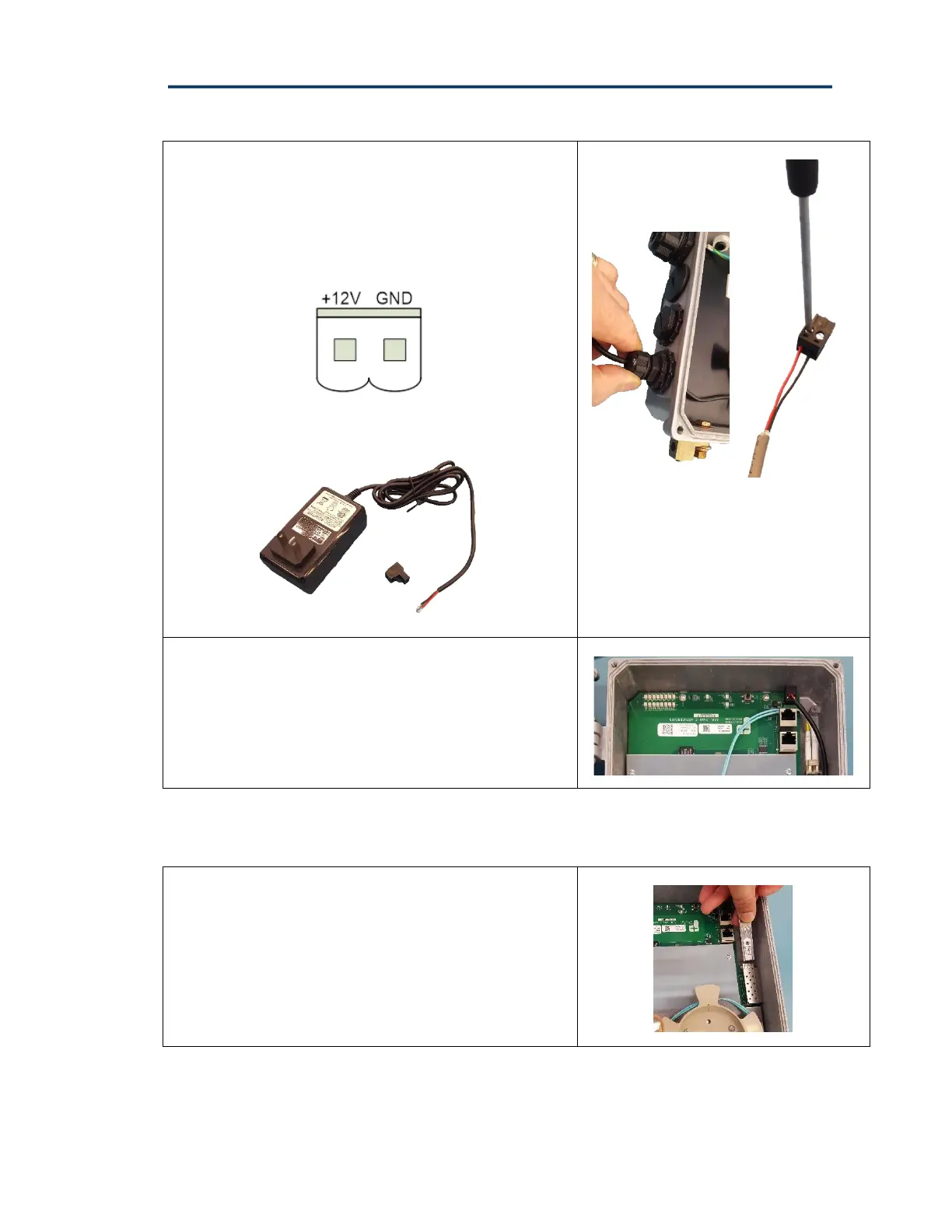GAM Quick Installation Guide
Positron Access Solutions 14 Document 180-0212-001 R02
Step 2: using 18 AWG wire, insert the power
cable through the rightmost cable gland. You
can then connect the 12Vdc power pair to the
male power connector and tighten with a small
flat screwdriver.
Step 3: insert the male power connector into
the female receptacle. You can now connect
the other end of the 12Vdc / 4A adapter to the
local 110-220VAC power source.
The next step is the insertion of the SFP or SFP+ module that provides the uplink
connection.
Step 4: Insert the SFP or SFP+ module into the
SFP cage at the top right section of the GAM
enclosure. Make sure to lock the SFP / SFP+
module in place.
Note: the SFP cage can accommodate
modules that draw up to 3W of power.