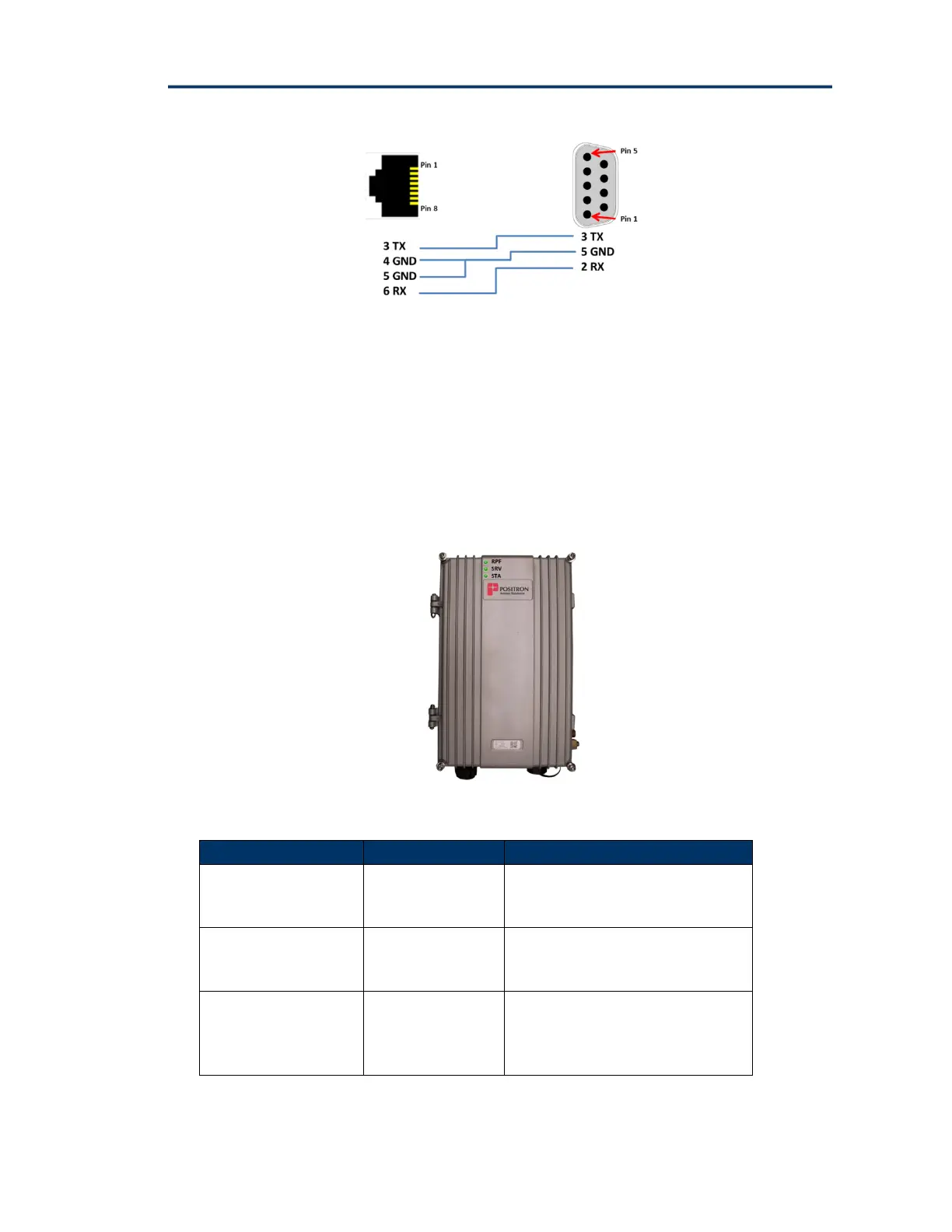GAM Quick Installation Guide
Positron Access Solutions 9 Document 180-0212-001 R02
Figure 5: GAM Serial Management Port pinout
The MGMT port is a 10/100/1000Base-T Ethernet port provides access to the WEB
GUI interface using a standard WEB browser or an SSH interface to the command
line interface of the GAM device.
1.2.5 GAM LED Indicators
The GAM uses three (3) LED indicators inserted in the cover of the IP67 enclosure
to provide information about its global status and operating mode.
Figure 6: GAM global status LEDs
