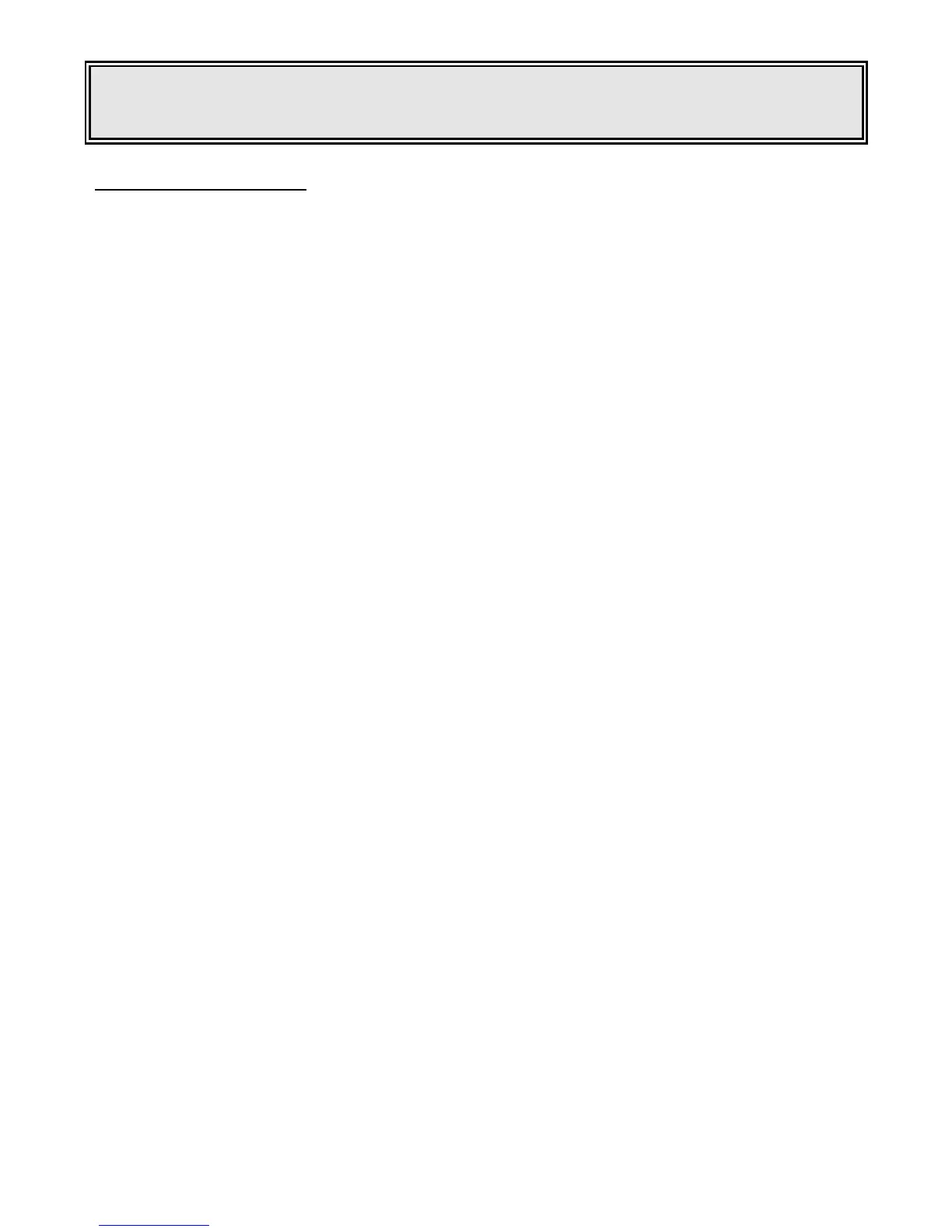POWER DRIVE SYSTEMS
DUNLITE UVR100 AUTOMATIC VOLTAGE REGULATOR
11
Mains Check of the UVR100
Connect the UVR100 for 240 volt single phase operation.
Connect a 40 watt globe between F+ F-.
Bridge out terminals D1,D2 and PP separately.
Set voltage control potentiometer RV1 fully anti-clockwise.
Connect the N and U terminals to the neutral of the mains.
Connect the V and W terminals to the active of the mains via a 1 amp fuse.
Switch on the mains.
The 40 watt globe should not illuminate.
Turn the potentiometer RV1 fully clockwise and the globe should illuminate.
At the same time the red SCOOP indicator LED will also illuminate.
After a period of 15-20 seconds, the 40 watt globe will turn off.
Switch mains off immediately after globe turns off otherwise damage will occur to SCOOP circuit.
Under these conditions the UVR100 is functioning correctly.
_____________________________________________________________________________________