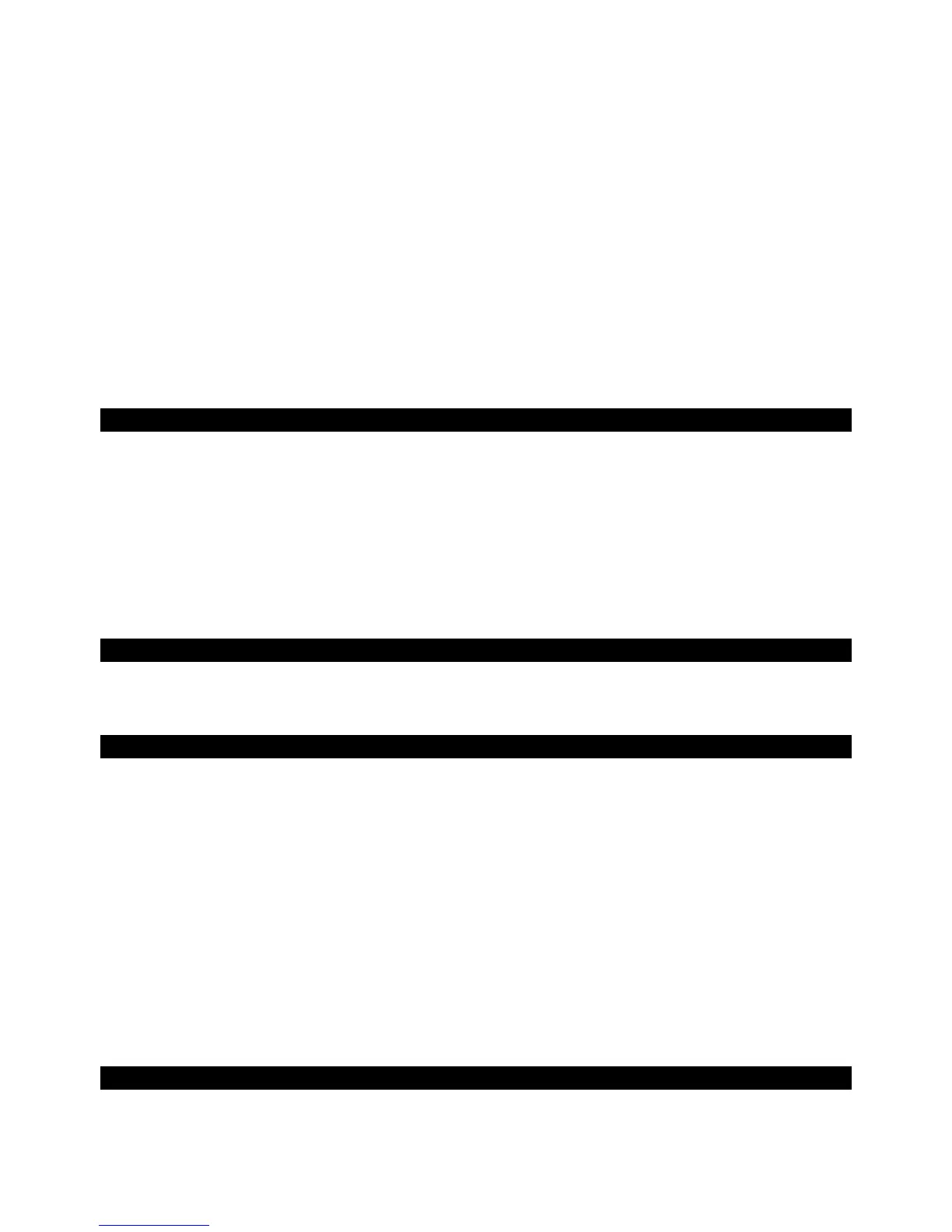17
you can return to the beginning of the title or a cue point defined before, and momentarily play the title.
Button CUE
1. To jump to the starting point of a title, press the button CUE in pause or play mode. Now the unit is in
pause mode at the starting point of the title (LED of the button CUE lights up red).
2. After jumping to the cue point, playback can be started with the button PLAY. Alternatively, you can keep
the button CUE pressed and momentarily play the title. As soon as you release the button the unit instantly
returns to the cue point and is in pause mode
3. If cue points have been stored with the buttons HOT CUE 1 to 3, pressing the button CUE will not return
you to the starting point of a title but to the cue point stored last.
Button HOT CUE
1. To set a cue point while playing a title, either press one of the buttons HOT CUE 1 to 3 when the desired
spot is reached (fly cue) or set the unit to pause at the desired spot with the button PAUSE precisely select
the desired spot with jogdail, and then press one of the buttons HOT CUE 1 to 3.
2. It is now possible to jump to the corresponding cue points with the buttons HOT CUE 1 to 3. The title is
played from the cue point.
3. Pressing the buttons HOT CUEA 1 to 3 several times will restart the title from the cue point, creating a
stutter effect.
4. To overwrite a cue point, first press the button CUE and then press the desired button HOT CUE 1 to 3.
PITCH ADJUSTMENT
The playback speed can be adjusted variably up to +-100% with the pitch slide control.
1. The adjusting range for the speeds is pre-set to +-25%. Each push of the button PITCH switches between
+-100%, +-6%, +-12% and back to +-25%.
2. Then slide up the pitch control to decrease the pitch and slide it down to increase it. The display shows the
percentage deviation from the standard speed. The number of beats changes accordingly.
3. The control lock into place in mid-position. In this position a title is played at standard speed.
ACTIVATING THE MASTER TEMPO FUNCTION
With the change of speed, the tonal pitch is also changed proportionally. However, with the function Master Tempo
activated, it will remain constant. For this press the button MASTER TEMPO (LED lights up). The key lock symbol
is lights up orange in the display.
MATCHING THE BEAT BETWEEN DECK A AND DECK B
The speed and the beats of two titles on Deck a and B can precisely be synchronized. Thus the rhythm will not be
interrupted while crossfading from one deck to other. As visual aid, the speed/rhythm of both decks is displayed in
waveform in the rhythm window above the decks. The peaks represent beats. The squares below represent the
position of measures in 4/4 times of the CBG (Computer Beat Grid). The large squares mark the beginning of a
measure 4/4 time. The CBG is particularly useful, e.g., when mixing a title at the time of an intro where the beat is
not yet present. Two titles are precisely synchronized when the peaks of both waveforms and the CBG squares at
the same time.
1. To synchronize, the title to crossfade to should be monitored via headphones.
2. Start the playback and press the button SYNC of the deck to which crossfading is desired. Thus the speeds
and the beats of the title are precisely matched to the title on the other deck.
3. In order to synchronized the beginnings of the 4/4 measure the large squares of the CBG must overlap. For
this use the jogdail with activated scratch mode: shortly before the large squares overlap, let go of the
jogdail. Then press the button S?YNC for a slight correction.
4. It is also possible to use the buttons PITCH BEND to charge the speed for beat synchronizations. As long
as one of the buttons PITCH BEND + or – is kept pressed, the title is played faster or slower.
PLAYING A CONTINUOUS LOOP SYNCHRONIZED WITH THE BEAT
A section within a title can be repeated as a seamless continuous loop as many times as desired. These loops are
synchronized with the beat of the title trough the smart loop function of the software (key symbol lights orange).