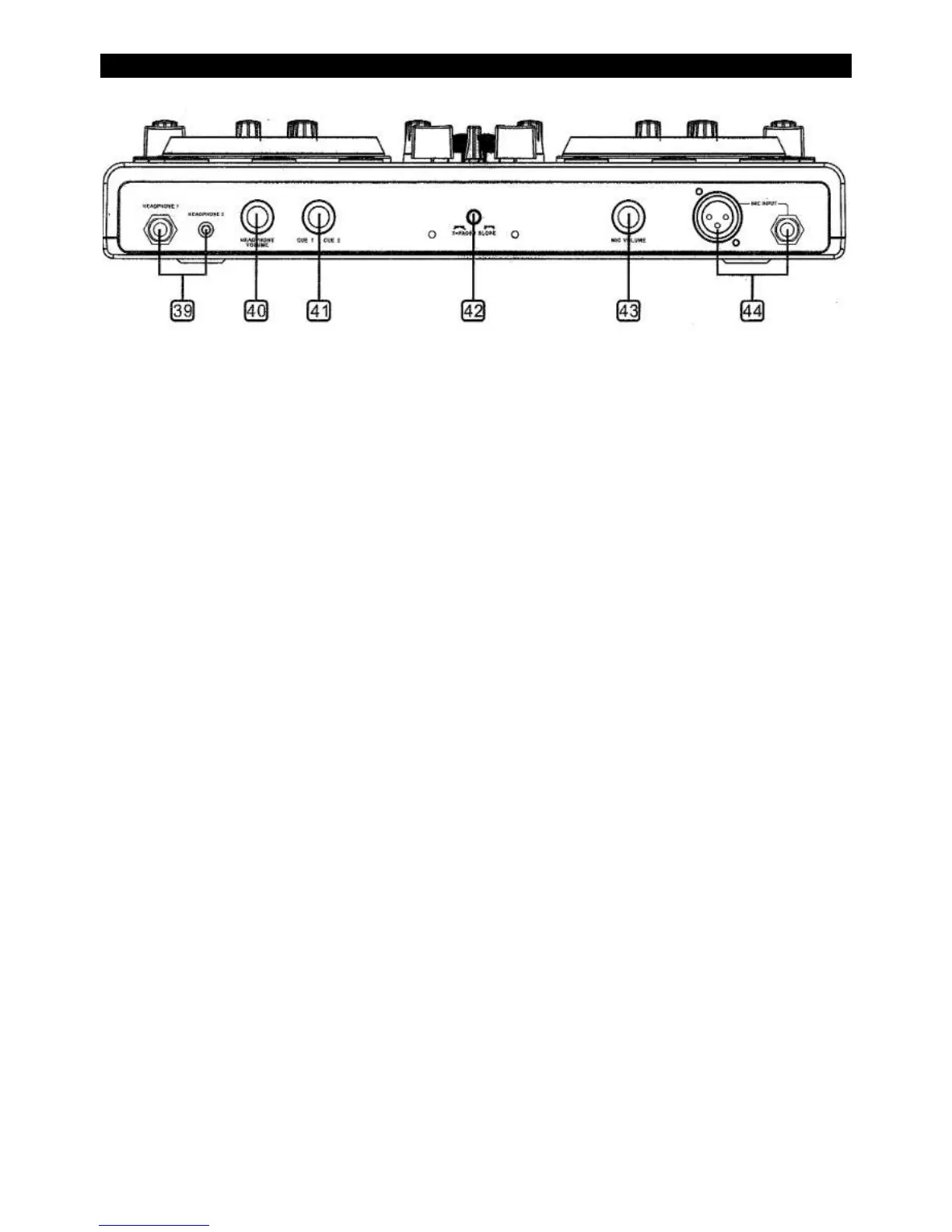5
FRONTPANEL
39. Headphones inputs
6.3mm and 3.5 mm jacks headphone 1 and 2 for connecting stereo headphones (impedance >8Ω).
40. Control cue level
Level control for headphones connected to the jacks headphone 1 and 2.
41. Control CUE
For selecting and crossfading the monitoring signal for the headphones depending on the cue mode
selector switch: Mode cue: The pre-fader level of Deck A and Deck B is monitored. Mode split: The pre-
fader level and the master signal is monitored.
42. Control x-fader curve
Adjust the characteristic of the crossfader: Left position: smooth crossfading (gradual transition) e.g. for
lone mixes. Right position: sharp crossfading (abrupt transition) e.g. scratching and cutting.
43. Control mic level
Level control for DJ microphones connected to the jacks MIDI MIC.
44. Microphone inputs midi mic
Input jacks for connecting DJ microphones via XLR or a 6.3 mm plugs.