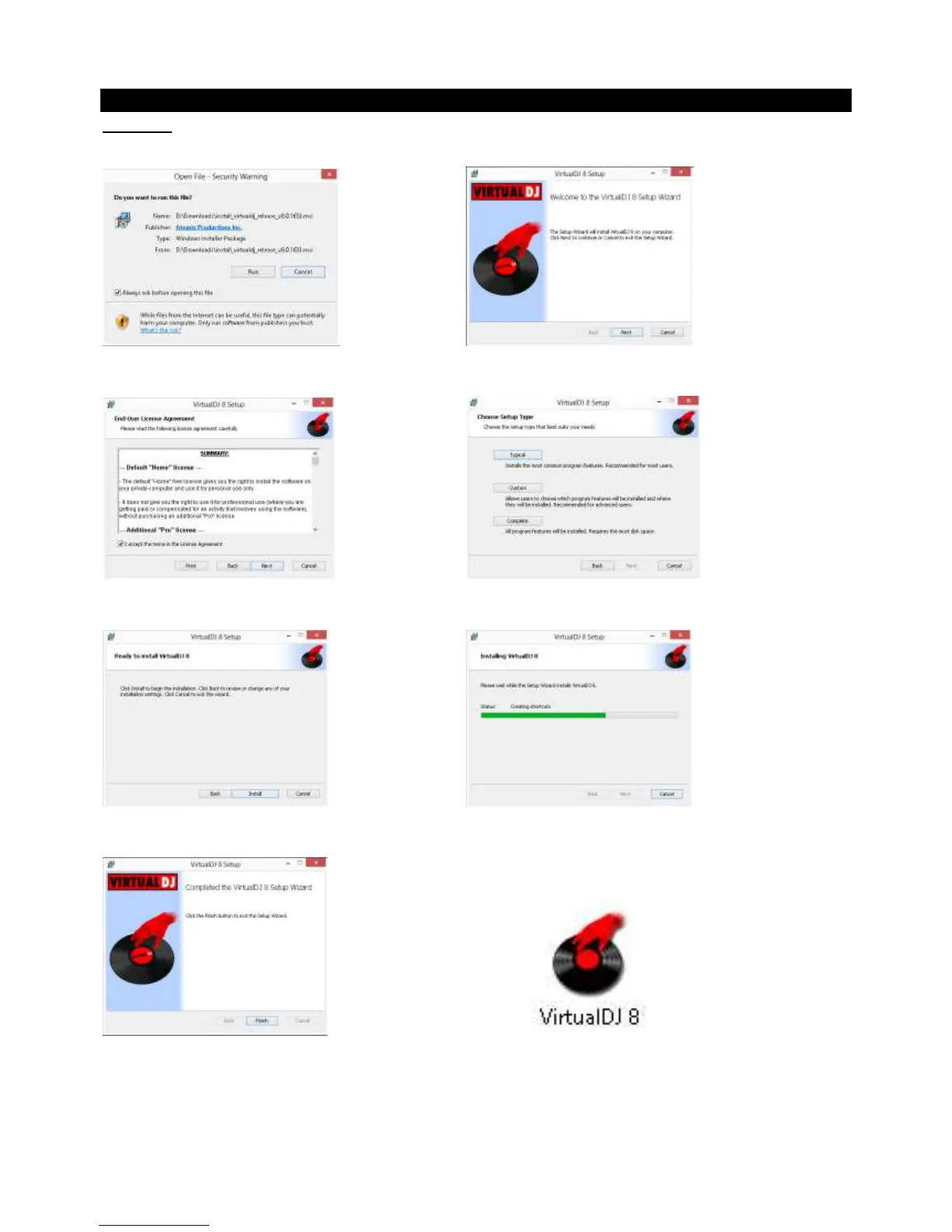8
INSTALLING THE SOFTWARE VIRTUAL DJ (LE) AND SEVERAL VERSIONS
Windows:
1. Allow the installation to run. 2. Welcome screen…Next.
3. Accept User License Agreement. 4. Choose setup type (typical).
5. Ready to install….Install. 6. Copying files…
7. Finish Installation…Finish. 8. Installation complete, icon on desktop.