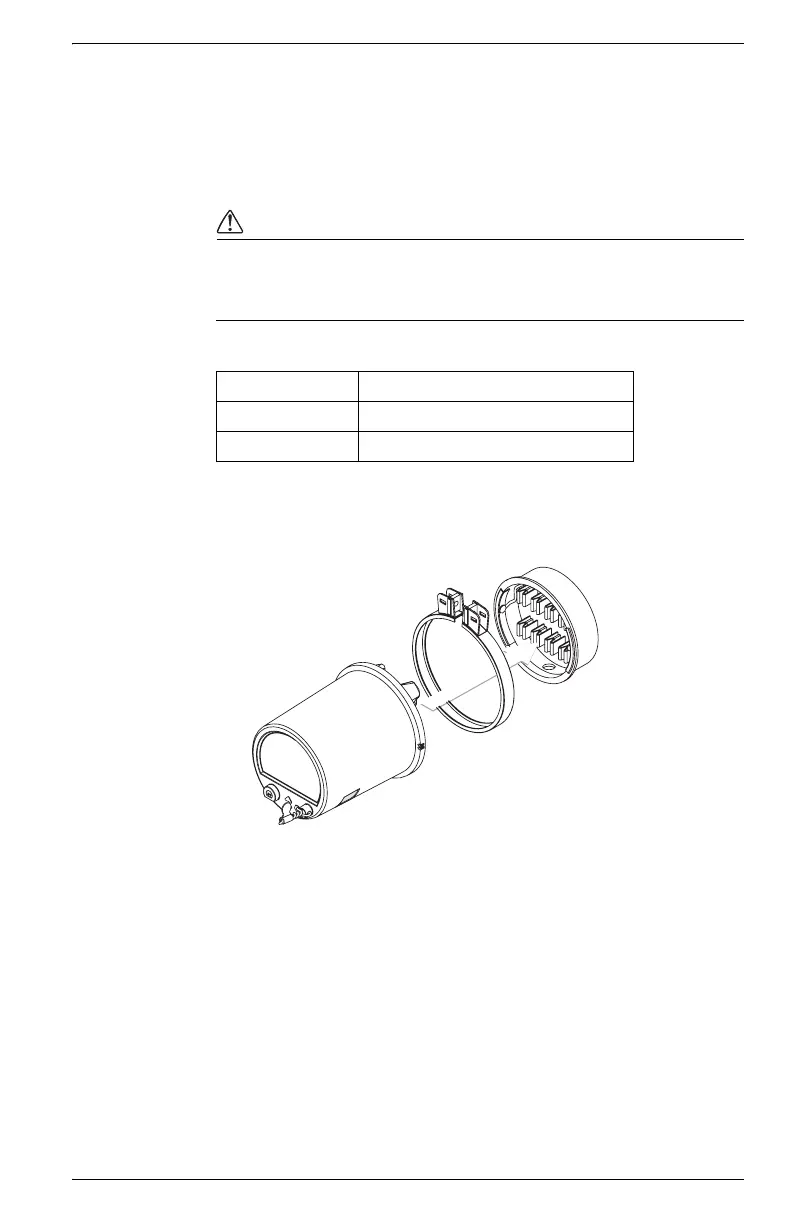9
Step 1: Mount the Meter
Review the steps in this section before installing the meter, and determine the
types of revenue sealing devices that you want to use before installing the
meter. Examine the meter’s label to verify its service type matches your
intended application.
CAUTION
Include a switch or circuit breaker in the installation in close proximity to the
unit and within easy reach of the operator. Mark it as the disconnecting
device for the unit.
Environmental Considerations
Socket Meter Mounting
1. If required, attach an anti-tamper seal through the outer cover of the
meter to seal the outer casing to the backplate.
2. Align the meter so that the chassis ground strap will contact the ground
source on the socket.
3. Feed communications wiring through the socket’s opening from the back
of the unit. If your socket is the “OPEN” type, hold the wiring to the side
of the meter before pushing it into the socket.
4. Attach the socket-sealing ring and seal the Demand Reset switch (if
required).
Location Outdoor use
Operating Range -40 to 85ºC (-40 to 185ºF)
Humidity 5% to 95% non-condensing humidity
