AuroraUniversalInstallationGuide
Power‐OneAuroraInverters
This installation document covers all details for installing the Aurora Universal System hardware
to
work
directly
with
the
Power-One
Aurora
inverter(s)
. The Fat
Spaniel
Technologies
(FST)
Management
System within the Aurora Universal System collects and analyzes
energy
generation
and
usage
data for your Aurora inverter(s). Once the hardware is installed, you will need to login to
the FST Partner Portal website to verify the internet is connected properly and verify that the data in
being received.
1




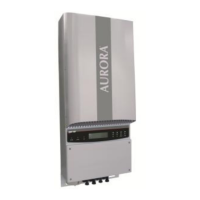
