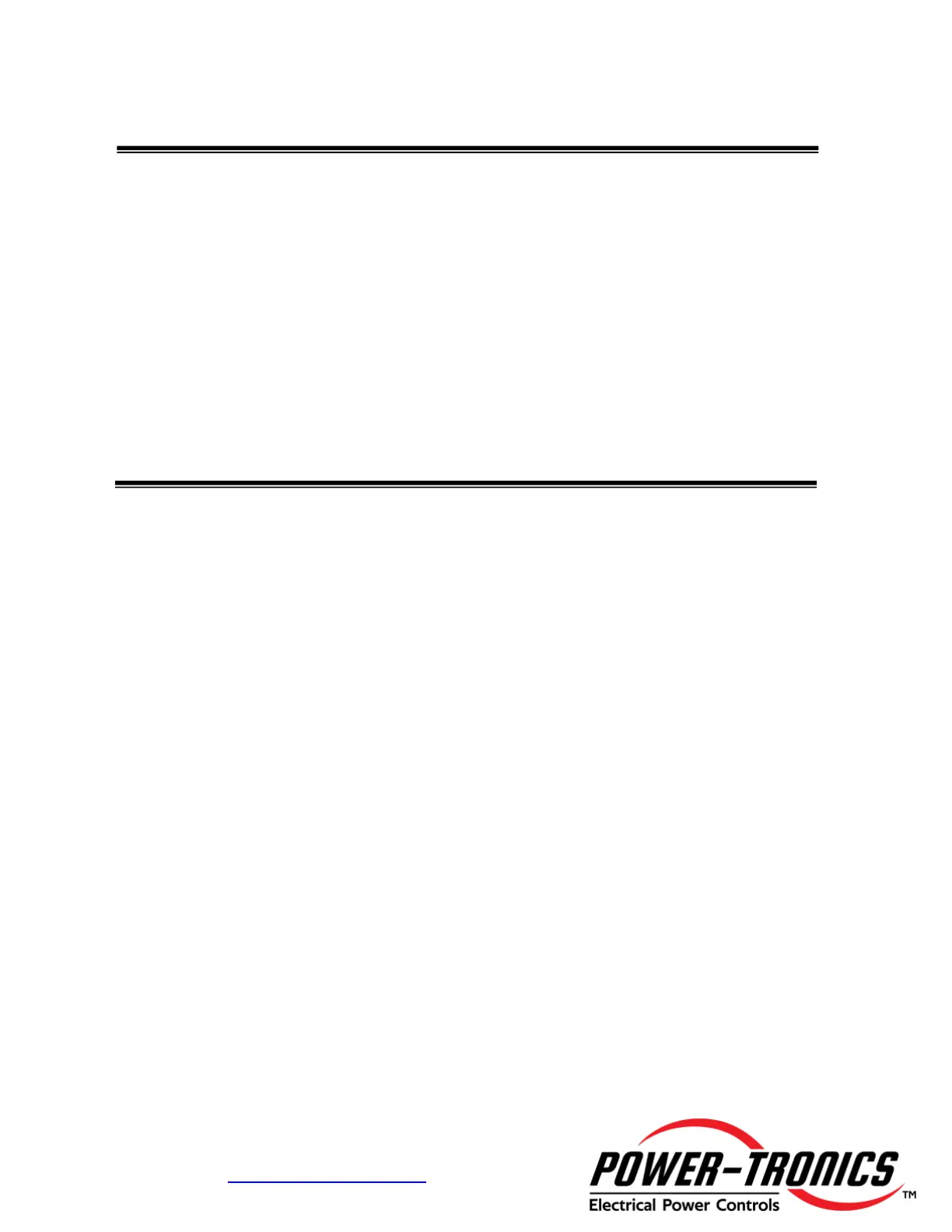Application Troubleshooting
Problem: Possible Cause
No Voltage 1 3 5 7 9 11 13 15 20
Pulsating Voltage 4 5 6 12 16
Flickering Voltage 4 6 7 14
High Voltage 6 7 8 9 12 13 17 18 20
Voltage Drop on Load 5 8 10 12 16
Low Voltage 5 8 12 13
Poor Voltage Regulation 2 4 10 12 13 16
No Voltage Control 13 19 20
Possible Causes:
1. Residual input voltage to the voltage regulator is below 3.5vac or fuses are open in the regulator.
2. Unbalanced generator load.
3. Open exciter field or defective generator.
4. Non linear (Inverter) load or defective connection in exciter field.
5. Open diode in exciter or shorted rotor in generator.
6. Loose component in voltage regulator.
7. Loose wiring connections.
8. Input voltage to regulator is too low.
9. Exciter field is grounded.
10. Non linear (Inverter) load or wrong selection for regulator hookup.
11. Exciter fields are reversed.
12. Wrong selection of regulator wiring configuration.
13. Defective voltage regulator.
14. SCR or Inverter drive effecting generator waveform.
15. Regulator needs external flashing circuit.
16. Isolation transformer is too small.
17. Isolation transformer is needed.
18. Exciter fields are not isolated from other circuits.
19. Input and field circuit are being fed by a common cable or conduit.
20. Incorrect hookup or wiring.
