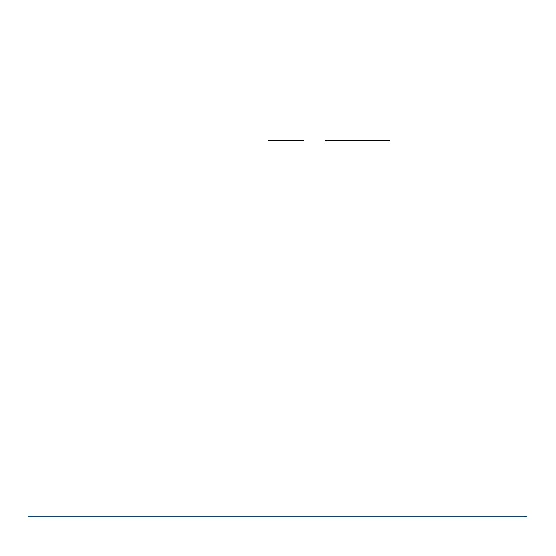www.powerbox-systems.com 5
- Futaba S.BUS2
The GPS III should be plugged into the receiver’s S.BUS2 input socket. If other
sensors are also connected, use a Y-lead or the P²-Dock, which allows up to ve
sensors to be connected simultaneously. The GPS III detects the S.BUS2 auto-
matically.
By default the GPS III will be present at Slot 8 as GPS-1675. You can also shift the
Start Slot to Slot 16 or Slot 24 using Terminal and the USB interface or BlueCom
adapter.
The transmitter will not inform you of the presence of the GPS III. Press Slot 8 in
your Sensor menu, and simply select GPS-1675. The GPS data are now immedia-
tely available.
