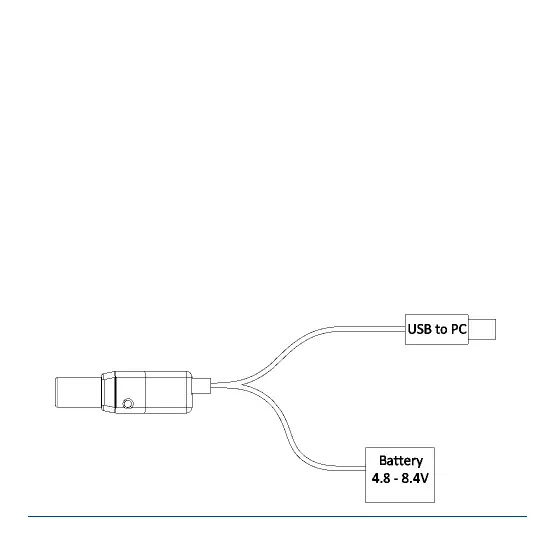6 PowerBox-Systems − World Leaders in RC Power Supply Systems
- Multiplex M-Link und Graupner HoTT
These two systems are also detected automatically. In both cases it is possible to
alter the alarm settings using a USB interface or the BlueCom™ Adapter, if – for
example – you wish to set up a warning when a particular distance is exceeded.
M-Link system users can set any address using Terminal.
Users of HoTT systems can also select whether 2D or 3D distance is to be dis-
played.
3. CONNECTING THE UNIT TO POWERBOX TERMINAL
If you are a Futaba, Multiplex or HoTT user and wish to adjust the GPS III settings,
you should connect the USB interface or BlueCom™ Adapter in the following way:
