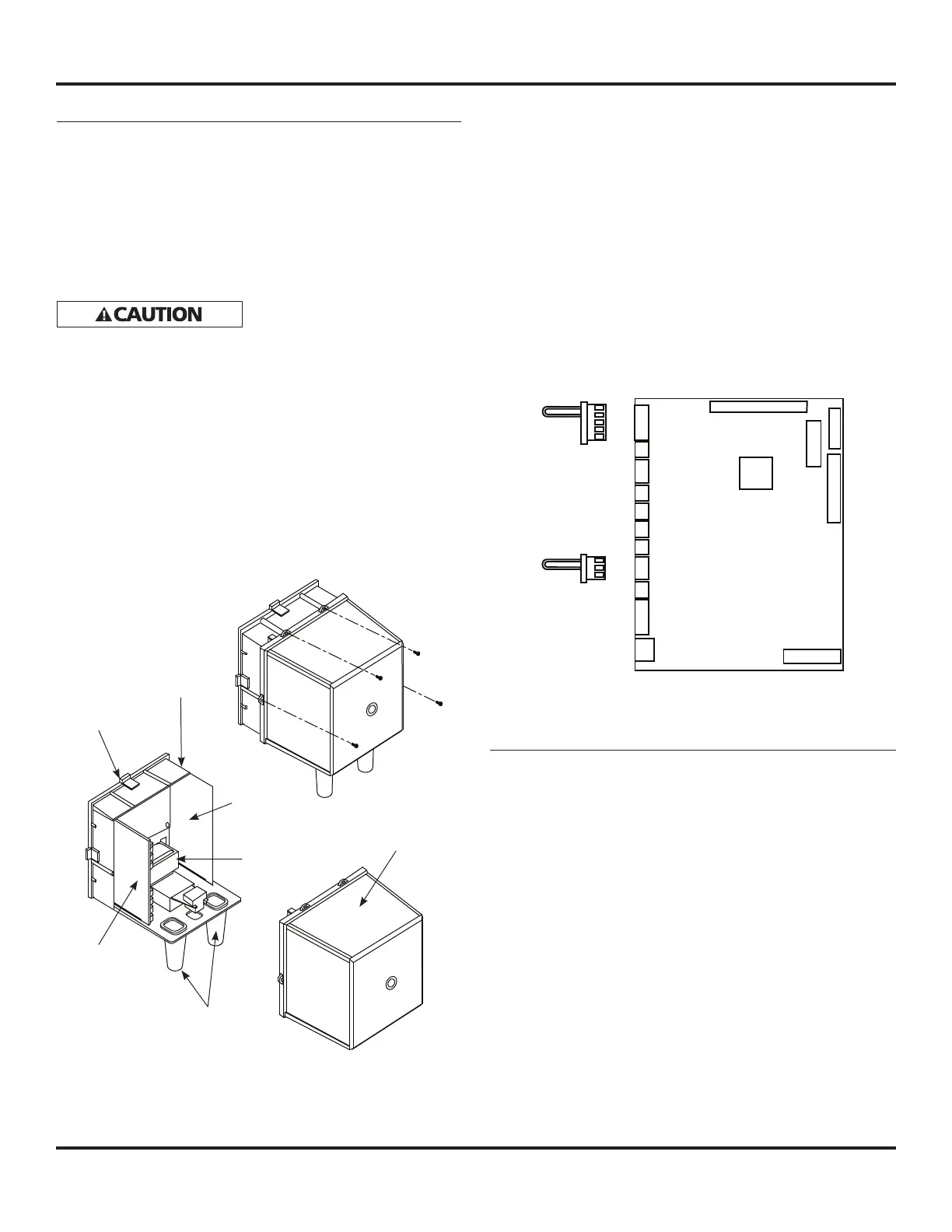12
Scroll Enclosure Air Compressors
Operating Panel (Continued)
POWER OUTAGE RESET CONNECTOR (SEH AND SEO
SERIES ONLY)
(Shipped with compressor as an accessory)
You can install the power outage reset connector (auto restart
connector) to this compressor. When you install this connector,
the compressor will automatically start again, after the power
to the control panel is restored (without this connector, you
have to manually push the start button to activate the unit).
When power outage reset
connector is installed on
the system, be sure to push stop switch before doing the
maintenance to stop compressor and turn off main electric
source. Otherwise the system can start automatically after
main electric source is energized.
INSTALLATION PROCEDURE
• Remove printed circuit board (PCB) cover (PCB is installed
at the backside of operating panel) by removing 4 screws
around this cover (see Figure 7).
• Insert the power outage reset connector into CN11 on
circuit board (see Figure 8).
• Replace the cover of to the PCB case
EARLY CAUTION MAINTENANCE CONNECTOR (SEH AND
SEO SERIES ONLY)
(Shipped with compressor as an accessory)
Early Caution maintenance will provide an early alarm for
maintenance schedule. By installing this connector, the
caution alarm for maintenance of one unit will be activated
2,000 hours earlier than the standard maintenance schedule.
This will allow you to spread the cost of maintenance over
period of times. Another alarm will activated at 9,800 hours.
INSTALLATION PROCEDURE
In the same way as stated in the above to install power
outage reset connector, insert attached the Early Caution
maintenance connector into CN26 on circuit board.
Caution Troubleshooting Guide
When caution occurs, caution number fl ashes on the display
section of operating panel and on each Unit operating panel
(compressor does not stop). When the cause of caution goes
away, the light will stop fl ashing. You can check caution
information by going to Caution Display Mode.
When caution occurs, cut off circuit breaker, solve problem
and then turn on electric source again. Caution display will be
reset.
CX21: Temperature of air end is high - When the
temperature of air end becomes high, CX 21 will be
displayed. See Chart 10.
CX22: Failure on temperature sensor - See Chart 11.
C 91 &
C 92: Intermediate Maintenance and Inspection - It
shows that maintenance time (remaining time to
intermediate maintenance and inspection) is 0.
Refer to Set Mode on page 8 for details. It is time
for grease up, replacement of tip seal, etc. Contact
our distributor and ask them to do intermediate
maintenance and inspection.
Main print
board
Front side
Print
board
case
Relay
print
board
Transformer
Rubber bush
Print board
cover
Figure 7 - Circuit Board
Figure 8 - Circuit Board
Main print board
CN26
CN11
Early Caution
maintenance
connector
Power outage
reset
connector