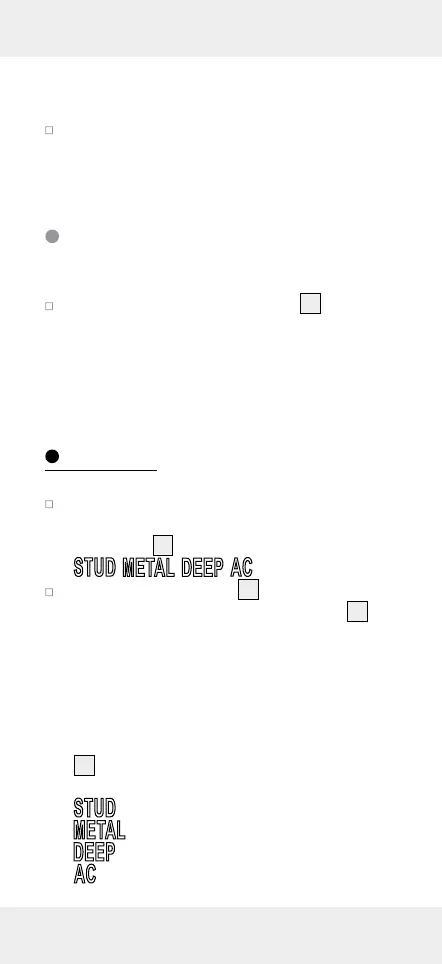26 GB/IE
contacts. Also ensure without fail that the ma-
terial strip is underneath the battery.
Insert the battery in the battery compartment
and close the cover again, so that it audibly
latches into place.
Switching on and off /
Automatic shut-down
Briefly press the ON/OFF button
6
to switch
the product on or off.
Note: If you do not press any button for one
minute after the product has been switched
on, the product automatically switches off.
Start-up
Right after switched on the product, a selection
of menu points will appears at the bottom of
the display
2
:
(Fig. A)
The selection arrow (▼)
14
is over the menu
point for Wooden beam search (STUD)
18
,
when the product is switched on for first time
right after inserting battery. For subsequent
power on, the selection arrow will be point-
ing over the last selected menu. Bring the se-
lection arrow over the desired menu point by
repeatedly pressing the selection button (►)
3
. The meaning of the individual menu
points are:
: Wooden beam search
: Metal search
: Void search
: Power line search
