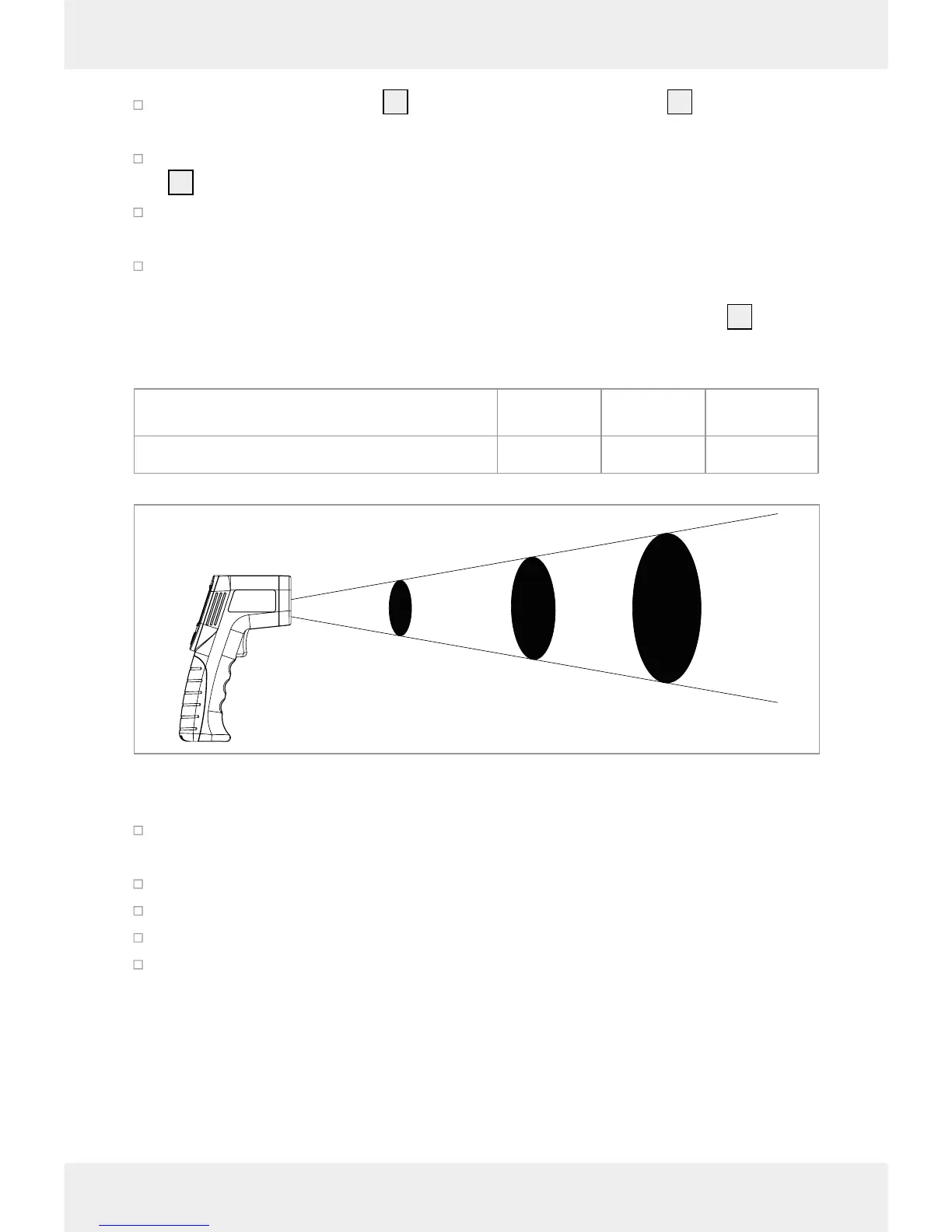12 GB/CY
Show temperature deviation
The temperature deviation is the difference between a previously established refer-
ence value and a temperature measurement. The display
5
indicates the deviations
as numeric values and displayed in colour. An acoustic signal also sound.
Determine reference value
Press the measure button
3
and aim the laser pointer
1
at the area of which
you wish to use the temperature as the reference. The temperature is indicated
in the display
5
.
Whilst holding the Measure button, press the °C / °F / SET button
11
to use
the temperature value as the reference value. This temperature is indicated in
the display next to „REF“ as the reference display
6
.
Select tolerance range
You can set the temperature deviation from the reference value as of which the
device will respond with a visual and acoustic signal.
To do so, whilst the reference value
6
appears in the display
5
, press the
button
10
or the button
12
. Using this button the symbol will move to
the right (
) or to the left ( ) above the tolerance range
9
selection in the
display.
Use this method to select the tolerance range indicated below the display:
OFF
0.5 °C
1°F
3 °C
5°F
5.5 °C
10°F
Scan temperature deviation
Select a reference temperature as described above.
Press the Measure button
3
and aim the laser pointer
1
at the area you
wish to measure. The temperature is indicated in the display
5
.