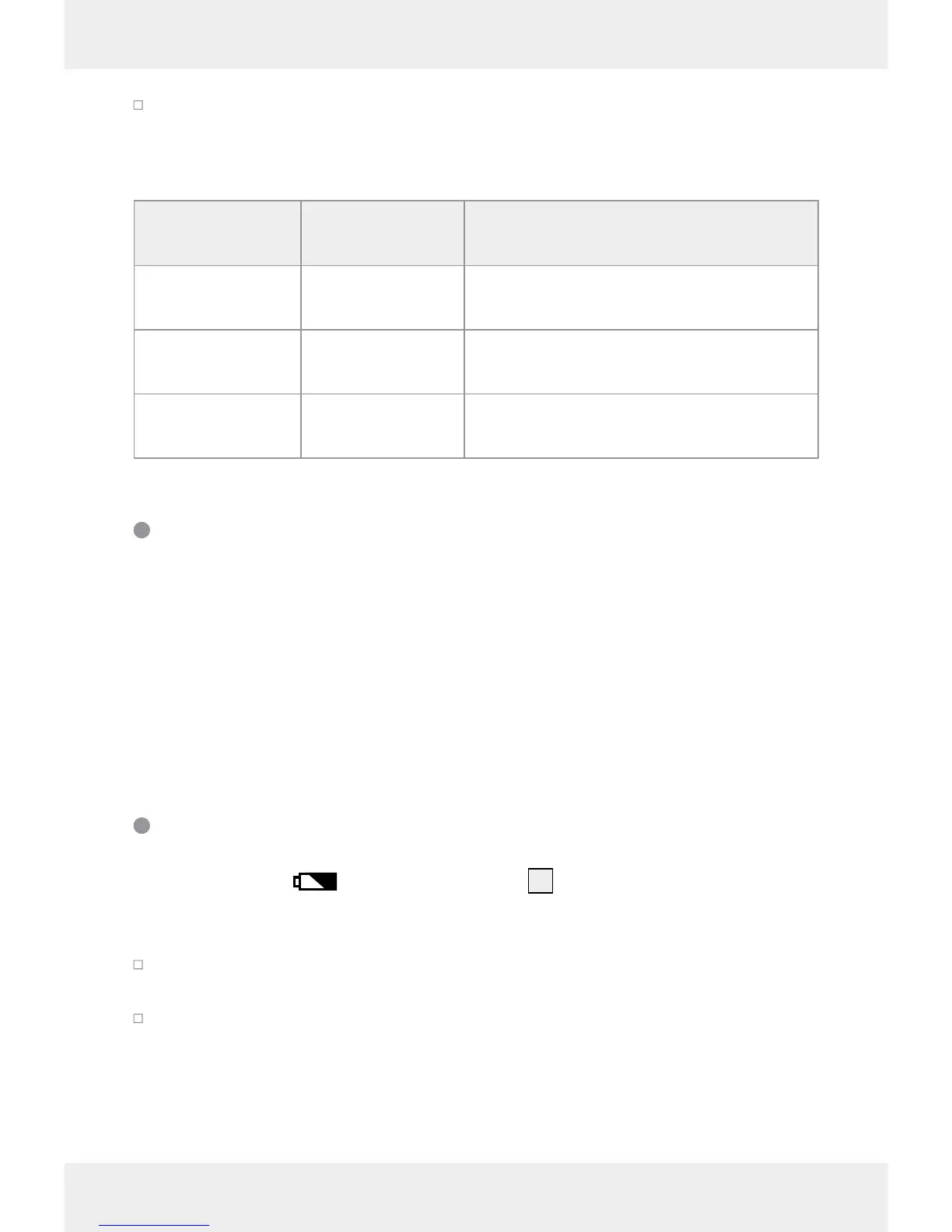14 GB/CY
Troubleshooting
Note: The device contains sensitive electronic components. For this reason it is
possible that it can be disrupted by radio transmitting equipment in the immediate
vicinity. If you notice that the device is malfunctioning, remove any sources of inter-
ference from the area around the device.
Note: Electrostatic discharge can cause malfunctions. In the event of such mal-
functions, briefly remove and replace the battery.
The following table will help you locate and correct minor malfunctions:
Fault Possible cause Solution
The display
5
is
blank.
The battery
13
is inserted
incorrectly.
Insert the battery as shown on
the battery cover
4
(Fig. C).
The battery is drained. Insert a new battery.
The display reads
"
".
The temperature to be meas-
ured is below the measuring
range (<-50 °C or -58 °F).
This device is unable to
measure this temperature.
The display reads
"
".
The temperature to be meas-
ured exceeds the measuring
range (>+380 °C or
+716 °F).
Maintenance and Cleaning
Ensure that no water enters the device during cleaning!
Regularly clean the product with a dry, lint-free cloth.
If the product is very dirty, use a slightly damp cloth with a detergent.
Ensure no objects enter the opening for the infrared sensor
2
. If necessary,
only clean the opening with light compressed air.
Disposal
The packaging is made of environmentally friendly materials, which
may be disposed of through your local recycling facilities.