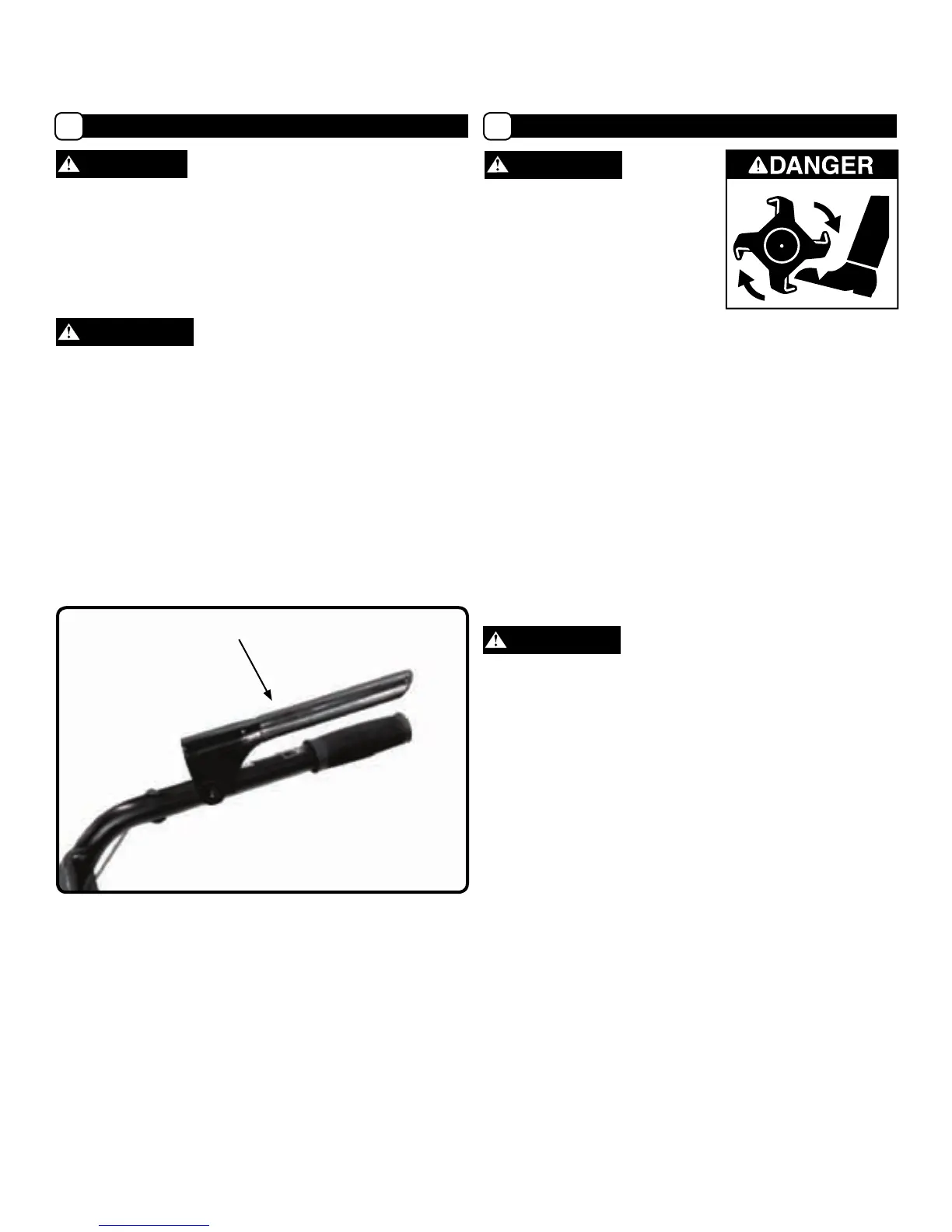Figura 13
Forward Lever Engaged
Adjustments
I
DRAG BAR (See Figure 2)
Tilling depth is controlled by the height of the
drag bar. To adjust tilling depth:
1. Remove detent pin.
2. Adjust the drag bar to position tines at chosen tilling depth.
3. Align hole in drag bar with hole in drag bar and replace
detent pin.
Drag Bar Up = Shallower tilling.
Place the detent pin in the bottom hole of the depth regulator
lever for shallowest tilling.
Drag Bar Down = Deeper tilling.
Place the detent pin in the top hole of the depth regulator lever
for deepest tilling.
WARNING
ADJUSTING ANY CONTROLS.
WARNING
RELEASED AND ENGINE IS TURNED OFF.
13
Clutch Lever
H
CLUTCH LEVER (See Figure 13)
Engages tines into forward. Pushing down the clutch lever
toward the handle bar engages the tines. Releasing the lever
stops the tines and brings the tiller to a complete stop.
Operation (Continued)
• Save all instructions
CAUTION
-
TIME. STARTING AND OPERATING INSTRUCTIONS ARE GIVEN
-
ING AND SAFETY INSTRUCTIONS BEFORE STARTING YOUR
TILLER.
WARNING
POSITION.
LEVERS.
Questions? Call Toll Free at 1-800-737-2112 Copyright © 2011 MAT Engine Technologies, LLC