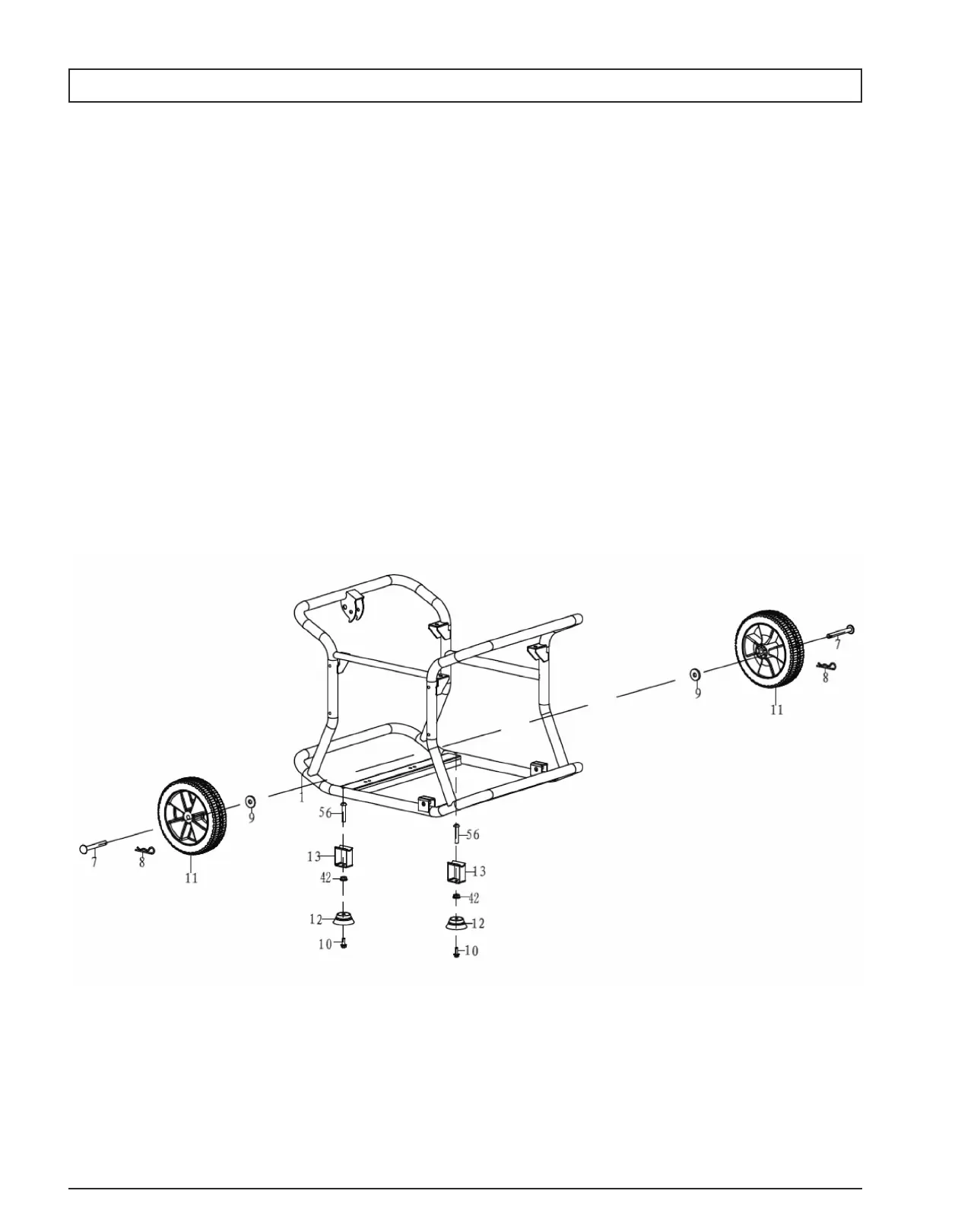8
Customer Hotline 1-800-445-1805
PORTABILITY KIT PART NUMBER: 0071536
TOOLS REQUIRED: 10x13 mm wrench and 5 mm hex key (provided in tool kit), block(s) of wood (minimum of 6” tall).
Refer to the parts list on page 43.
WHEEL INSTALLATION
1. Block up the alternator end of generator to install wheel kit.
2. Slide the wheel (item 11) and spacer (item 9) onto the axle (item 7).
3. Slide axle through the axle bracket on the carrier, with the offset side of the wheel hub against the axle bracket.
4. Secure the wheel to the axle with the pin (item 8).
5. Repeat above instructions for the remaining wheel.
FOOT INSTALLATION
1. Blocking up the engine side of the generator, assemble the foot spacer (item 13) and foot (item 12) with an M6 x 25 bolt
(item 10) and M6 nyloc nut (item 42). Assemble the foot spacer and foot to the carrier (align with holes in tubing) with
an M8 x 65 bolt (item 56).
2. Repeat above instructions for the remaining foot.
PORTABILITY KIT INSTALLATION
PORTABILITY KIT INSTALLATION
English
