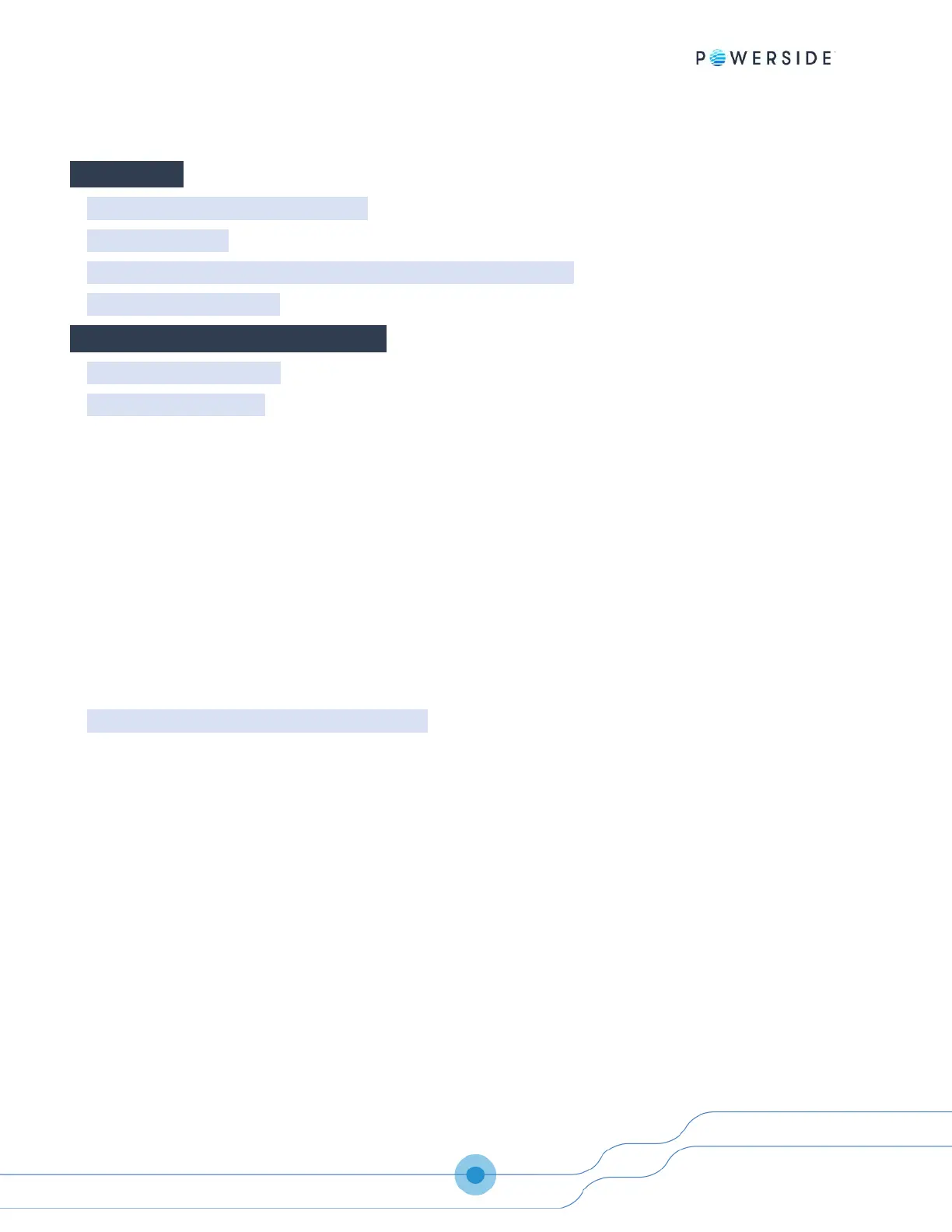Contents
Introduction .......................................................................................................................... 4
What is the PQube 3 Portable 480V? ....................................................................................................... 4
Product Highlights ................................................................................................................................... 4
What’s Included - Model PQ3iaB-Portable-4V8I-480V-000-XXXX ............................................................... 5
Overview of Connections ......................................................................................................................... 6
Portable PQube 3 480V Installation ....................................................................................... 7
Important Safety Notices ......................................................................................................................... 7
Installation Procedures ............................................................................................................................ 8
1.
Turn off the Mains supply power at the measurement site ..................................................................................................... 8
2.
Choose a suitable location to install your PQube 3 Portable 480V ........................................................................................... 8
3.
Install current transformers: model PQ3iaB-Portable-4V8I-480V-000-XXXX ........................................................................ 9
4.
Install the voltage sensing wires .......................................................................................................................................... 10
5.
Install the power supply (if applicable) ................................................................................................................................. 11
6.
Verify connections .............................................................................................................................................................. 11
7.
Secure the area .................................................................................................................................................................. 11
8.
Energize the circuit ............................................................................................................................................................. 11
9.
Verify meter readings ......................................................................................................................................................... 12
10.
Configuration ............................................................................................................................................................. 12
Maintenance on the PQube 3 Portable 480V .......................................................................................... 12