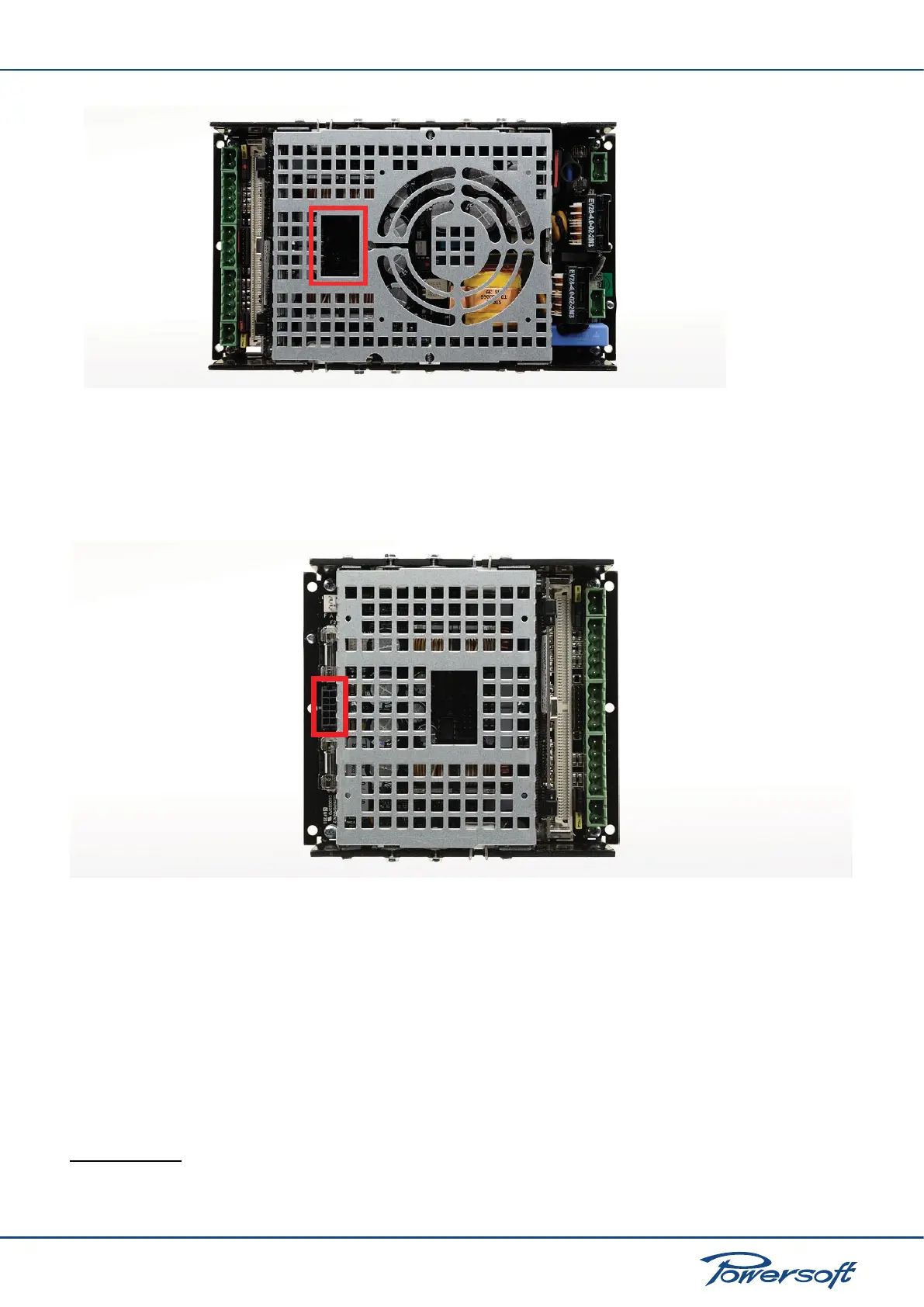▶
2
How To Connect a DigiMod 1000NPS to a DigiMod 500
FIGURE 2: DigiMod 1000 power supply connector position
FIGURE 3: DigiMod 1000 IS power supply connector position
Use the CB000098 Powersoft cable to connect the DigiMod 500/1000/1000 IS power supply to the DigiMod1000NPS.
FIGURE 4: The DigiMod 1000NPS power supply connector
2.2 Master or Slave
Powersoft recommends using the module with a DSP on board as master module, while the module without a DSP should be used as a
slave
1
. In this particular case, the DigiMod 1000NPS will act as master module with its on board DSP, while the DigiMod 500/1000 will be
the slave module. DigiMod 1000 IS modules come equipped with a DSP board that must be removed in order to congure the module as
a slave module.
The onboard DSP has 4 outputs:
Channels 1 and 2 output directly from the DSP board. These two channels could be used, for example, to drive the rst two ways of a three
way system.
Channels 3 and 4 are used to carry the input signal over to the DigiMod 500/1000/1000 IS slave module through a MOLEX connector on
the DSP board itself. The DigiMod 500/1000/1000 IS will therefore receive channels 3 and 4 as input. In this conguration, the slave module’s
1
Please note that this conguration is compatible with all presets Powersoft makes available to the public. Any other conguration is not guaranteed as compatible with Powersoft presets.
