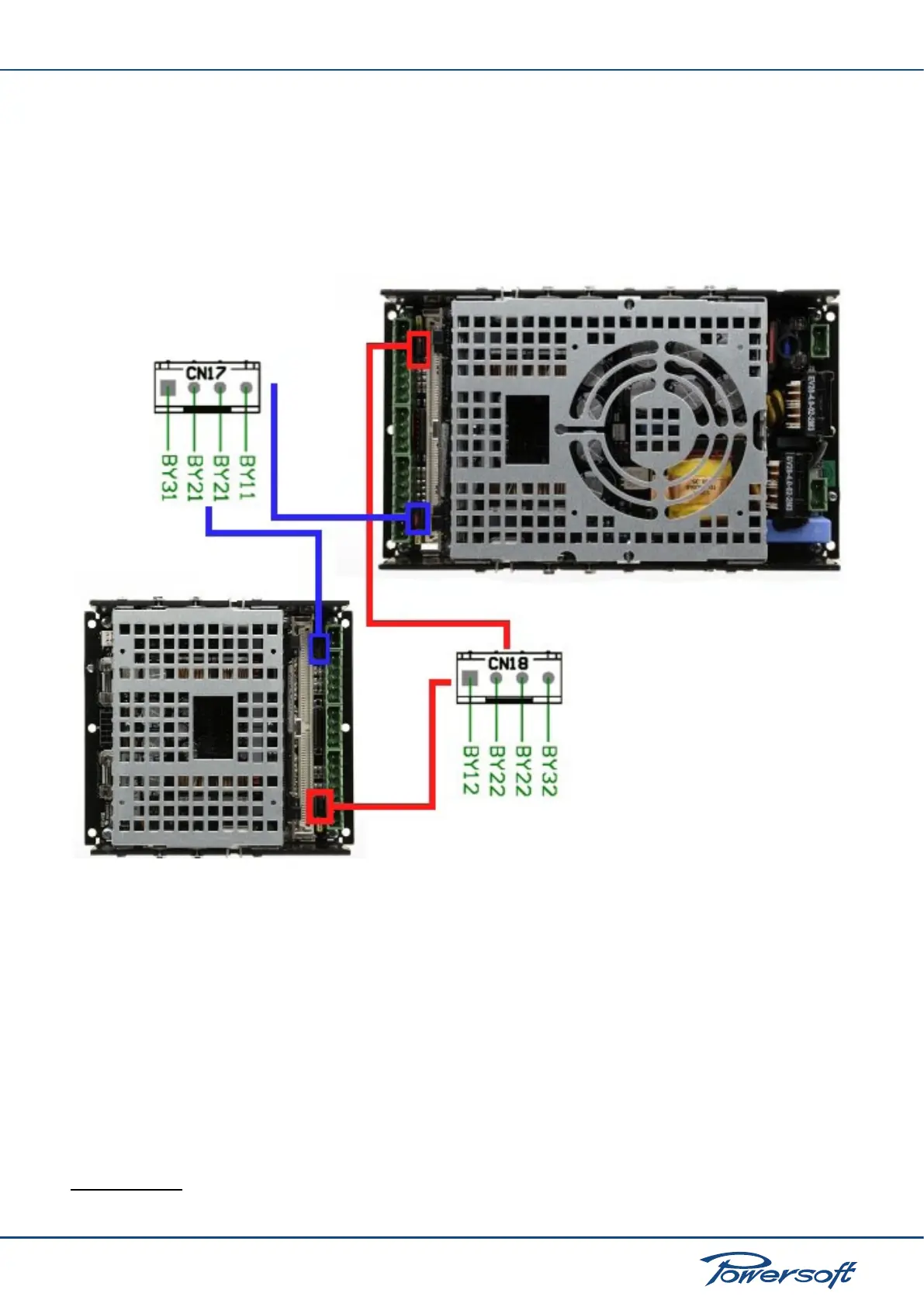▶
3
How To Connect a DigiMod 1000NPS to a DigiMod 500
output can be used, for example, in a bridged conguration to drive a subwoofer requiring more power.
2.3 How To Set Master And Slave Modules
Locate the jumpers on the modules
To set the module with DSP as MASTER: remove the jumpers in the pins BY22-BY33 in CN18 and BY31-BY21 in CN17 (the innermost
jumpers). Use pliers to aid in the removal (see Section FIGURE 5)
To set the other module (the one without DSP) as SLAVE: leave the jumper conguration as factory set.
FIGURE 5:
Jumpers for setting a module as master or slave
3.3 Connecting the DigiMod 1000NPS To The DigiMod 500/1000/1000 IS
In order to connect the master module’s output channels (DigiMod 1000NPS) 3 and 4 from the DSP so they become inputs for the DigiMod
500/1000/1000 IS:
1. Remove the DSP from the DigiMod 1000NPS module
2. Take the male MOLEX 3-pin connector and solder this connector in the DSP board as seen in the picture below
2
2
Some DSP modules are equipped with a MOLEX connector at production time
