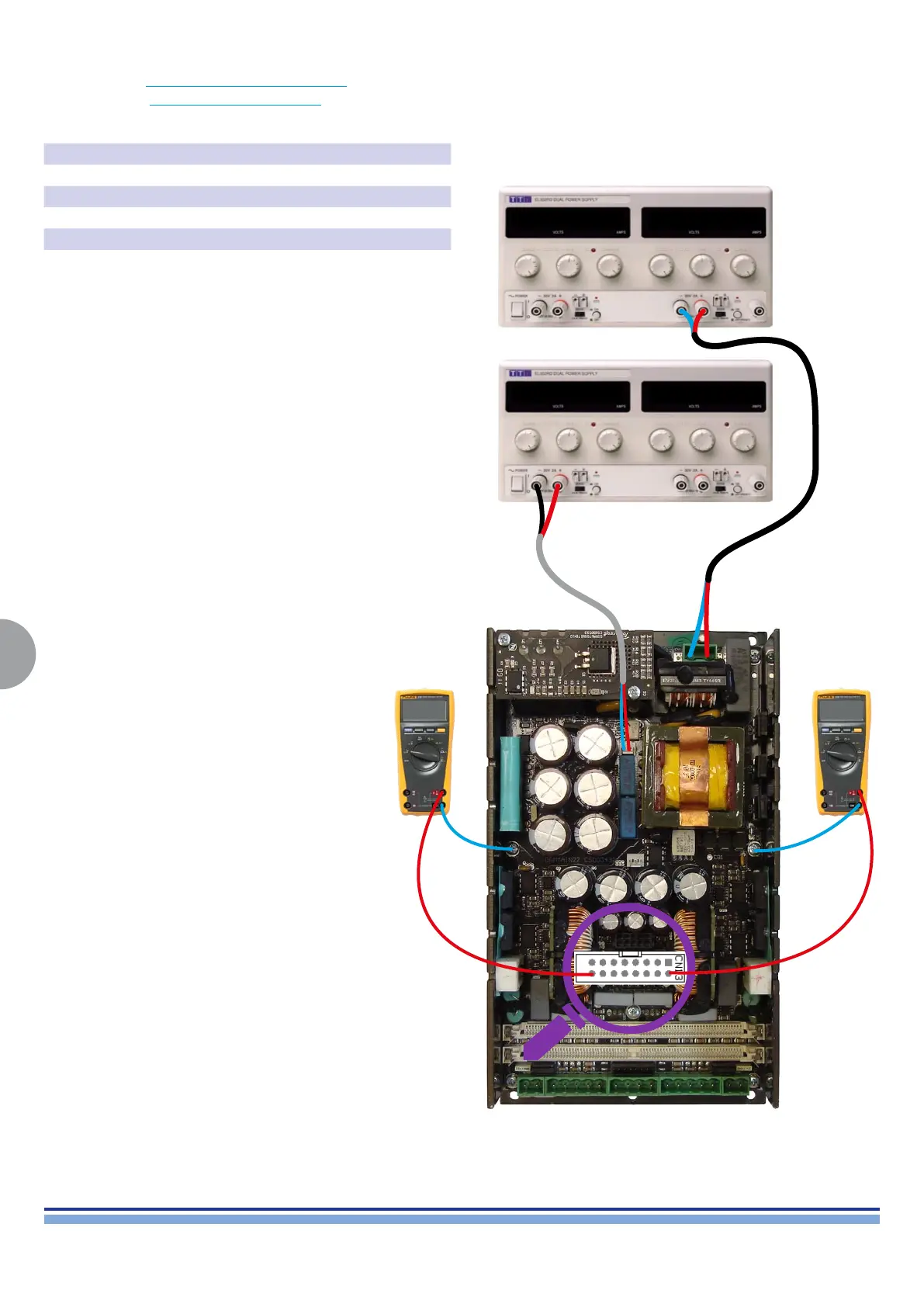16
DigiMod 500 1000 1500 2000HV 1000NPS | SERVICE MANUAL
INDEX
By means of the DIGIMOD PSU VOLTAGE CABLE, connect a DC power supply to the CN4 connector and set the output voltage to 18Vdc.
By means of the DIGIMOD MAIN DC CABLE, connect a second DC power supply and slowly supply +30Vdc to the module.
Verify the Rail Bus Voltage by probing on the highlighted points in the CN13 connector, it should be as portrayed in the following table.
18Vdc
+30Vdc
ΩV ΩV
Model Rail Bus Voltage
DigiMod 500 +/- 6.5 Vdc ±10%
DigiMod 1000 +/- 6.5 Vdc ±10%
DigiMod 1500 +/- 8.5 Vdc ±10%
DigiMod 2000HV +/- 14.5 Vdc ±10%