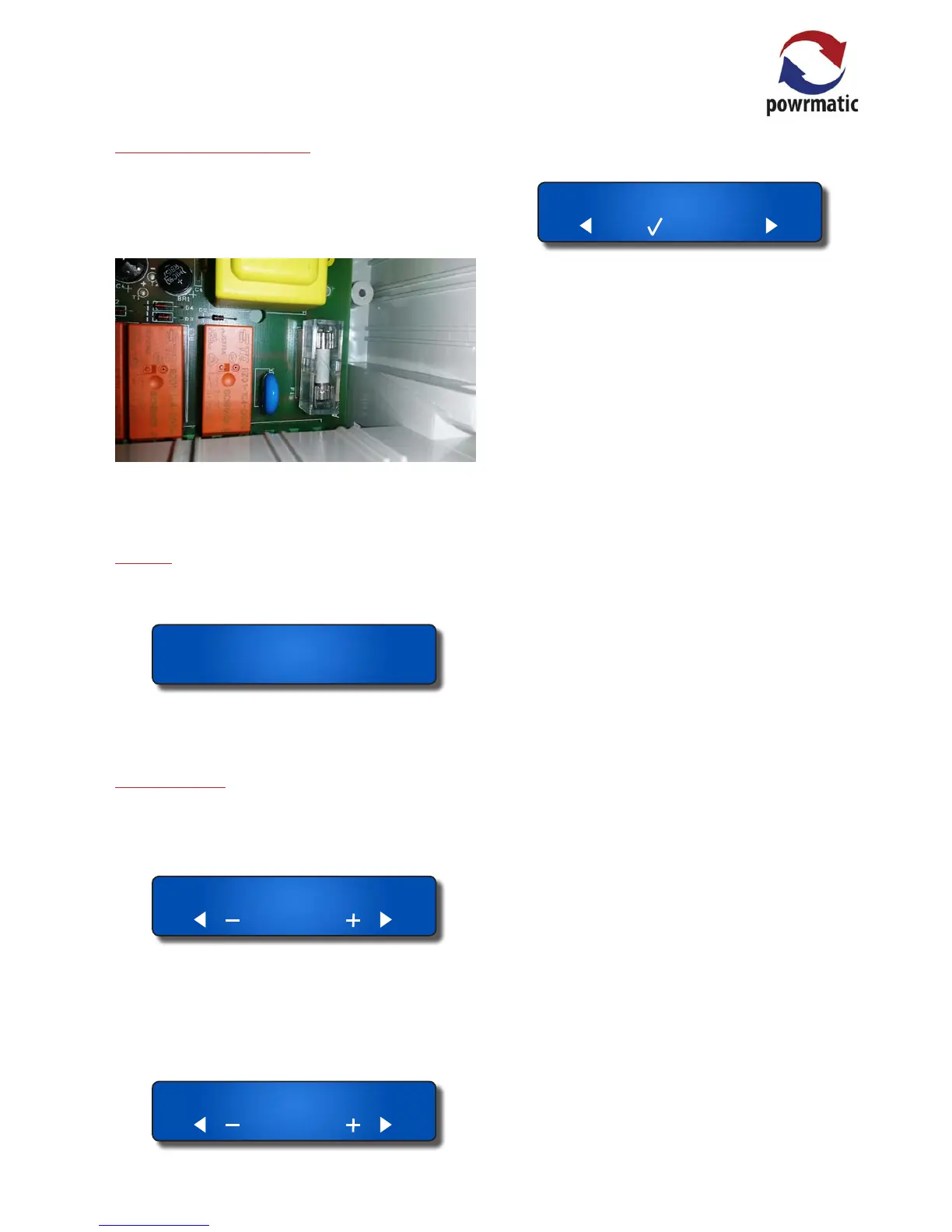No Supply to Heat In/Fan IN
If there is voltage at the mains terminals (L,N & E) and
there is no mains suply on the Heat In or Fan IN terminals
and you are utilising terminal 14 (L Out) to energise these
terminals, then the 6.3A fuse requires replacing.
Isolate the power and remove the controller facia pad. Pull
o the clear plastic fuse cover and replace with new fuse.
No Heat
If the display shows 'HEAT ON' but no heat output, then the
room temperature may be greater than set point.
8.5
.
C 09:42 Tue
P1 HEAT ON
Follow the 'PROGRAMMING' procedure and raise the
programme temperature. Also check above.
No Heat On LED
Pressing the Heat Button has no eect - no heating on LED.
1. The room temperature may be greater than the set
point.
Temperature 18.0
Navigate to the 'Temperature' setting and increase the day
set point using the + button.
If the temperature wont adjust, check the permissions
setting as above.
If the temperature doesn't increase past a particular point,
the range could be limited within the engineers setting.
UserTempMax 30
.
0
Increase the max available temperature.
2. The heat button may be turned o within the
permissions settings
P ermissions
