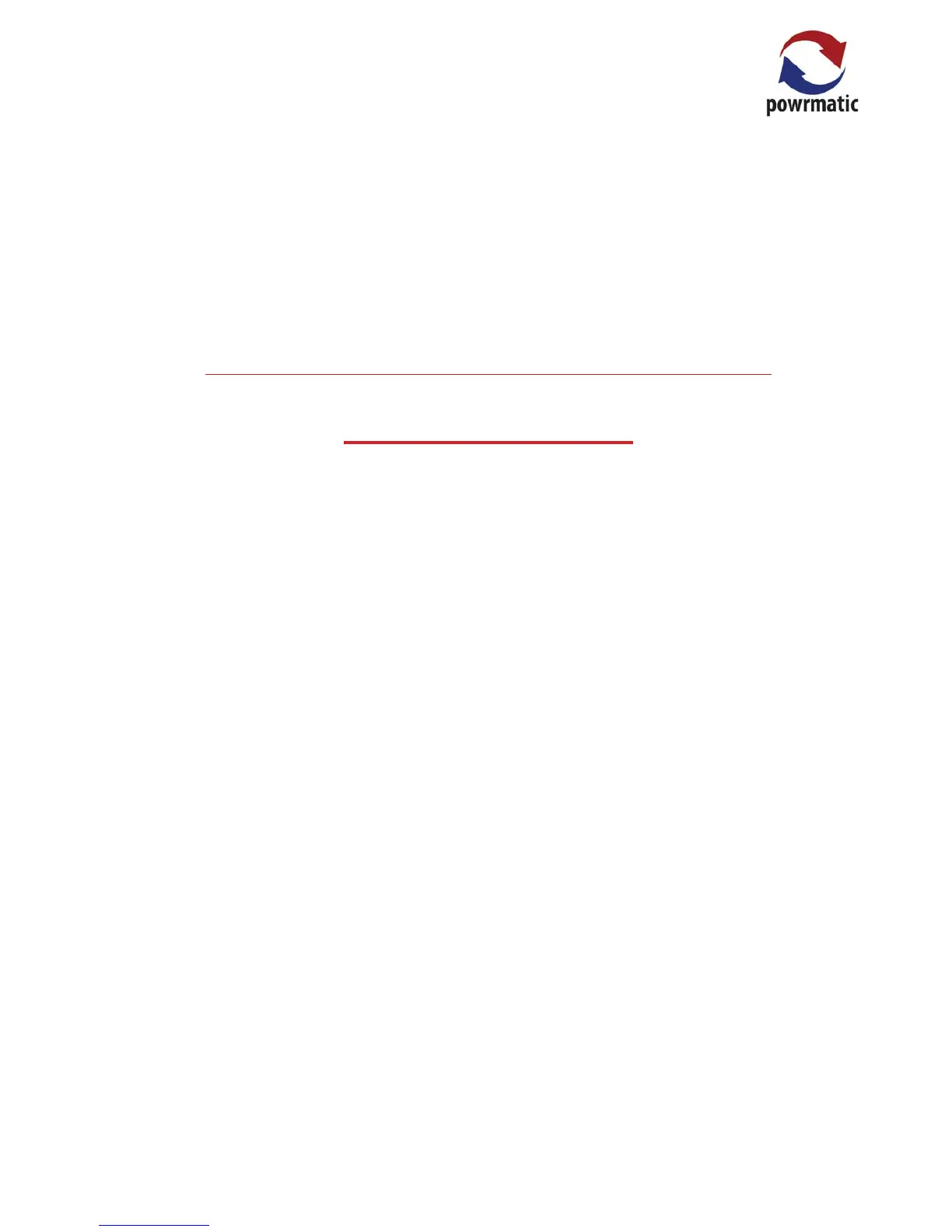Dear Customer - thank you for choosing Powrmatic.
We appreciate you buying one of our high quality products and know that you have made the best
choice. By choosing Powrmatic, you are investing in UK manufacturing & its workforce. We pride
ourselves by manufacturing products that provide clean, comfortable and safe working environments
worldwide together with the personal & professional service and back-up you deserve. If you have
any questions or concerns regarding this product, please contact our Technical Support Team by
calling 01460 53535.
Title Section Contents Page
User Instructions 4
Pre Installation
2.2 Electrical Cable Installation 13
2.3 Interconnecting Wiring Diagrams 15
2.4 Commissioning and Output Sequences 19
Additional Documents
3.1 Fault Displays and Fault Finding 22
3.2 Short Parts List and Options 24
Users, Installation and Servicing Instructions
CONTENTS
