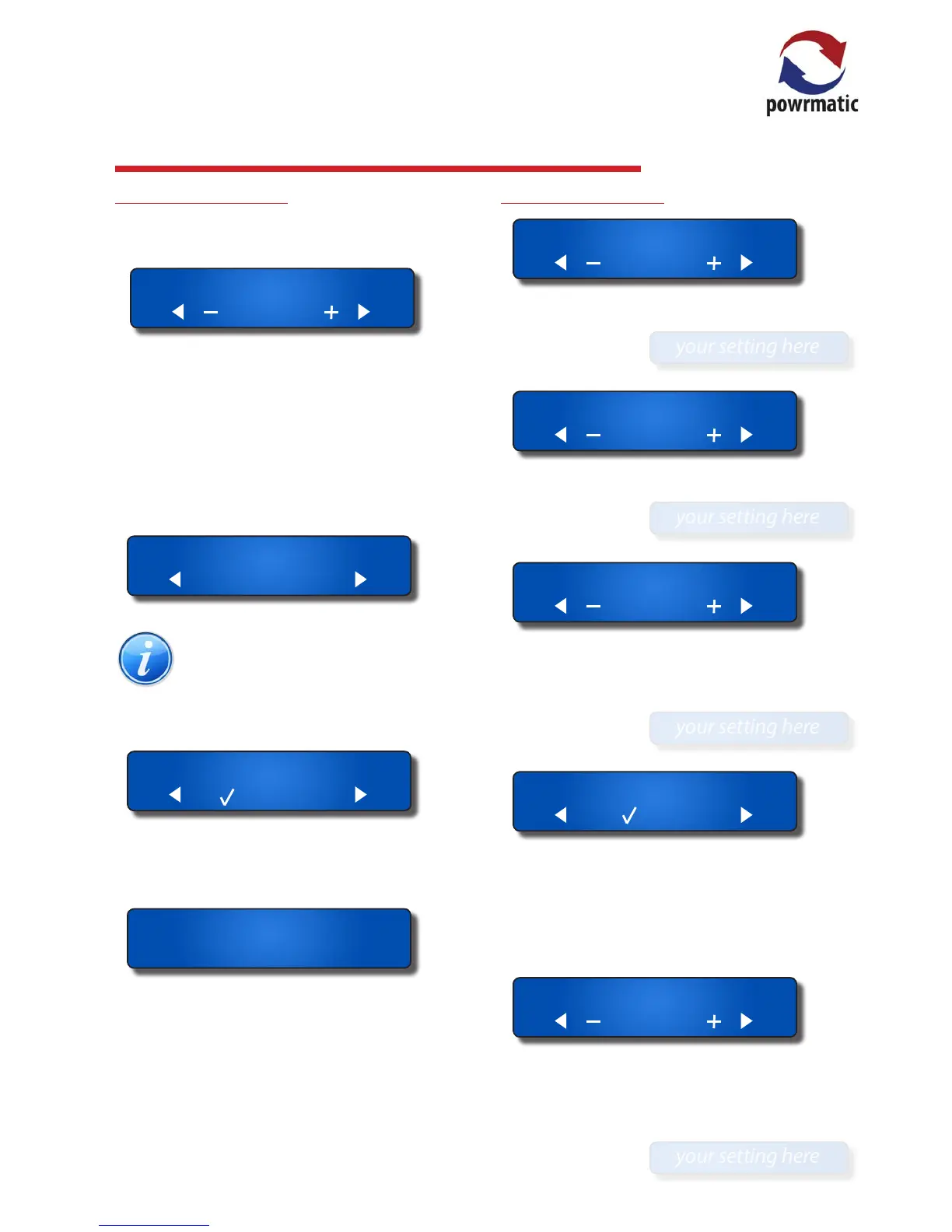2.4.1. Engineers Settings
The engineer menu is enabled by entering the engineer
passcode at the Password menu option.
Password ****
In order to ensure that the engineer code and the user
code are always distinct, the engineer code is a 3-digit
number and one asterisk. See label on the reverse of the
terminal cover.
Use the + button to increase or the - button to decrease
the rst digit. Use the ► button to move to the next digit
(*). Once the passcode has been entered, press the ü
button to select. If 'FAIL' appears on the display, try again.
Password VALID
Note: Once the engineer code has been
correctly entered no user or engineer codes will
be required for a period of 1 hour.
Pressing the ◄ button will move to the Engineers menus.
Press the ü button to select.
Engineer menus
Press the ◄ or ► buttons to move through the options.
Press the + or - buttons to alter a setting.
Press the ü button to aect the change.
Setting saved
At any point, press the X button to exit from the engineer
sub-menu back to the User menu.
Many of the Engineer settings are determined by the
installed equipment however others will be to the end
users preferences. The latter should be left at default
settings if there is no end user when the control is being
commissioned. If the Users menu is password protected
the Engineer code permits access to both the Engineer
menu and the User menu.
2.4.2. Engineers Menus
Burner: On-Off
Denes the type of controlled burner. (Default: On/O)
Options: On/O, High-Low, Modulating
Burner Test
Facilitates direct testing of the controlled burner(s)
irrespective of current control settings, times etc.
*(On/O Options: BURNER OFF, BURNER ON)
*(Hi/Low Options: BURNER OFF, BURNER HI, BURNER LO)
*(Modulation Options: level 1 thro level 10. where 1 is lowest
heat output and 10 is high heat output)
*Note: dependent upon which burner type is set above.
HiLo Diff 6.0
.
C
*Note: This menu item only appears when Hi/Lo burner type
has been selected.
Sets the temperature dierence between the Hi and Lo
stages of Hi/Lo burners . (Default: 6.0°C)
Range of adjustment: 0.5°C to 10.0°C
