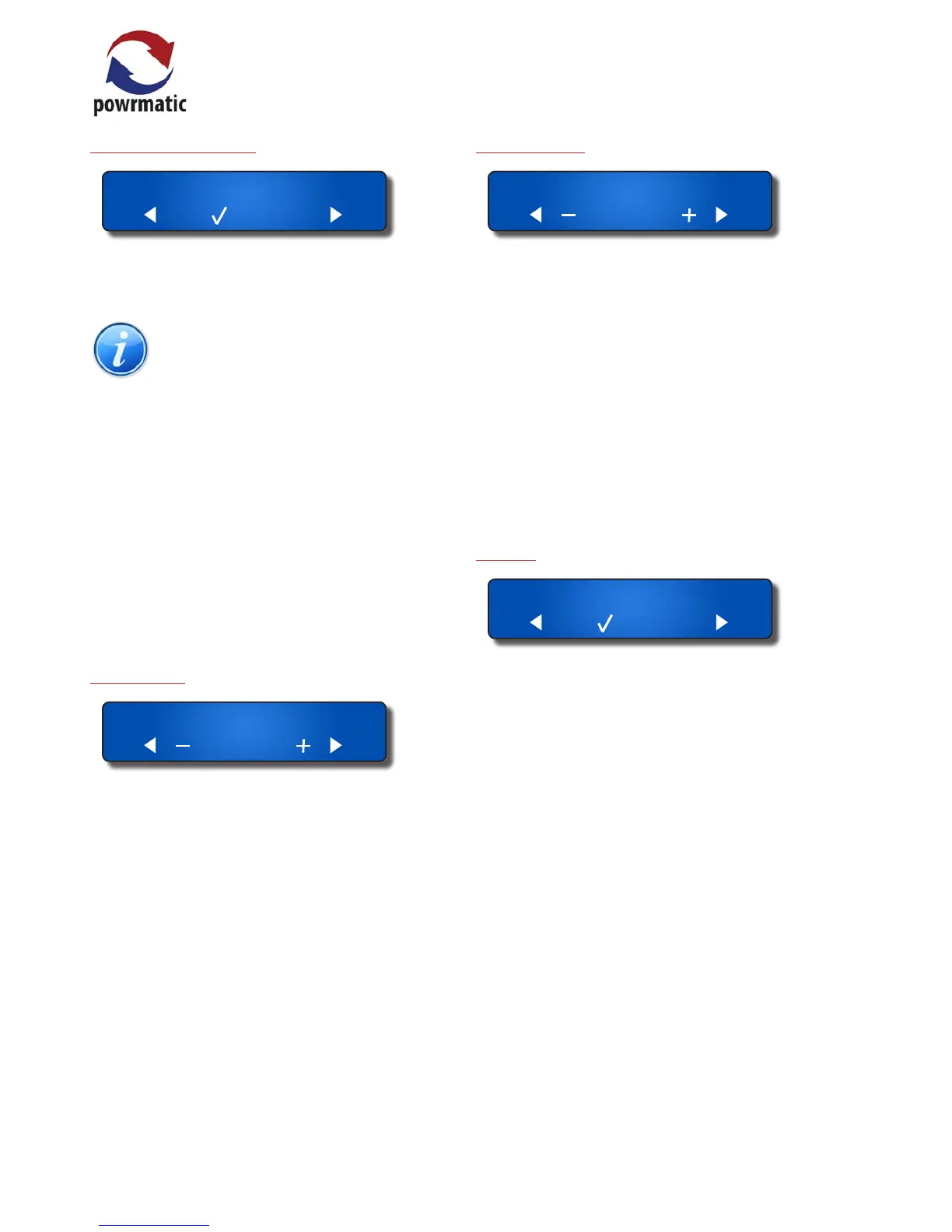User Button Permission
P ermissions
This menu option facilitates the user to enable or disable
the following controls separately if it is required to restrict
unauthorised access to user controls.
NOTE: User permissions are only eective when
User access to the menu is protected by a
password.
Reset - Allows operation of the reset button
Change temperature - Allows temporary adjustment of
the current set temperature
Heat Override - Allows switching ON/OFF and extension
of Heat ON time
Fan override - Allows switching ON/OFF of the fan
• Press the ü button to alter the permissions.
• Press the + or - button to toggle between YES & NO..
• Press the ► button to select next digit to change or until
'Save??' appears on screen
• Press the ü button to save changes, press the X button
to exit without saving, press the ► button to move to the
next setting.
Set Password
SetPassw ****
The user may enter a 4-digit password here. Once set, the
password must be given before selected user controls may
be accessed or changed. “Set password” cannot be entered
unless the password has been given.
As delivered, the MC200 has no User password restrictions,
the user password being set to 0000. Entering a password
of 0000 will remove all restrictions.
• Press the + or - button to set the rst digit.
• Press the ► button to select the next digit.
• Press the + or - button to set the second digit.
• Press the ► button to select the next digit.
• Press the + or - button to set the third digit.
• Press the ► button to select the next digit.
• Press the + or - button to set the last digit.
• Press the ü button to save changes - 'SET OK' will appear
briey, press the X button to exit without saving, press the
► button to move to the next setting.
Extension Time
Extend time 1:00
A user can extend the heating to operate beyond the
switch-o time of the last programme of the day, in
30minute increments, by pressing the Heat button. This
menu option allows a maximum extension period to be
set, in units of 30minutes.
If set to 0 minutes, extension is not permitted.
Factory default setting: 1hour. Maximum setting 3hours.
• Press the + or - button to set the appropriate extended
time.
• Press the ü button to save changes - 'Setting saved' will
appear briey, press the X button to exit without saving,
press the ► button to move to the next setting.
Cost Log
C ost Log
This option shows the total hours run and the total cost
of running since the log was last cleared. The display will
show the date when it was last cleared. For this option to
function it is necessary to enter the fuel cost and heater
rating (see Engineer Menu for the latter). The cost log
should be cleared whenever the heater type is changed.
For Hi/Lo heaters, there are two heater power entries and
the MC200 will calculate the run cost according to the level
of heat requested.
In the case of modulating control heaters, the cost is an
estimate based on half the full heater power.
• Press the ü button to enter the submenu. Display shows
Start Date.
• Press the ► button to select next screen 'Total Hours'.
• Press the ► button to select next screen 'Total Cost'.
• Press the ► button to select next screen 'Clear Log?'.
• Press the ü button to clear log. This will reset the start
date to the current date.
• Press the ► button to select next screen 'costs per kWh'
• Press the + or - button to change th cost per kWh.
• Press the ü button to save changes, press the X button
to exit without saving, press the ► button to move to the
next setting.
