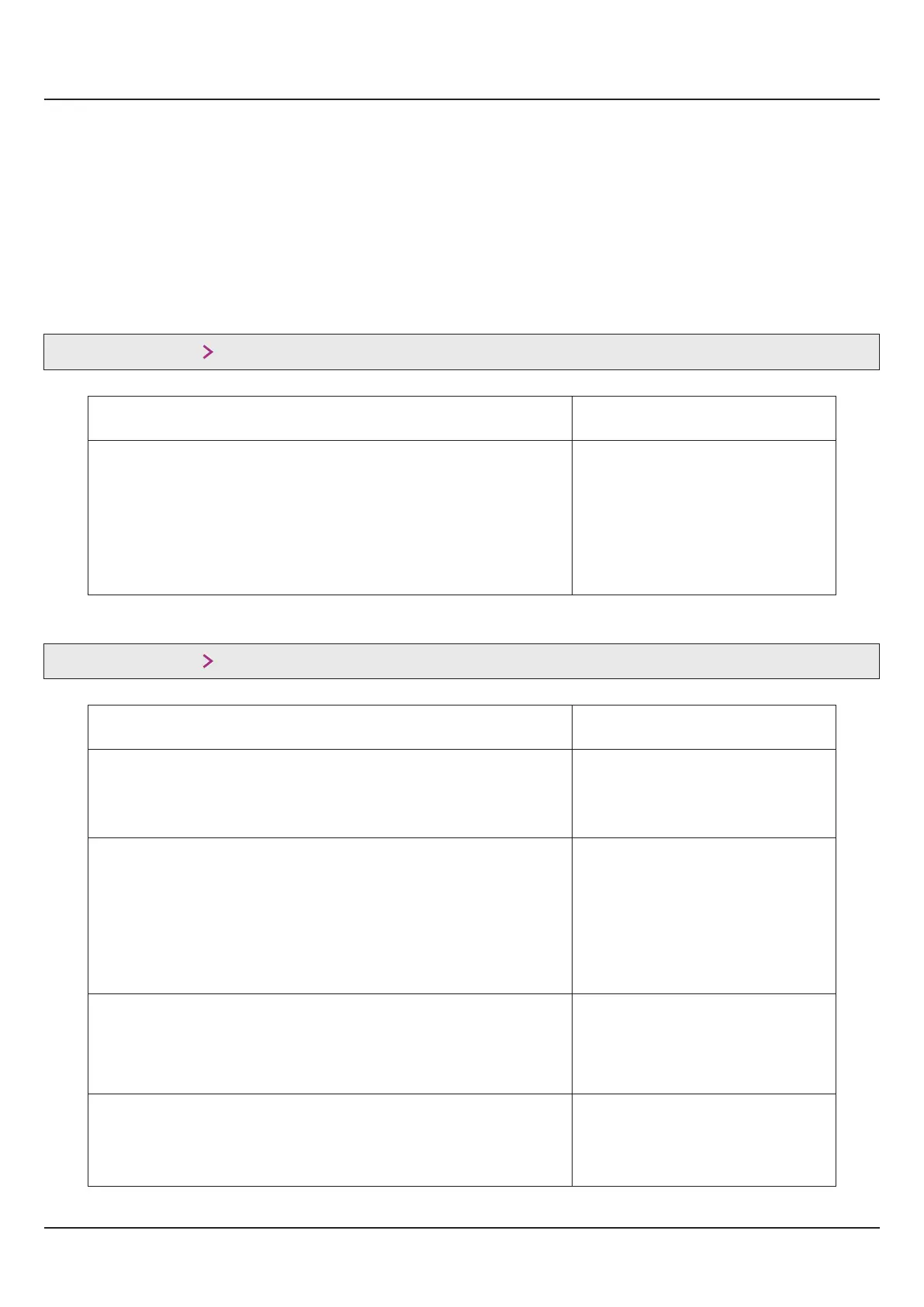8
Zenex Plus User Manual
Notes
The Last Parameter in the selected Group rolls back to the ‘SELECT GROUP’ screen again to avoid re-entering the password in case
parameters under multiple groups need to be set.
Parameter Descriptions
The various Supervisory Parameters have been described with their respective group & sub-group.
SUPERVISORY SERIAL PARAMETERS
Unique numeric code assigned to the for identification by indicator
the host. Set the value as required by the host.
DEVICE ID >>
Communication speed in ‘Bits per Second’. Set the value to match
with the host baud rate.
BAUD RATE >>
2400
4800
9600
19200
38400
57600
(Default : )9600
(Default : 1)
1 to 127
Parameter Description
Settings
(Default Value)
PARITY >>
One of the communication error trapping features. Select the data
packet parity as implemented by the host protocol.
None
Even
Odd
(Default : Even)
SERIAL WRITE PERMISSION >>
Setting to ‘No’ disallows the host to set / modify any parameter
value. The host, however, can read the value.
(Default : No)
No
Yes
SUPERVISORY SENSOR INPUT
Parameter Description
Settings
(Default Value)
This value is algebraically added to the measured Temperature
Value at control channel to derive the final value that is displayed
and compared for alarm / control. Use this value to nullify any
known constant error.
Final Value = Measured Value + Offset
ZERO OFFSET >>
-50.0 to 50.0
(Default : 0.0)