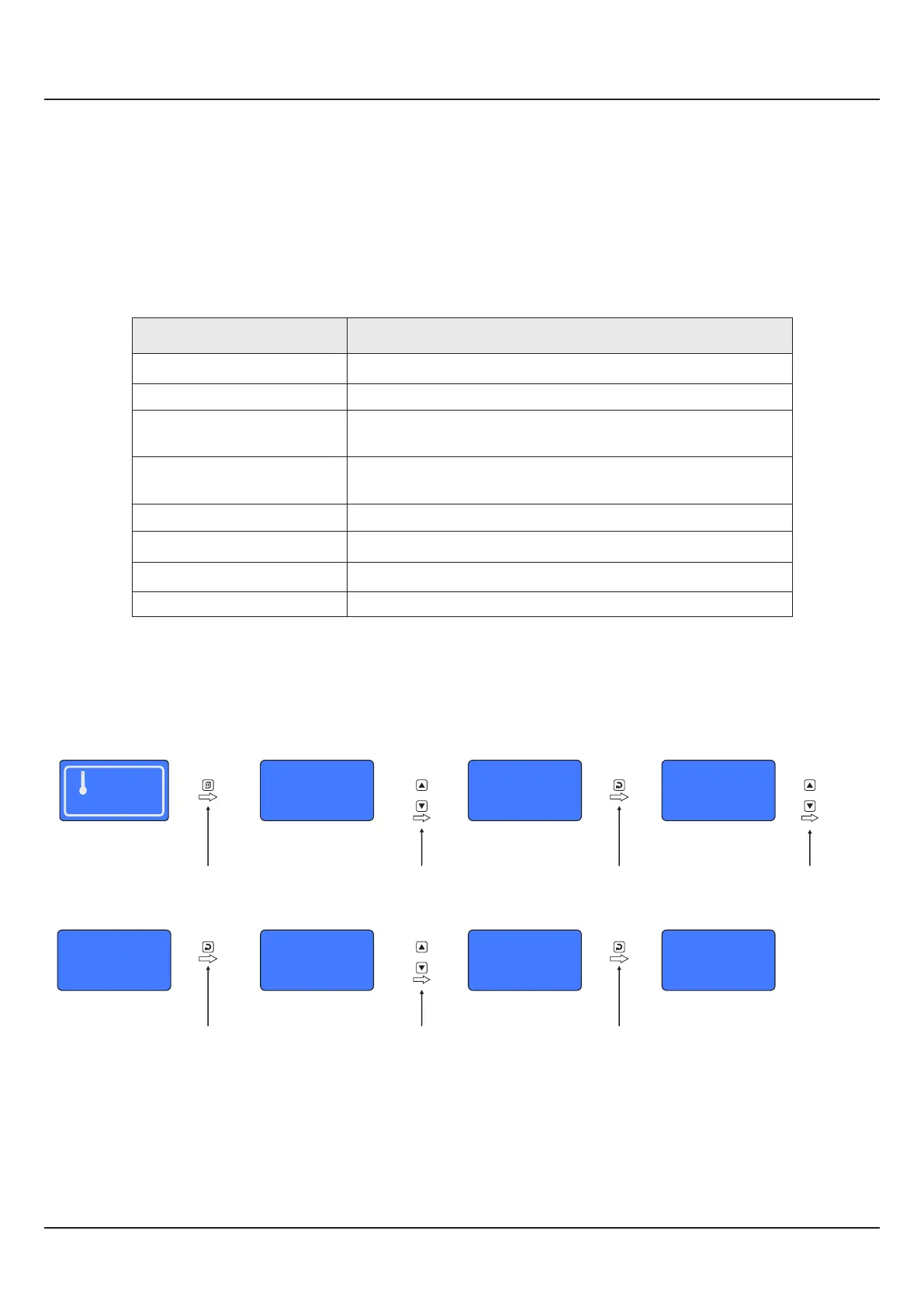12
Zenex Plus User Manual
Figure 5.1
FACTORY PARAMETERS
Section 5
Table 5.1
The various parameters have been assembled in various group under the default factory password 321.
Refer Table 5.1 below for a quick summary of parameters under different groups. Each parameter has been described in
subsequent sections.
Accessing Group & Parameters
The Figure 5.1 below illustrates how to access the group and parameters. The example shows changing the value for the
parameter ‘Hysteresis’ that is located under group ‘Alarm’ from 0.2°C to 0.5°C.
Alarm
Hysteresis, Inhibit
Door Open
Enable/Disable, Switch Logic, Door Alarm Delay
Factory Default
Set to Default Yes/No
Parameters
Group
Sensor Input
Input Type, Filter Constant
Heat Cool Select
Control Strategy, Compressor Strategy, Boundary Set Value,
Control Zones, Time Delay (Sec)
Timer
Enable, Start Band, Holdback Strategy, Hold Band,
Heat Off, Cool Off, Power Recovery
Password
Change Password
HYSTERESIS >>
0.2
SELECT GROUP>>
CTRL SENSOR INPUT
First Group
or
First Parameter in
selected group
Desired Group
Press UP/DOWN
Keys to Select
Desired Group
Press ENTER Key
to Access
Desired Parameters
ENTER PASSWORD >>
0
RUN Mode
Main Screen
Default Password
for Operator Parameters
Press SET-UP Key
for Password Entry
Press UP/DOWN Keys
To adjust Password
Value
Press & Release
ENTER Key for the
First Group
ENTER PASSWORD >>
321
or
Desired Password
SELECT GROUP>>
ALARM
or
Press UP/DOWN
Keys to Adjust
parameter Value
HYSTERESIS >>
0.5
Desired Parameter
Value
Press ENTER Key
to Store the New Value
& Move to Next Parameters
INHIBIT >>
YES
Next Parameter in
selected group
°C
25.0
25.0
TEMP HIGH
SP
Notes
The Last Parameter in the selected Group rolls back to the ‘SELECT GROUP’ screen again to avoid re-entering the password in case
parameters under multiple groups need to be set.
Exit
Exit Setup Mode